Table of Contents
Being told by technical support that “you’ll need to contact a Drupal developer” for issues with a PHP-based content management system (CMS) rarely feels satisfying. Enlisting a third party web developer/designer for assistance means more work and research. You need to find a developer with some important traits:
- Competent enough to understand your issue
- Skilled at communicating troubleshooting steps in a manner you can understand
- Trustworthy to some extent (because you’ll likely be sharing private information about your server environment)
These are the same traits that helped you decide on your web hosting provider. Problem is that sometimes the issue has nothing to do with your web hosting plan. Bad coding, integration conflicts, and resource abuse can have unique consequences. Sometimes the best option (for the support agent and you) is for us to disable a rogue module or theme, suggest an alternative, and advise you to reach out to the source: a Drupal developer.
Our technical support oftentimes cannot assist with in-depth coding tasks.
Below are some ways to contact a Drupal developer:
- Drupal Module and Theme page
- Community Forum
- Regional Groups and Meetups
- DrupalChat
- Company Drupal Developers
- Freenode Internet Relay Chat (IRC) Rooms
- Other Considerations
Ignite your online presence with cutting-edge Drupal Website Hosting. Elevate speed, security, and reliability for a seamless website experience.
Drupal Module and Theme page
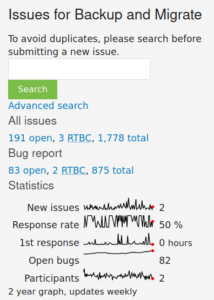
When you have an issue with a particular module or theme, check the Drupal project page. From there you might gain helpful info from the description section including:
- Compatibility with specific Drupal versions
- Common bugs and possible fixes
- Required PHP version
- Other modules or server applications required
Documentation links for the project might be listed on the right of the page. If that doesn’t help, check the Drupal Issues page. If you’re already on the Drupal page for the respective module or theme, there’s a search bar and links for reported bugs.
If you want to contact the Drupal developer directly, a link to their Drupal user page is directly under the project name. The two screenshots are from the Backup and Migrate Module.
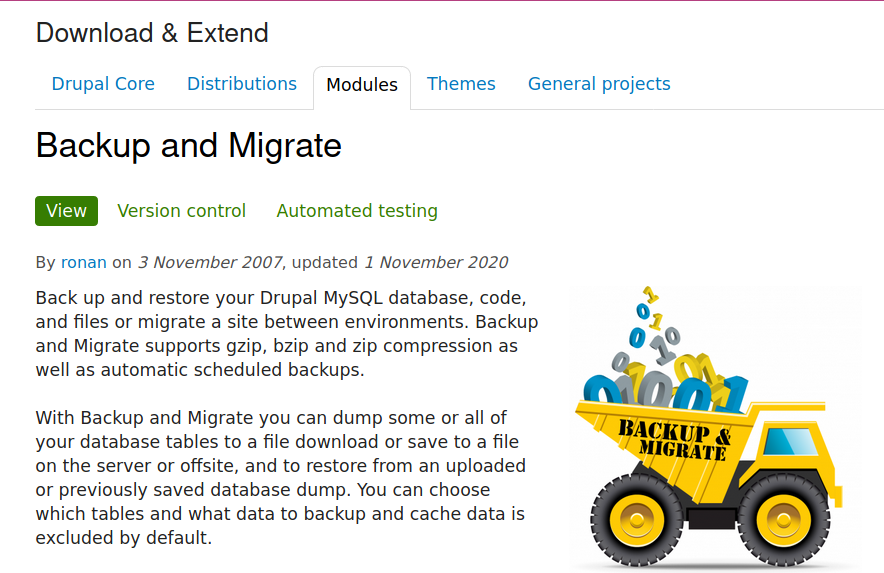
Community Forum
If you like the community aspect of talking with Drupal developers, and plan to use the CMS for a long time, check out the Drupal Forums. The forums might be the best option If you want to share experiences with more complex goals such as:
- Search engine optimization (SEO)
- Web accessibility
- Content-Security-Policy (CSP) HTTP header configuration
To ensure you get the best support there, first check their forum guidelines.
Regional Groups and Meetups
There might be organized Drupal Groups or Meetups within your industry and demographic region. These specialized communities often share experiences, organize training, and provide great networking opportunities. Similar to Drupal forums, you’ll need to create a Drupal account to participate. But you can browse and sometimes join certain events without creating a Drupal account, depending on the group’s rules.
There’s also the drupical.com map that visualizes the locations of major upcoming Drupal events. With the use of OpenStreetMap and Leaflet, you can sort events by:
- DrupalCon
- DrupalCamp
- Local meetups
- Online meetings
DrupalChat
One issue with forums is that sometimes you don’t want your name or organization showing up in search engine results. In this case you may prefer to use DrupalChat, Drupal’s chat platform created with the Rocket.Chat team communication application. They have dedicated channels for specific goals, countries, and events.
There’s also a Drupal Slack room but they’re moving from that to Rocket.Chat.
Check out the DrupalChat Service page for more details on creating an account.
Company Drupal Developers
If you want to hire Drupal developers or get some ideas from other Drupal sites, there’s an Organizations list of individuals and companies who:
- Use Drupal
- Provide modules, themes and other services for the Drupal CMS
- And/or support Drupal financially
We’re listed as a Drupal organization for sponsoring DrupalCon 2013 and 2014.
Freenode Internet Relay Chat (IRC) Rooms
Most people have forgotten about IRC rooms since the demise of America Online (AOL) chatrooms and the emergence of Slack. mIRC was popular many years ago. Some Linux desktop distributions pre-install HexChat. Rarely, you might find a website with an embedded IRC room. For everyone else, there’s the Kiwi IRC web application.
There are dozens of Drupal IRC channels in the Freenode network for specific goals, regions, etc. Using IRC in your web browser is much easier than it sounds.
- Visit the Freenode Webchat site.
- Type a unique nickname. You can change it at any time afterwards. And you don’t need to create an account with an email account and password to get started.
- Type a Drupal channel name (e.g.
#drupal). - Click Start.
- Start chatting with other Drupal users.
To find more active Drupal channels, select the magnifying glass icon and “Find More Channels” on the left. Then type “drupal” and click the refresh button on the right.
Other Considerations
The Drupal CMS might just not be the best solution for what you’re trying to do. If you need a project management solution, you may be better off with a dedicated kanban application like Kanboard or Taiga instead of another module.
Instead of using an internal analytics module, you may benefit from dedicated web analytics software like Mixpanel for deep product analytics and user segmentation.
This article isn’t to say we won’t do our best to help you. These are valuable resources to remember when our 24/7 Live Support and Managed Hosting representatives determine the issue is related to coding. As always, let us know if you have questions.
