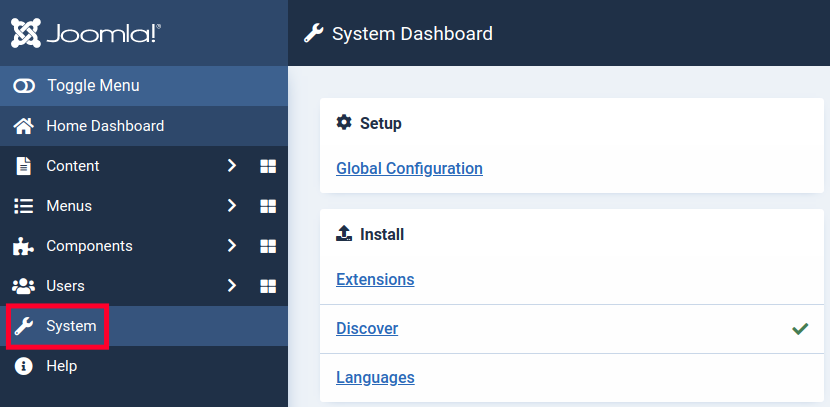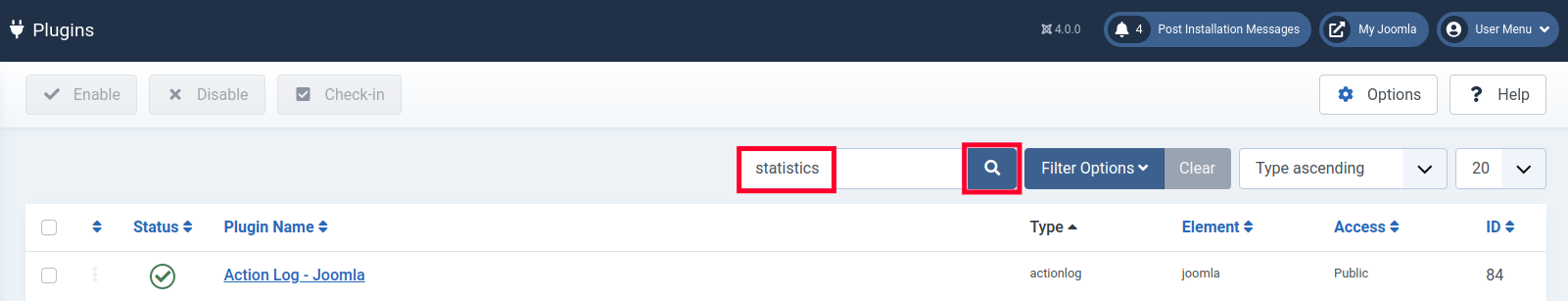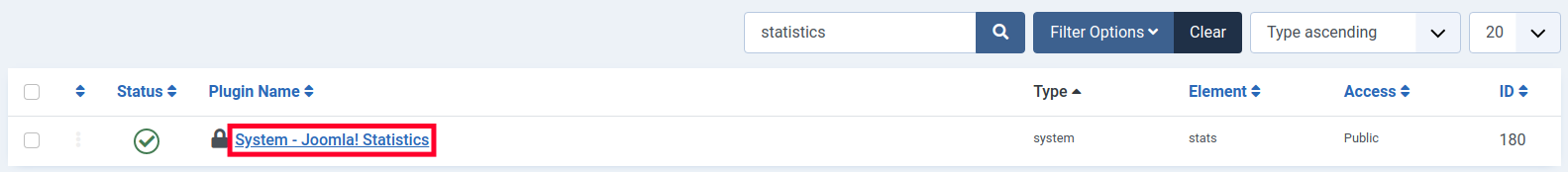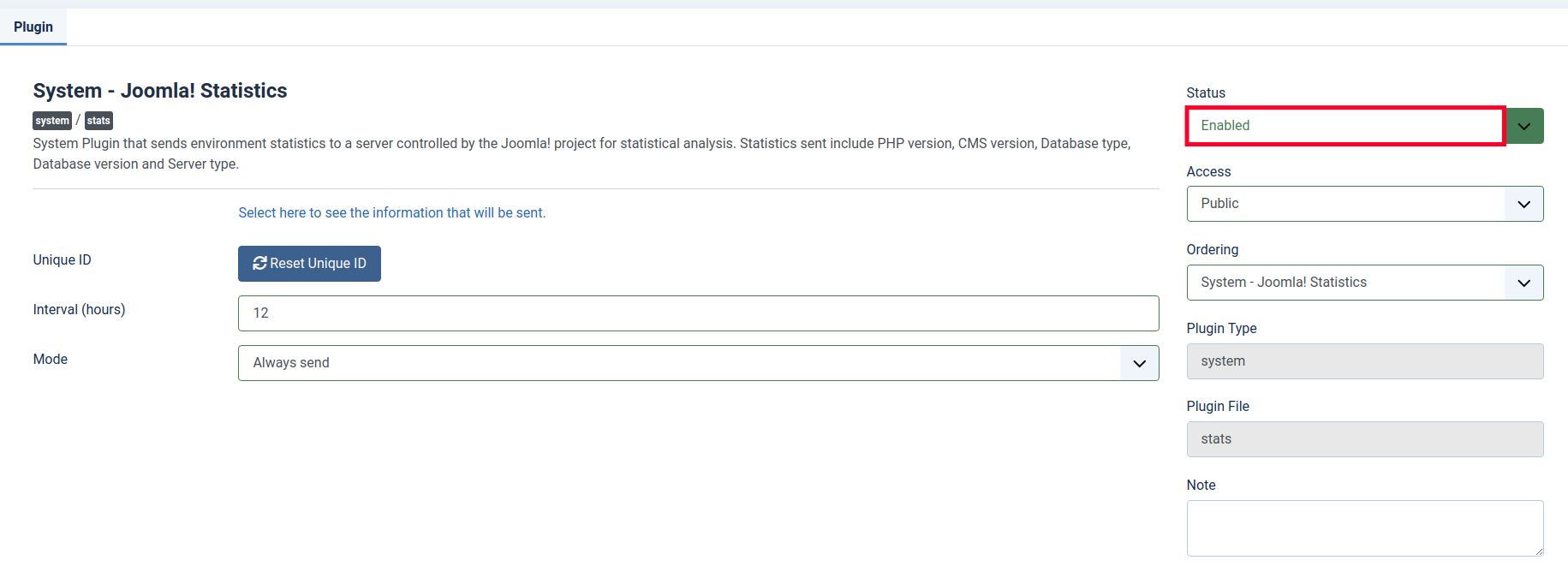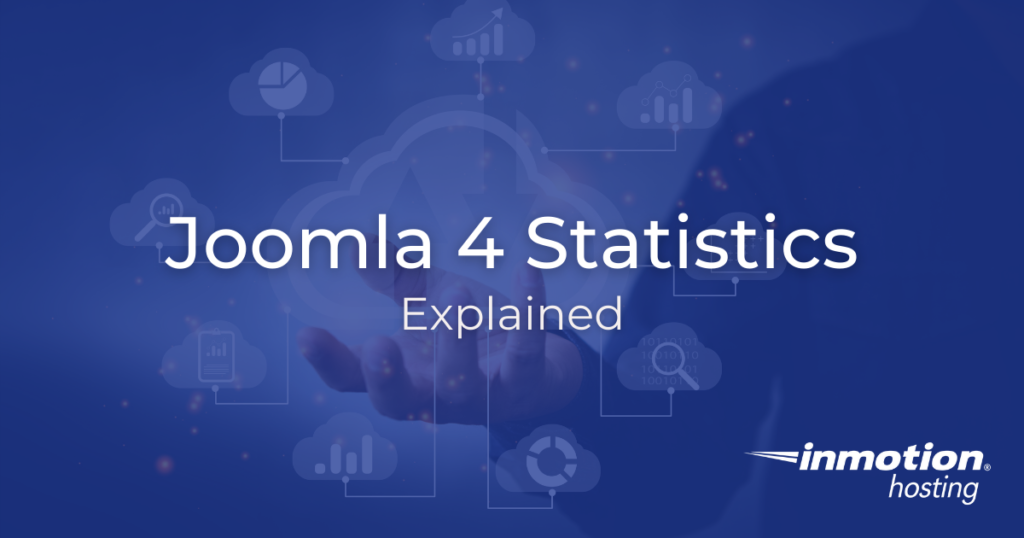
When you first login to your Joomla 4 site, you may have noticed a warning message stating “Joomla! would like your permission to collect some basic statistics.” This information is sent to the Joomla development team so they can analyze the data and use it to improve the software.
This guide will explain what Joomla 4 statistics are shared and how to enable or disable sharing information with Joomla.
What Data is Shared?
The following data is shared from your Joomla site if you allow sharing statistics.
- Server OS
- CMS Version
- DB Version
- DB Type
- PHP Version
- Unique ID
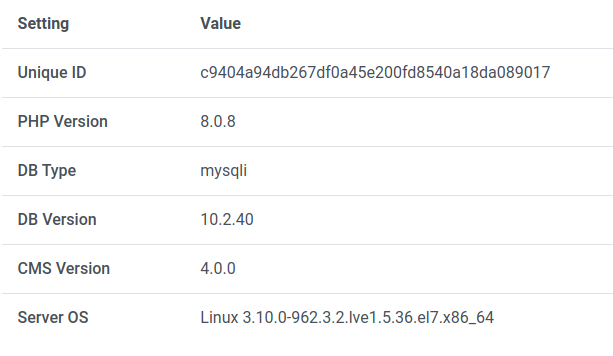
How to Enable/Disable Joomla 4 Statistics
When you login to Joomla for the first time, you will see an alert on the top asking if you want to “Enable Joomla Statistics.” You can simply choose to share your information Always, Once, or Never.
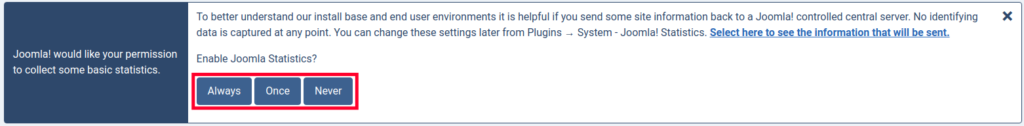
But, if you want to change that setting or the message has disappeared, you can follow these steps to enable or disable Joomla 4 statistics.
- Login to your Joomla Admin Panel.
- Click System in the navigation menu.

- Click Plugins in the Manage section.

- Enter “statistics” in the available field then click the search button. It looks like a magnifying glass.

- Click the System – Joomla! Statistics option.

- Click the drop-down menu under status and select if you want Joomla 4 statistics Enabled, or Disabled.

- Click the Save & Close button. You are finished when you see a message stating “Plugin saved.“
Congratulations, now you understand what Joomla 4 statistics are collected and shared and how to enable/disable sharing information. Check out our Joomla 4 section for more guides to help you build a successful website.