
Yes, indeed your Pleroma site is federated by default. But what does this mean for you as a Pleroma admin? How do you interact with other users? Are your posts being followed in the Fediverse? In this article, you will learn about the differences between your local and remote community, how you can interact with other users in the Fediverse network of sites, and Pleroma Fediverse features in general.
- Local and Remote Communities
- Your Federated Username
- Following Other Federated Users
- Building Your Own Following
- Remote Mentions
- How To Turn Off Federation
Local and Remote Communities
Before learning about how federated features work in your Pleroma site, you should first grasp the concept of your local and remote communities.
Local Community
Your own Pleroma instance hosted on your own private server. Your instance acts as a complete social media platform in itself. You can registers users, follow users, post, send direct messages, and host chats. All of this interaction is contained within your local network, but can be extended out into the wider network.
Remote Community
Outside of your local community, there is the Fediverse in general, the wider network of federated sites out on the web. When your local site goes live, it is now open to interact with the rest of the Fediverse.
Your Federated Username
You may be familiar with how usernames work in popular social media platforms. When you first sign up you are prompted to create a unique username. If your name is Joe, you can reasonably expect the “@Joe” username will be taken, so you will need to settle for something more unique like “@JoeExample87”. However, in your own private social network, “@Joe” is all yours. However, what happens if another user in the Fediverse goes by “@Joe”? In the Fediverse, your local username plus your domain name will be used (like email) to differentiate you from other users in the wider network. This means your federated username, from which other users can follow you, will be something like [email protected].
Following Other Federated Users
Every Pleroma installation has a domain and users. You can follow other users via a “remote” follow. In this arrangement, every time your remote follow posts something the post will be sent to your server as well. This means you can follow any user on any federated site and have all of those posts collected in your site. This way, you don’t need to check multiple sites to see what your favorite people are posting.
If you search for other federated sites on the web you will see lists of Pleroma “nodes” (or sites built with other federated software, like Mastodon).
If you see a user you want to follow, you can simply click on their profile and see if they have a “Remote Follow” button. (You will need to register as a user on some sites in order to complete the follow request. And there is no guarantee that every user will accept the follow.)
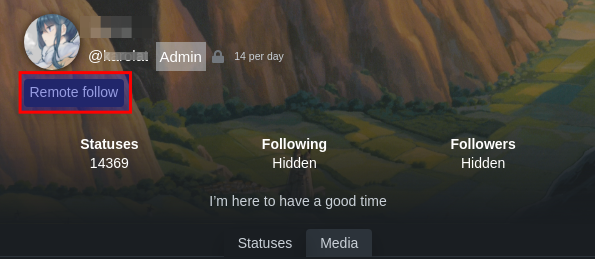
Fill in your federated username and you should now see the followed posts appearing in your timeline.

Building Your Own Following
When you publish your Pleroma site to the web, your public posts are available to the Fediverse, the linked network of users out there in the web who either host their own site or have an account on a different federated platform. This means other users can follow you and be updated when you publish new posts. Users on your local site can follow you locally and, likewise, users on other sites can follow you remotely.
How do you know if users follow you? On your personal profile page you will see a list of followers, locally and remotely.
Remote Mentions
If someone mentions you by federated name ([email protected], for example) the post will appear in your local site’s timeline.
How To Turn Off Pleroma Fediverse Features
The only way to turn off federation features is to host your site on a private network. This would be similar to managing a local community, but your site is either blocked to outside users via web server configuration or virtual private network (VPN). This will block any outgoing or incoming requests for your content. This will also effectively cut you off from the Fediverse.
If you don’t need cPanel, don't pay for it. Only pay for what you need with our scalable Cloud VPS Hosting.
CentOS, Debian, or Ubuntu
No Bloatware
SSH and Root Access