Table of Contents

Meta descriptions give you an opportunity to introduce yourself to potential customers. They are one of the first chances you have to convince searchers your link is worth clicking on.
In this article, we’ll cover what they are, why they matter, and what you can do to write high-quality meta descriptions.
- What is a Meta Description?
- Meta Descriptions and SEO
- Meta Description Examples
- How to Write a Meta Description for SEO
What is a Meta Description?
A meta description is an HTML tag or element that summarizes the content of a web page or post. A page’s meta description is displayed within the search snippet shown on Google search engine results pages (SERPs) and tends to include the search term.
It gives you a chance to tell internet users what your page is all about and convince them that it has what they are searching for.
Example in SERPs
Meta descriptions are displayed below the title of a web page in search results.
Below is an example of how a meta description is displayed in SERPs.
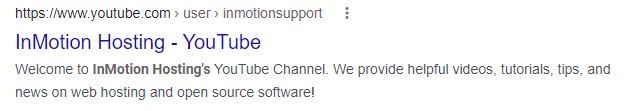
Notice how it provides a nice concise description telling users exactly what the InMotion Hosting YouTube page is about.
Meta Descriptions and SEO
How Meta Descriptions Affect Search Rankings
If you are wondering if meta descriptions affect your SEO, the answer is yes, but also no.
According to what we know about Google algorithms, meta descriptions do not factor into your overall page score.
However, because user experience is built into Google’s algorithms, writing good meta descriptions that encourage users to click through to your website can only help your overall SEO.
Think of your meta description as organic ad text. It is an area to sell your page to your customers.
Google uses anonymous, aggregated interaction data such as click-through ratio (CTR) as a way of determining the relevance of a page. If Google determines your page is a credible result, it could improve your ranking in the SERPs depending on what position you are in.
Whether or not a user clicks on a link actually helps Google better determine if a webpage contains the answer to that search query.
So while Google says meta descriptions do not impact your SEO, it can only help your site be more useful to those searching for specific keywords.
That is why it can be beneficial to optimize both your meta descriptions as well as your title tags.
Meta Descriptions on Social Media
Another place meta descriptions can come into play is on social media networks.
Social media sites such as Twitter, Facebook, and LinkedIn often display a page’s meta description as the description for that post whenever it is shared on those sites.

If you fail to include a meta description tag, those sites will likely take the first text from the article which may or may not accurately describe what the article is about.
Meta Description Examples
Now, we will take a look at ways you can edit and view meta descriptions.
Example in HTML
Below is an example of what a standard meta description format looks like in HTML code.
You can edit the meta description on your website for any page by changing that page’s HTML markup.
For InMotionHosting.com, the meta description looks like this:
Example in WordPress
With WordPress and other popular CMSs, editing a meta description can be done without touching a page’s HTML markup. To do this, users will need an SEO plugin.
Below is an example of a meta description using the Rank Math SEO plugin.
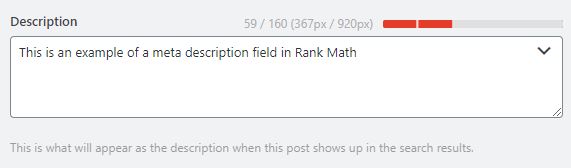
As you can see, editing your meta description in this format is as simple as typing your desired description in a plain text box.
How to Write a Meta Description for SEO
When optimizing meta descriptions for SEO, there are some general best practices to keep in mind.
Ideal Meta Description Length
There is no such thing as the “ideal” meta description length, but Google does tend to truncate them around 155-160 characters.
To be safe, try to include valuable keywords and information in the first 155 characters of your meta descriptions.
Use Your Keywords
If you are producing content, you should be creating it around well-research and targeted keywords.
The same keywords you use for your content should also be used in your meta description for that page. If the keyword from the search query matches the one in your meta description, you stand a better chance of Google using it in the SERPs.
Active Voice + Call-to-Action
You want your meta descriptions to convince searchers to click on your page. One way you can encourage that is to end them on a call-to-action (CTA).
We know that meta descriptions are a chance for you to sell yourself to your customer, so try to finish your descriptions with a clear invitation to come check out your page.
Communicate benefits and urgency. Make the benefits of your product clear and include a push for the customer to act now.
Avoid Duplicate Meta Descriptions
When writing your meta descriptions, you want to make sure you keep them unique. Avoid using descriptions you have already used for other pages.
If you use duplicate meta descriptions, all pages with that meta description will appear to be the same in the SERPs. When search users see duplicate meta descriptions, it can cause confusion about the content on that page and hurt your CTR.
In fact, if you can’t think of a unique meta description, you are better off leaving it blank than copying one from another page on your website.
Make Sure It Matches Page Content
Writing meta descriptions that match the content of the page it is describing is essential. If your page content does not match your meta description, Google might determine that you are trying to trick users into clicking on your page rather than actually giving them valuable information related to their search query.
Not only is it possible for Google to penalize you for not having an accurate description of your page, but using an inaccurate description is also likely to increase your bounce rate.
Don’t Use Double Quotes
There might be a time when you want to include a quote in your meta description, but you really should not.
When you use double quotation marks (“…”) in your HTML markup for your meta descriptions, Google takes it as a signal to truncate your description from that point on and will automatically cut anything after the second set of quotes.
Avoid double quotation marks unless you want your title to be cut short.
Only One Meta Description
Some SEO experts have previously suggested the use of more than one meta description for a page, but there’s really no point in doing so according to Google CEO John Mueller.
He said:
“So, if you’re including a second meta description tag on a page we will treat that the same as if you just extend the existing meta tag on the page… there’s no kind of bonus to using a second meta description tag on a page compared to just adjusting your existing one.”
With that in mind, don’t waste your time writing multiple meta descriptions for one page.
Meta descriptions won’t make or break your site, but writing good ones may be the difference between searchers clicking on your page or not.
To be safe, write clear and unique meta descriptions that tell users exactly what they can expect to find on your page.
