Table of Contents
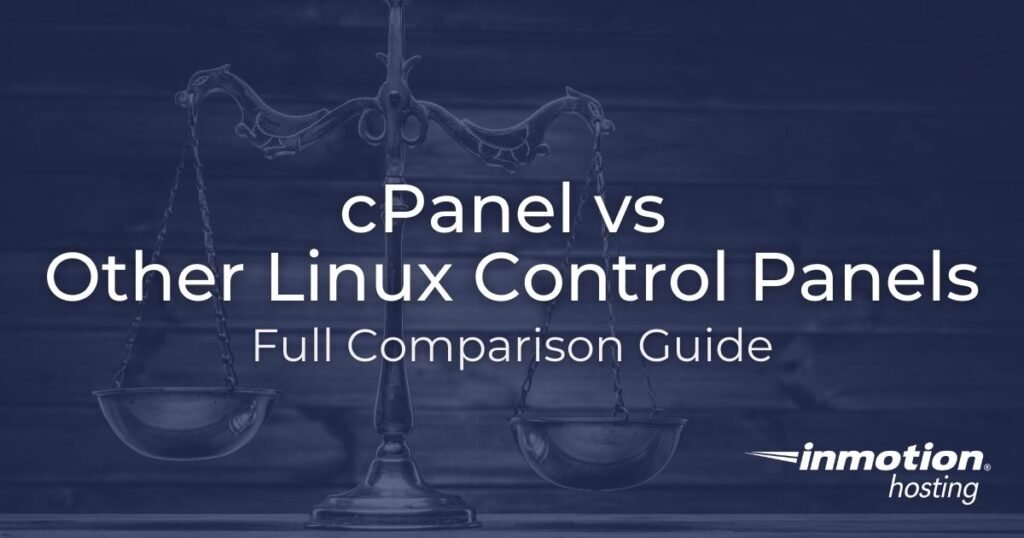
If you’re reading this you’re likely looking for a cheaper, easier, or more secure way to configure an unmanaged Linux server. Maybe you’ve learned enough about Linux that you now want to migrate from a cPanel server to a self-managed server where you have even greater control. Maybe you’re just curious about a more efficient way to work on your systems. Below we’ll compare cPanel versus other popular web hosting control panels that could save you time and money.
Types of Web Hosting Control Panels
Both cPanel and CWP are now available pre-configured for our managed VPS hosting plans.
We’re comparing the various web hosting control panels because they have many things in common:
- Reducing time needed to complete common server tasks
- Mail, web, email, and DNS server capabilities
- A graphical user interface in the browser so you don’t need to remember Linux terminal commands
- Similar user interfaces (e.g. sidebar on the left)
- Many have a free version and/or demo readily available
- We have guides covering each but have yet to compare them all in-depth
But there are also major differences that could eliminate each control panel as a viable choice for you. Some of these projects:
- Receive new features and bug fixes on a very slow basis
- Have outdated documentation and a less active user community
- Lack APIs for developing automated integrations with other systems
- Don’t have up-to-date third party integrations
Let’s cover what’s so special about each web hosting control panel.
cPanel and WebHost Manager (WHM)
cPanel is the most popular Linux web hosting control panel we’ve covered. We sell shared hosting, VPS hosting, and dedicated server hosting with cPanel on CentOS. Now, you can also install cPanel on Ubuntu, AlmaLinux OS, and CloudLinux.
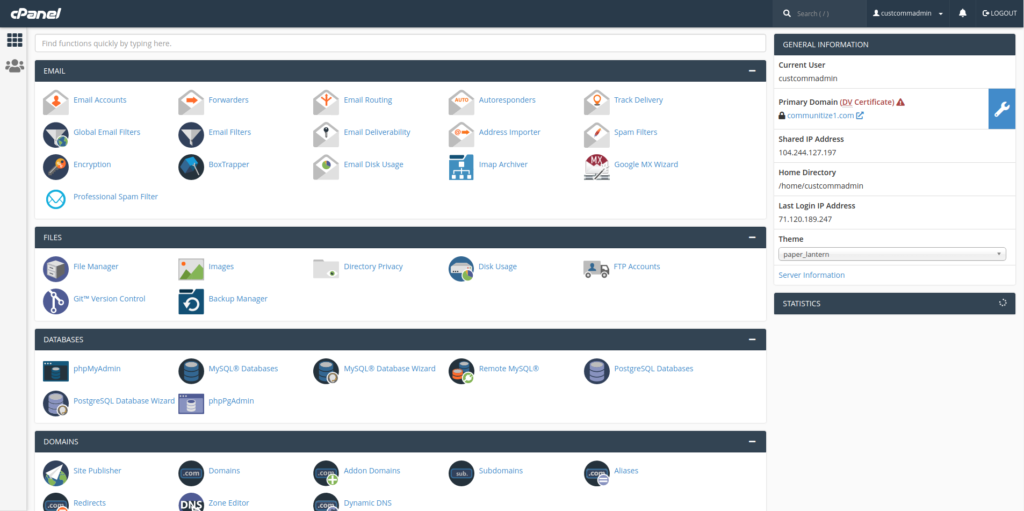
cPanel is popular because it checks all the boxes for what makes a great system administration tool:
- Easy to learn for those new to Linux web hosting
- Very stable with minimal dangerous bugs
- Host providers oftentimes develop security and performance features in managed cPanel hosting plans
- Updated very often
- Strives to add new features for implementing new web server technology
- Great documentation
- Active community
- Easy to reach cPanel representatives through their official forum
All of that said, there are disadvantages. It is a paid product. If you’re using a cPanel VPS or dedicated server, meaning you’re managing cPanel accounts with WHM, the cost rises when you add more cPanel accounts. That additional cost for cPanel accounts can cut deeply into the profits of web hosting resellers needing to separate customers .
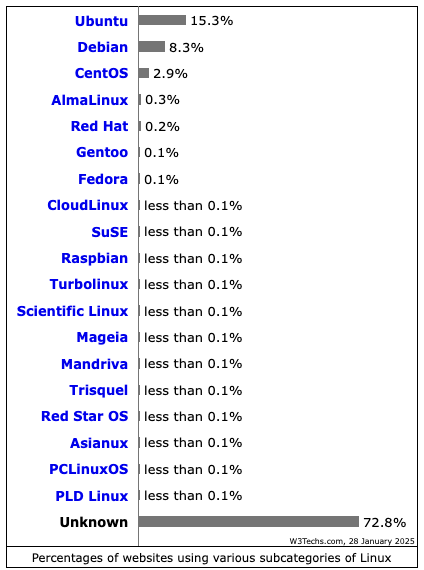
Until 2021, cPanel was only available for CentOS and CloudLinux. Building an Ubuntu server package makes cPanel more attractive than ever, but there are other Linux distributions commonly used for server applications. In fact, Debian is used more often than CentOS, according to w3techs.com.
Check out our cPanel demo.
Now let’s talk about some lesser discussed web hosting control panels.
Enjoy high-performance, lightning-fast servers with increased security and maximum up-time with our Secure VPS Hosting!
Linux VPS
cPanel or Control Web Panel
Scalable
Website Migration Assistance
Control Web Panel (CWP)
Control Web Panel is another proprietary control panel available for AlmaLinux and other Enterprise Linux-based distributions. A lot of third party content for CWP still refers to it by its former name “CentOS Web Panel.” CWP hits the sweet spot of having lots of great features, and a free version you can use forever.
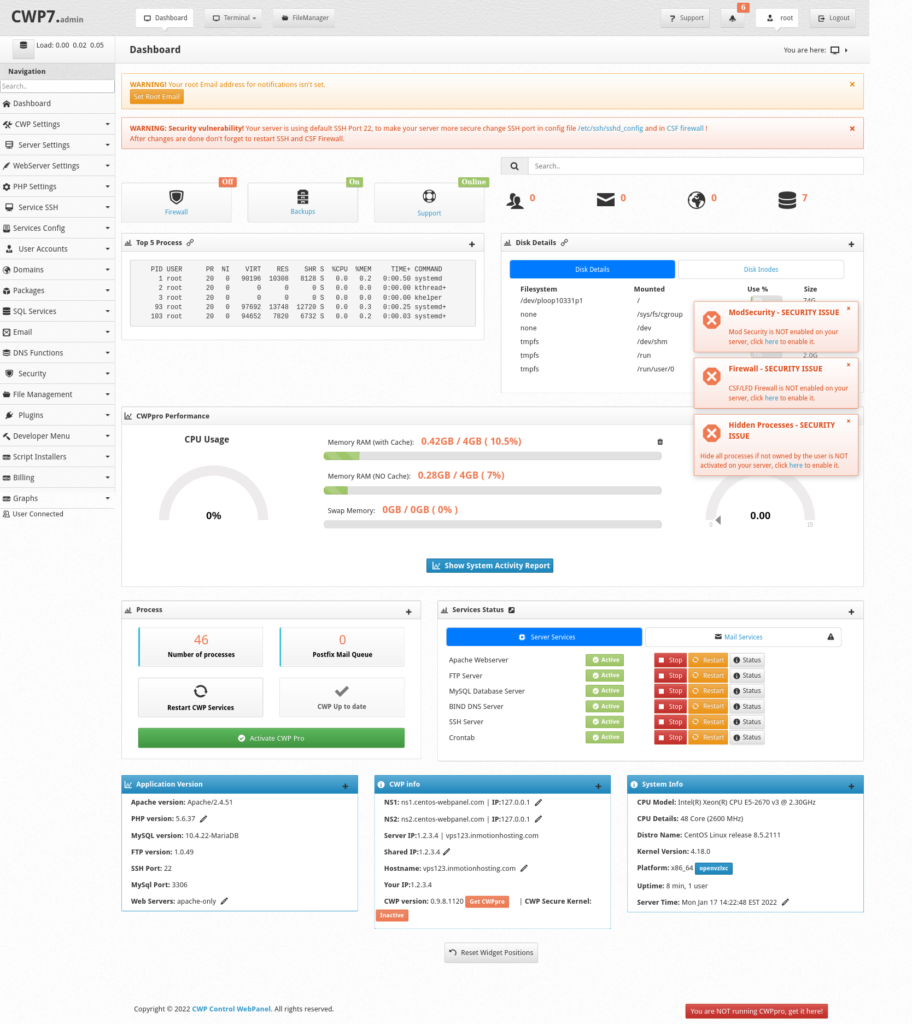
Also, while cPanel accounts are managed by WHM which has a completely different interface, the CWP admin and user panels look exactly the same, flattening the learning curve. Features unavailable to the end user are simply removed from the interface to avoid confusion.
The premium version of CWP is called CWPpro. The most notable features that the free version cannot accomplish:
- Create more than ten CWP end users
- Create reseller users
- Receive ModSecurity and other CWP server updates immediately
- Set multiple PHP versions at once
- Migrate cPanel server accounts into CWP
- Install CWP security integrations
The inability to create unlimited users in the free version won’t work for established resellers. The other bullet points can be negated by using the command-line interface (CLI). Novice users will likely be unhappy about needing to learn terminal commands to access important features.
The most popular web hosting providers don’t provide managed (pre-installed) CWP hosting. Using CWP with a popular hosting provider would require bare operating system (OS) Cloud Server Hosting and learning how to get SSH access to run the installation script. That is, unless virtual network computing (VNC) is included which creates a terminal emulator within the user’s browser, no configuration needed.
However, now CWP is included as an option for our managed VPS plans, and are fully supported. Check out our full documentation on using CWP on your InMotion Hosting VPS.
Try a CWP demo at https://control-webpanel.com/demo.
With our Cloud Server Hosting, you can deploy a lightning-fast, reliable cloud platform with built-in redundancy – ensuring the availability of your environment!
Webmin / Virtualmin
Webmin is the first free open-source software (FOSS) on this list. The Perl-based control panel is also the first on the list with native packages for less common distros like Gentoo and Solaris. They even have installation instructions for BSD, Windows, and the now discontinued Mac OS X Server. It may have the most native features, second to cPanel. The software comes with a night mode and theme customizations to mitigate vision related issues.
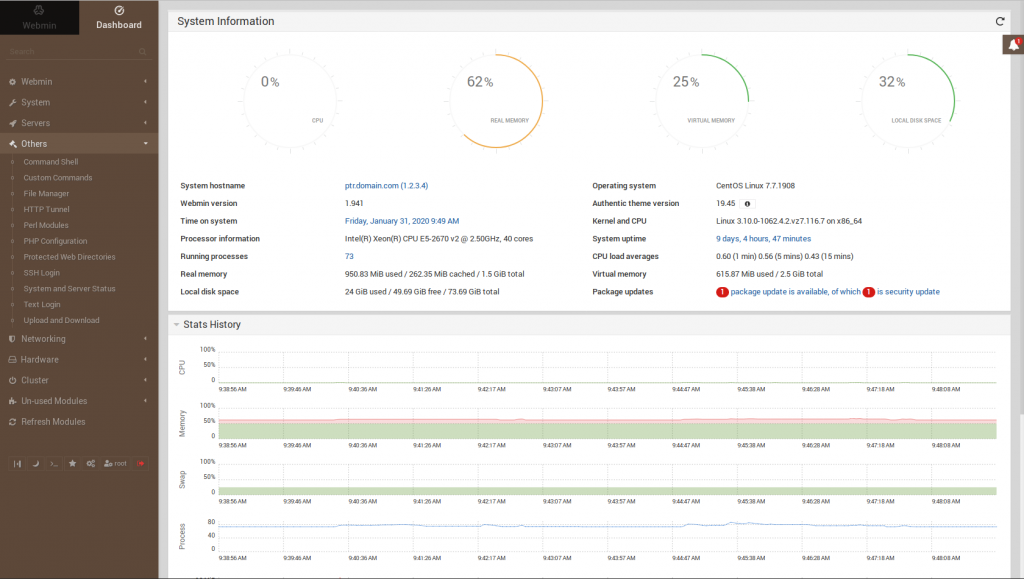
Webmin is similar to cPanel and WHM with separate apps to manage different types of users and containers, though each app must be installed separately.
- Cloudmin manages virtual machines within a large storage area (e.g. a dedicated server)
- Virtualmin can be installed on VMs for shared hosting (great for reseller hosting businesses)
- Webmin manages partitioned VPSs and VPCs with root access
- Usermin creates restricted accounts (without root access) for website owners to manage their own sites
That’s where the upsides to Webmin ends. While the software averages an update on a bi-monthly basis, there are still plenty of bugs in its native features. Worse, there are many Common Vulnerabilities and Exposures (CVE) records for Webmin. Finally, many among the long list of Webmin modules haven’t been updated in years. User activity varies between the different projects.
We were unable to find a Webmin demo or well known hosting provider that offers managed Webmin hosting.
Experience the Power of a Dedicated Server
Know you will always be able to reach your customers when you need to with reliable and secure Dedicated Hosting. Get industry-leading hardware at an affordable dedicated server price.
DDoS Protection
Free Backup Storage
cPanel or Control Web Panel
Managed Server
Unmetered Bandwidth
Vesta Control Panel (VestaCP)
Vesta Control Panel is FOSS, only available for CentOS, Debian, and Ubuntu. That may be part of the reason why VestaCP is stable and ships with plenty of third party software for website speed optimization and security:
- ClamAV antivirus solution
- SpamAssassin email spam filtering
- Fail2ban web application firewall (WAF)
- PHP-FPM for PHP caching
- NGINX reverse proxy
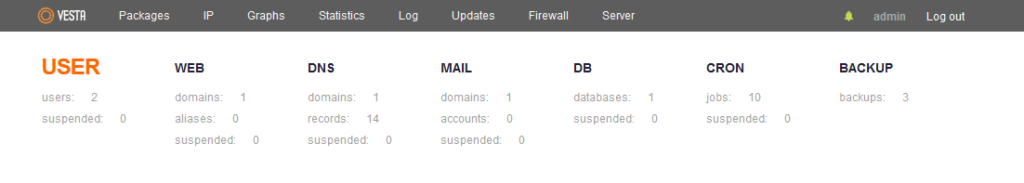
Vesta has an active forum, easy-to-follow documentation, and only one premium plugin – SFTP Chroot (for restricting user access).
The biggest disadvantage to VestaCP is that we unfortunately do not have extensive documentation for it. Let us know in the comments below if there are any VestaCP tasks you’d like us to cover. We found no well known hosting provider offering managed VestCP hosting.
Debian users should check out the hardened VestaCP fork focused on stability – myVesta.
Niche Types of Linux Control Panels
These control panels are better suited for environments where websites and email aren’t the primary assets.
Cockpit
Cockpit is a great FOSS for managing small and medium-sized business networks running Enterprise-based distros, Ubuntu, openSUSE Tumbleweed, or Arch. This Red Hat-backed network administration tool has stable, updated integrations for:
- Virtualization and container management
- RAID and LUKS backup configuration
- Managing other Cockpit servers
- Monitor Systemd-based services
- LDAP server
- File sharing
- SELinux
While the main purpose of the user interface is to ease sysadmin duties, you still need some basic terminal knowledge to install Cockpit and additional applications from your OS repository. Their concise documentation can help you through most setup issues. Their active GitHub Issues section and #cockpit IRC channel can help with the rest.
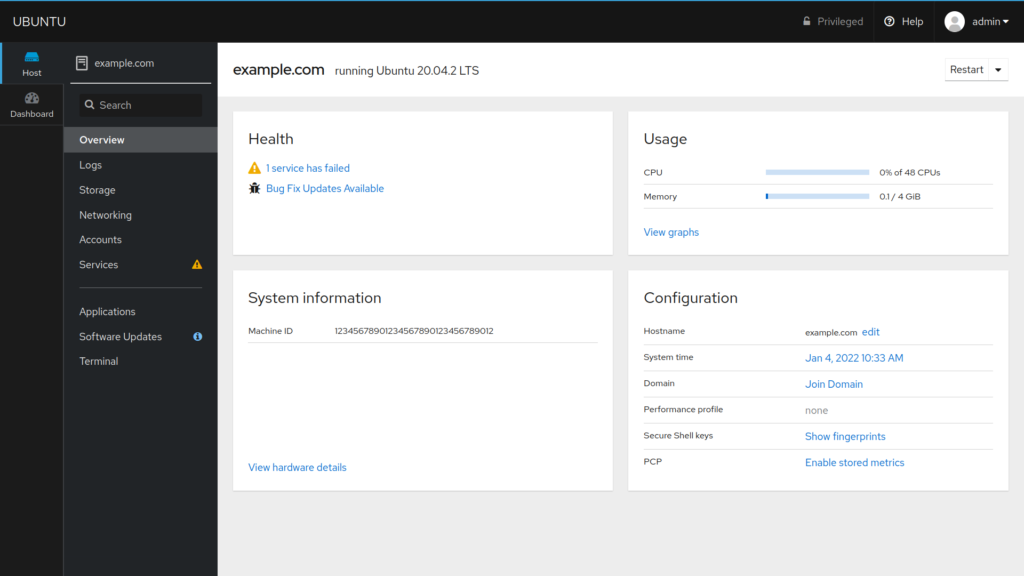
We were unable to find any Cockpit server hosting or online demos.
Nextcloud and ownCloud
ownCloud, and the more popular Nextcloud fork, are primarily personal cloud storage solutions for Ubuntu and Enterprise Linux-based distros. Softaculous users can install either on any hosting plan. Both have dozens of plugins to assist remote teams with:
- Collaborative real-time file editing
- Integrating email accounts
- Multimedia file organization
- Project management workflows
- Data security and privacy
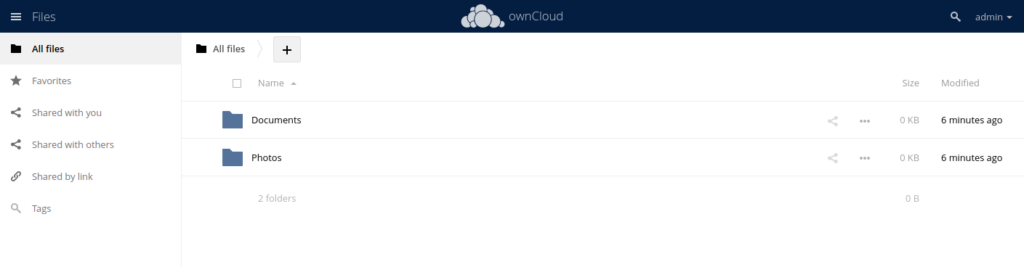
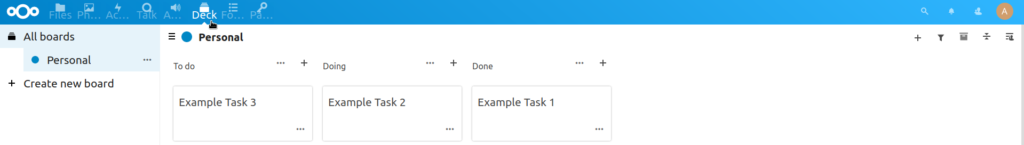
They act similarly, but Nextcloud is more popular for two major reasons. First, Nextcloud doesn’t charge for essential security features such as encryption and web application firewalling (WAF). Secondly, it has a greater overall selection of plugins available.
Both have an active community and ample documentation throughout the web, including our Support Center.
There are reputable managed hosting providers for each. We can install either for you on our cPanel Shared Hosting plans.
You can demo ownCloud and Nextcloud respectively at https://owncloud.com/demo/ and https://try.nextcloud.com/.
Comparing Linux Control Panels
Below we’ll recap essential information to help you determine which software might best suit your needs.
Application Scenario
For Linux web server hosting, Cockpit lacks the necessary mail, DNS, and web server software out of the box. Nextcloud and ownCloud aren’t capable of such tasks even with plugins. In this case the comparison would be cPanel vs Webmin vs CWP vs VestaCP.
For strictly company network management or managing many multi-purpose servers, Cockpit will have the highest percentage of features relevant to your needs.
Teams working remotely who just need to consolidate communications, data, and internal workflows, Nextcloud on an unmanaged server with the latest PHP version is the best solution from this list.
Operating System Requirements and Pricing
Below is a table visualizing which applications are available for the most popular Linux server distros and which are free or paid. This is crucial for environments where a specific OS is required for another web application.
| Hosting Panels on Linux | Cost | CentOS / Enterprise Linux | Ubuntu | Arch | Gentoo |
| cPanel | Yes | Yes | Yes | No | No |
| Cockpit | Free | Yes | Yes | Yes | No |
| Control Web Panel | Yes with free version | Yes | No | No | No |
| Nextcloud | Free | Yes | Yes | No | No |
| ownCloud | Free with paid features | Yes | Yes | No | No |
| Vesta Control Panel | Free | Yes | Yes | No | No |
| Webmin | Free | Yes | Yes | From Source Code | Yes |
Popularity
This graph from Google Trends gives you an idea of how popular each sysadmin application is in regards to Google searches. Higher interest indicates higher user activity around a specific project.
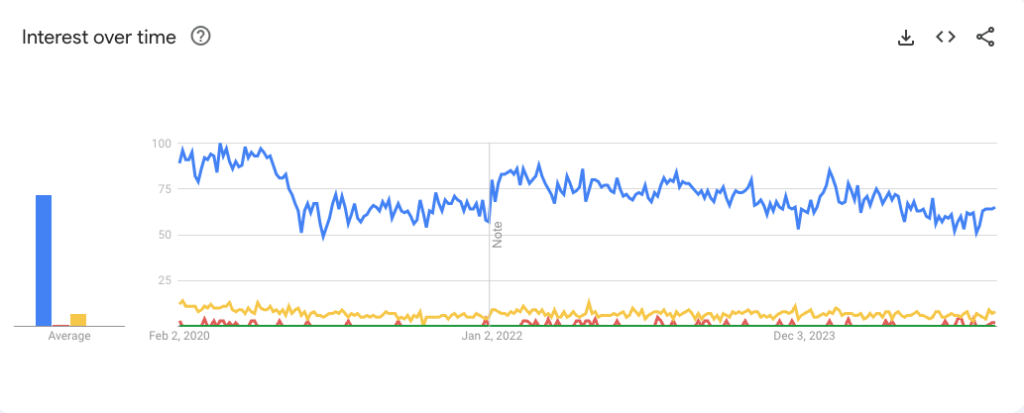
Let us know in the comments below what web hosting panels you’d like to see added to this list.
