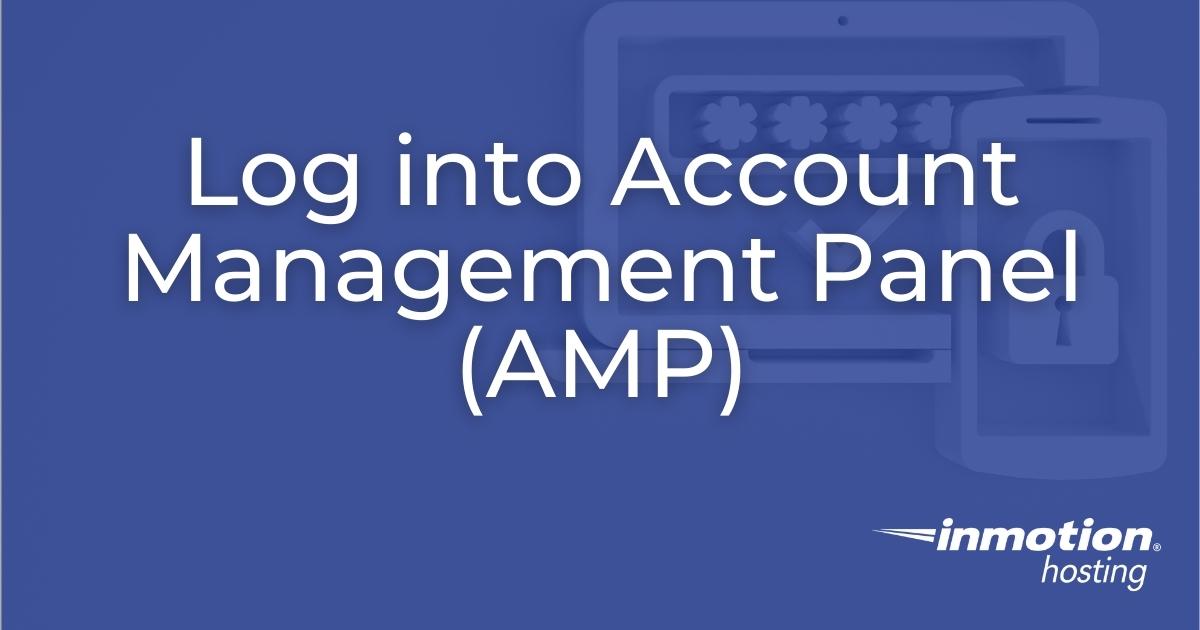In this article we’ll discuss possible reasons for account suspensions, and what you can do to correct these issues to get your site back online quickly. Why was my account suspended? If you were sent to this page by our system administration department, it’s likely that your account was possibly causing issues on the server Read More >
Account Management Panel
AMP, or Account Management Panel, is your Launch Pad to access almost any tool you’ll use in relation to your hosting account with us. In addition to that, it will be used primarily for managing the billing and domain management aspects of your account. Within AMP, you can do many things such as:
- Register, Transfer, & Manage Domains
- Access your Hosting/Server Control Panel (cPanel)
- Install Software
- Update Billing & Contact Information
- Renew your Subscriptions
- Change Your Hosting Plan
- Order additional Services, Hosting, Domains, SSL Certificates, IP Addresses, etc.
Getting Started
If you are new to the AMP, we recommend reading these first.
- How to Login to AMP
- AMP vs. cPanel
- What is my username and password (I forgot)?
- Viewing Your Account’s Technical Information in AMP
Manage my Account
In AMP you can manage many aspects of your account.
- How to Change your AMP Password
- How to Enable Two Factor Authentication
- How to Change Contact Information in AMP
- Learn about the AMP Specials
Billing
These tutorials will show you how to perform billing related tasks in AMP.
- Update your Billing & Contact Information
- How to Add or Change a Credit Card in AMP
- Renew / Pay for your Current Plan in AMP
- How to View & Print Invoices in AMP
- Upgrade or Downgrade your Hosting Plan
- Purchase Additional Hosting Plans
Domains
Aspects of your domain can be managed in AMP, these guides will walk you through these options.
- Register a New Domain
- Add Domain Privacy
- Transfer your Domain Name
- Change your Nameservers
- Use Custom Nameservers
- Cancel Domain Registration
SSL
These tutorials will show you how to perform billing related tasks in AMP.
AMP provides access to email options, which are covered in this section.
Joomla 3.1 Sample Data Set – Blog vs. Brochure vs. Default
When running through the Joomla 3.0 installation steps you will see on step 3 Overview the option to install sample data. What’s new in Joomla 3.0 is the option to choose which type of sample data to install: Sample Data Set: None Blog English (GB) Sample Data Brochure English (GB) Sample Data Default English (GB) Sample Read More >
Viewing Your Account’s Technical Information in AMP
There are many times it can be helpful to have your Account Technical Details. Fortunately, it is quite easy to obtain this information from within your Account Management Panel (AMP). Here is a list of information that can be viewed: Type of hosting plan you have Primary domain name cPanel username Server name Hostname Temporary Read More >
How to request a Fantastico License in AMP
Fantastico, a feature in cPanel that helps you easily install programs to your account, is no longer available. As of September 17th, 2012, Fantastico has been replaced by Softaculous. This article is being kept in our Support Center for our VPS and Dedicated Customers who may still be using Fantastico. For all other users, please Read More >
Reviewing sample PHP code that interacts with a MySQL Database
In our previous articles, we’ve created a simple website that allows for users to submit comments about an article. In this article we are going to walk through what happens when someone submits a comment in our test website. Step 1 – Look at the data currently in the database Before we post any comments Read More >
Welcome to InMotion Hosting!
Welcome to InMotion Hosting! We’ve created this page as a starting point for new customers, regardless if you’re transferring a website from another hosting company or you are building your new website from scratch. Getting Acquainted with your Account Management Panel Your Account Management Panel, which we refer to as AMP, is used from managing Read More >
AMP vs. cPanel
Account Management Panel (AMP) and cPanel are tools used by all InMotion Hosting customers. In this tutorial we’ll give you an overview on what each tool is used for and how to login. Learn more about cPanel Hosting. Account Management Panel (AMP) Screenshot of AMP Your Account Management Panel is used primarily for managing the Read More >
How to Purchase or Cancel an SSL From AMP
For more information about SSL certificates and when you might need one for your website, please see our article: What is SSL and why is it important? Please note, the following information is for customers purchasing an SSL through InMotion Hosting. If you have (or will be ordering) an SSL from a separate (third party) Read More >
How to Log into AMP (Account Management Panel)
Your Account Management Panel (AMP) is used to register domains, access cPanel, update your billing information, and more. All web hosting accounts include their own AMP, however you must set up your AMP account login by visiting the link in your “Welcome to InMotion Hosting” email. Initial AMP Account Setup When you initially receive your Read More >
How to change your AMP Password
It is a good idea to change your passwords often for security purposes. Your Account Management Panel (AMP) password is no exception. It is a very important password as it allows access to your hosting account as well as contact and billing information. Follow the instructions below to change your AMP password from within your Read More >
How to Change Your Domain Nameservers in AMP
You have access to change the nameservers of any domains registered with InMotion Hosting. You can make any changes to the nameservers in your Account Management Panel (or AMP). Since changing nameservers is a DNS change, it can take up to 24 hours to propagate. InMotion Hosting Nameservers for Shared, VPS, and Dedicated Servers: General Read More >
Sending an Email Limit Exception Request in AMP
All accounts are able to send out mailing lists. However, for us to whitelist domains and help prevent spam, we recommend Shared Hosting customers sending more than 250 emails per hour submit an email limit exception via Account Management Panel (AMP). How to send an Email Limit Exception Request Log into your Account Management Panel Read More >
How to Add or Change a Credit Card in AMP
You can add or update a credit card on file for your account within your Account Management Panel (AMP). Any time you want to change your credit card settings you can do so within AMP without having to contact InMotion Hosting Support. Adding/Changing your Credit Card in AMP Log into your Account Management Panel In Read More >
How to View & Print Invoices in AMP
Within your Account Management Panel (AMP), you can see and print invoices or receipts for your account. In this guide we will show you how to View and Print your payment history in AMP. Tax ID/VAT Payment History Print Invoices Add Tax ID or VAT Before Payment Log into AMP. Select Billing from the top. Read More >