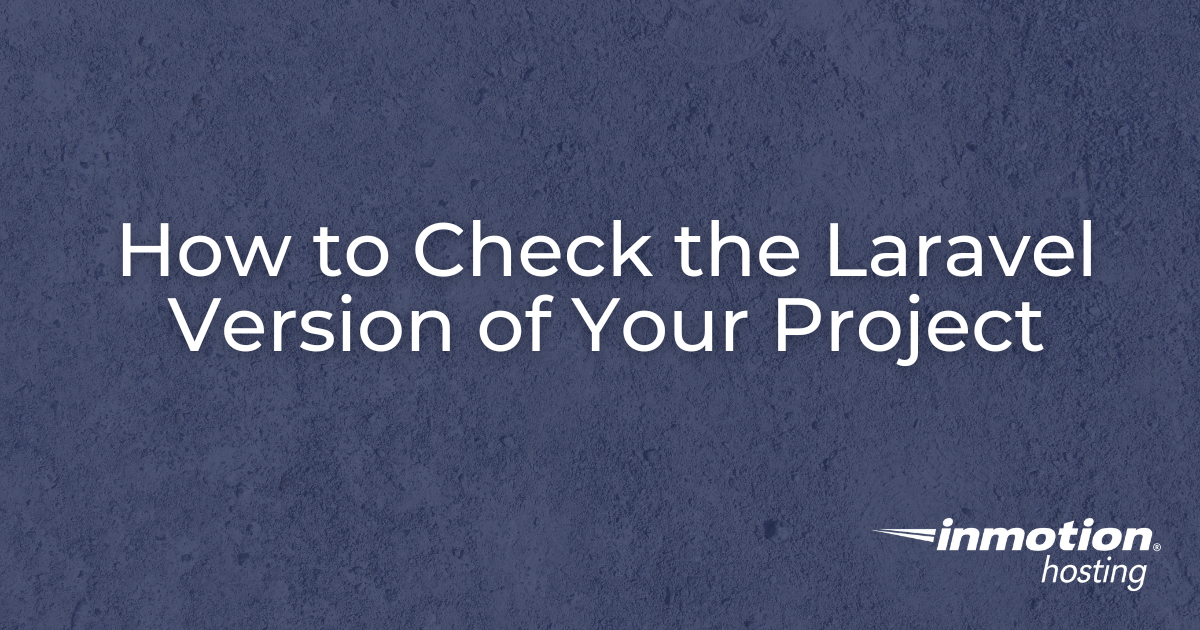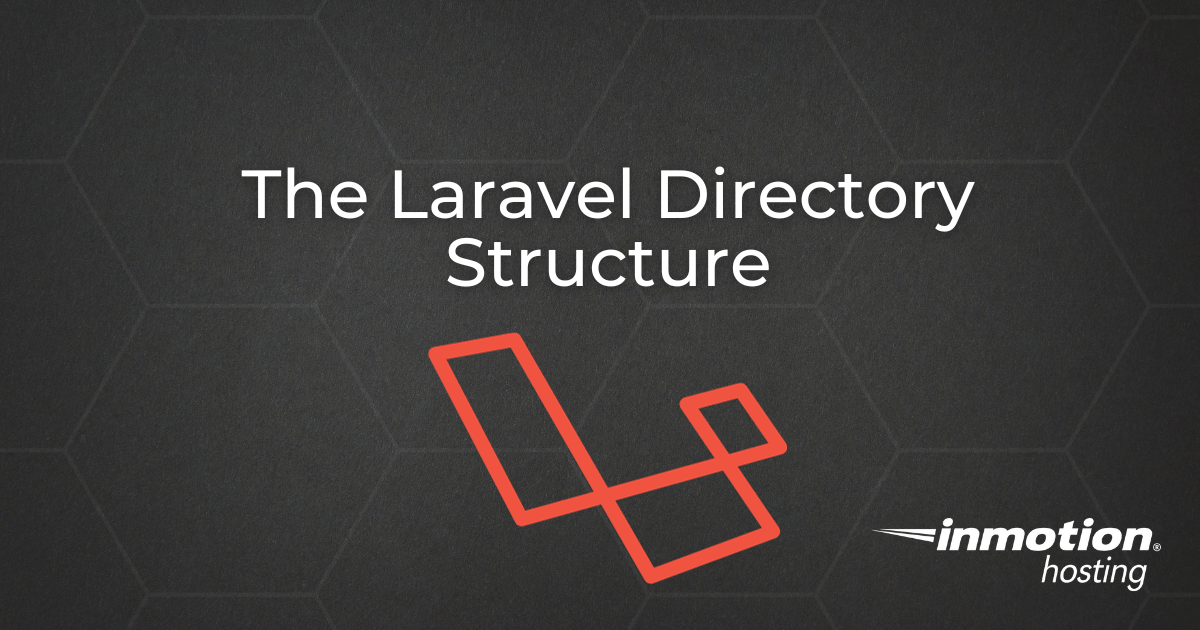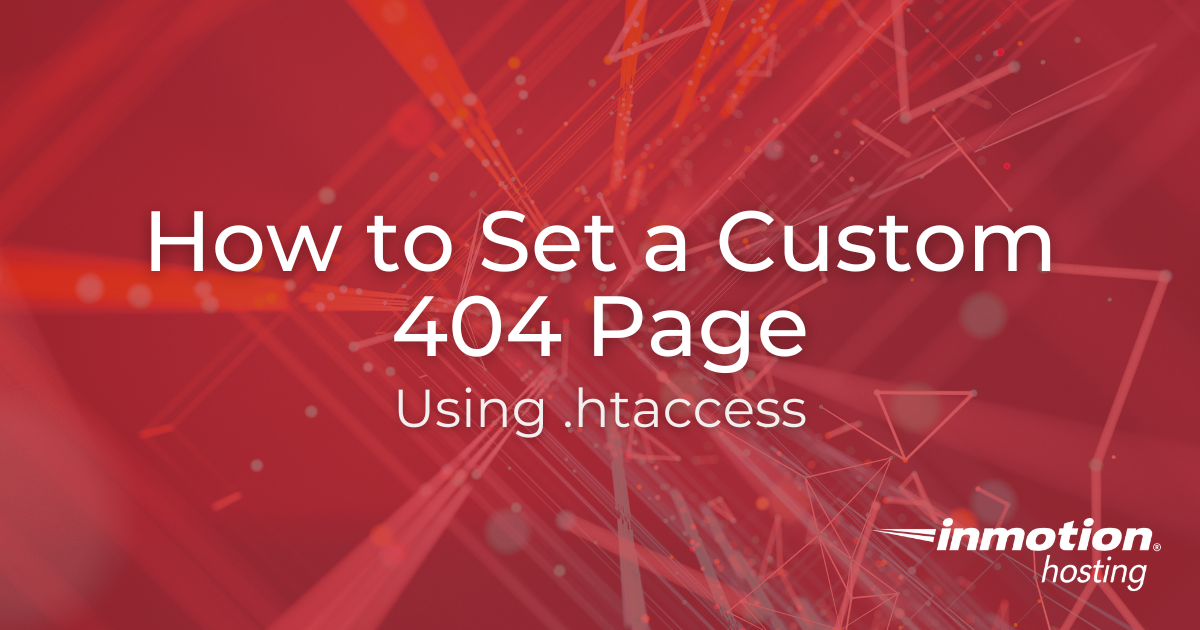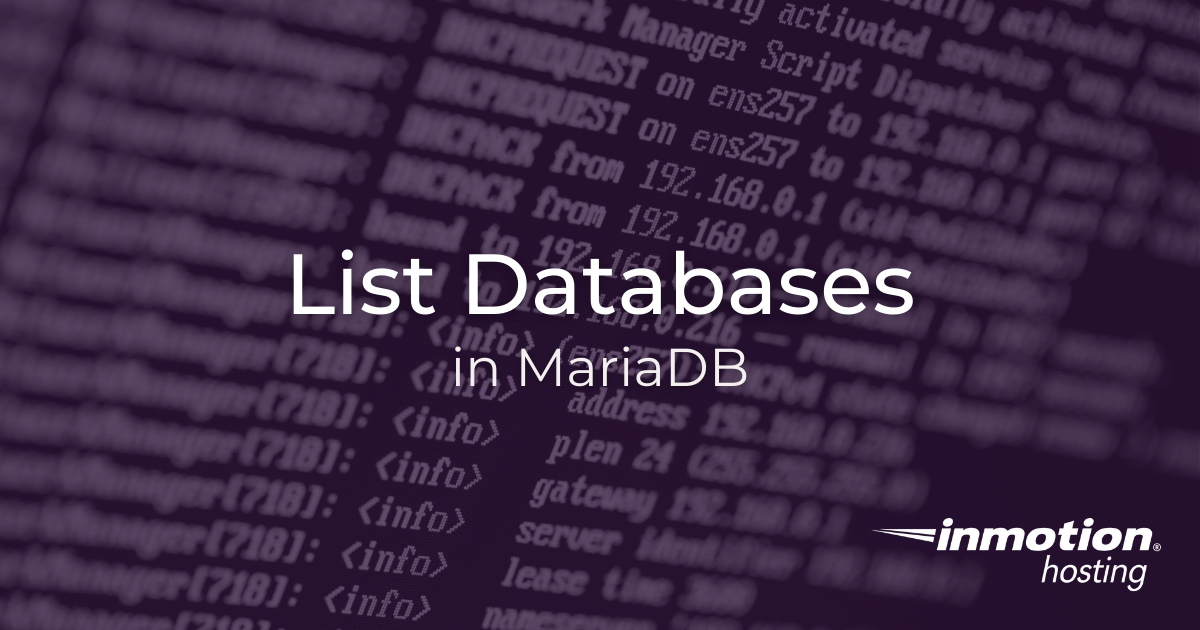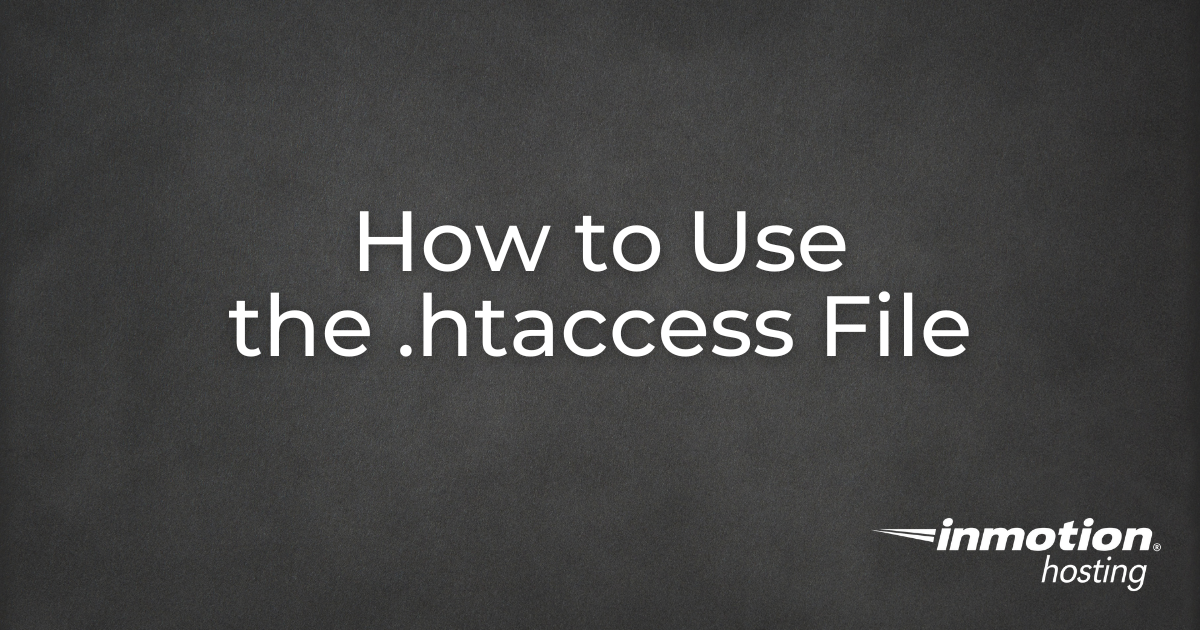Laravel, a popular PHP framework, is known for its simplicity and elegance in web development. With each new release, Laravel introduces enhancements, bug fixes, and exciting features. Developers must know which version of Laravel they are working with, as this information can affect the compatibility of packages, libraries, and the overall stability of their applications. Read More >
Derrell
The Laravel Directory Structure
This guide will help you become familiar with the Laravel directory structure. Introduction Once you have installed Laravel, understanding the Laravel directory structure is crucial for efficient and effective application development. This guide provides a concise and clear overview of the key directories and their roles within a Laravel project, allowing you to navigate and Read More >
How to Install Laravel
Here’s a comprehensive guide on how to install the Laravel PHP framework on your server. Introduction As a favorite amongst PHP developers, Laravel boasts of an elegant syntax and streamlined development processes. Here, we’ll guide you through the installation process so that you can start developing directly on your server. Choose from our Laravel Hosting, VPS Hosting, Read More >
How to Set a Custom 404 Page Using .htaccess
A 404 error occurs when a requested page is not found on your website. Instead of displaying a generic error message, you can create a custom 404 page to improve user experience and reduce bounce rates. What is a 404 Error? The 404 error (HTTP status code “404 Not Found”) occurs when a server cannot Read More >
How to Install Laravel with Softaculous
In this article, we will learn how to install Laravel, the popular PHP framework. In order for Laravel to work correctly, you must make sure your server or cPanel account is configured for PHP version 8.1 or above. How to Install Laravel with Softaculous There are many different ways to install Laravel. Installation methods will Read More >
How to View MariaDB Databases Using the Command Line
MariaDB is a drop-in replacement for MySQL, meaning you can use the same commands to manage databases. If you prefer working from the command line instead of using a graphical interface like phpMyAdmin, this guide will show you how to list databases, select a database, view tables, and display records using MariaDB commands in SSH. Read More >
How to Use the .htaccess File
The .htaccess file is a powerful tool that helps control how visitors interact with your website. It can be used for security, redirects, URL rewriting, and more. In this guide, we’ll cover what the .htaccess file does, where to find it, how to edit it, and how to troubleshoot errors it may cause. What is Read More >