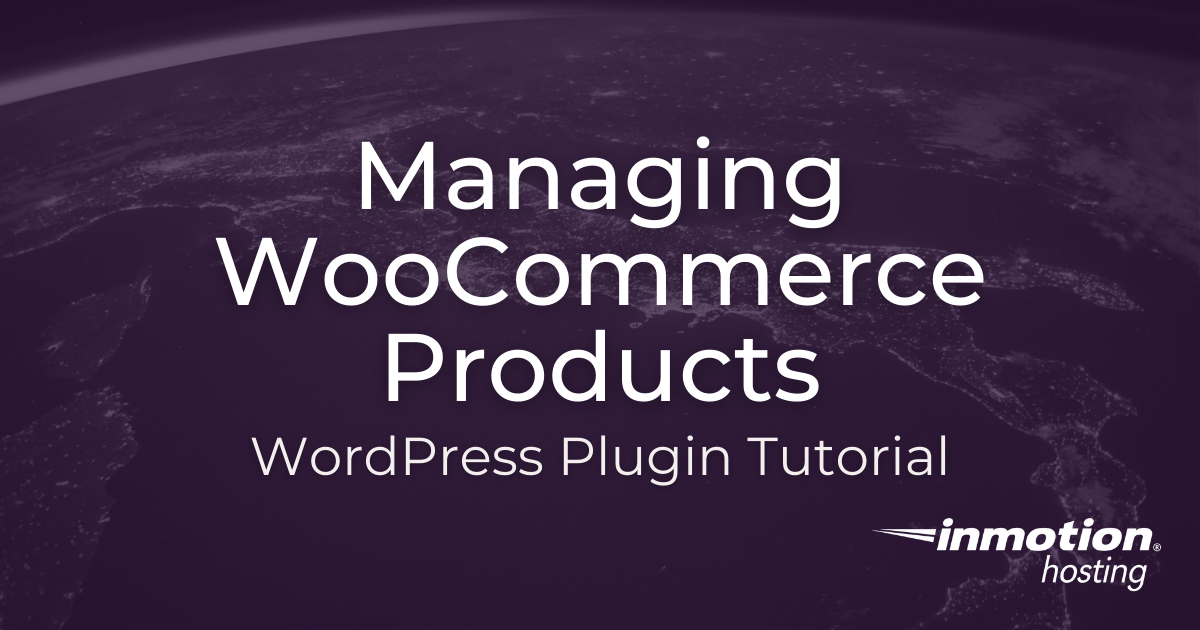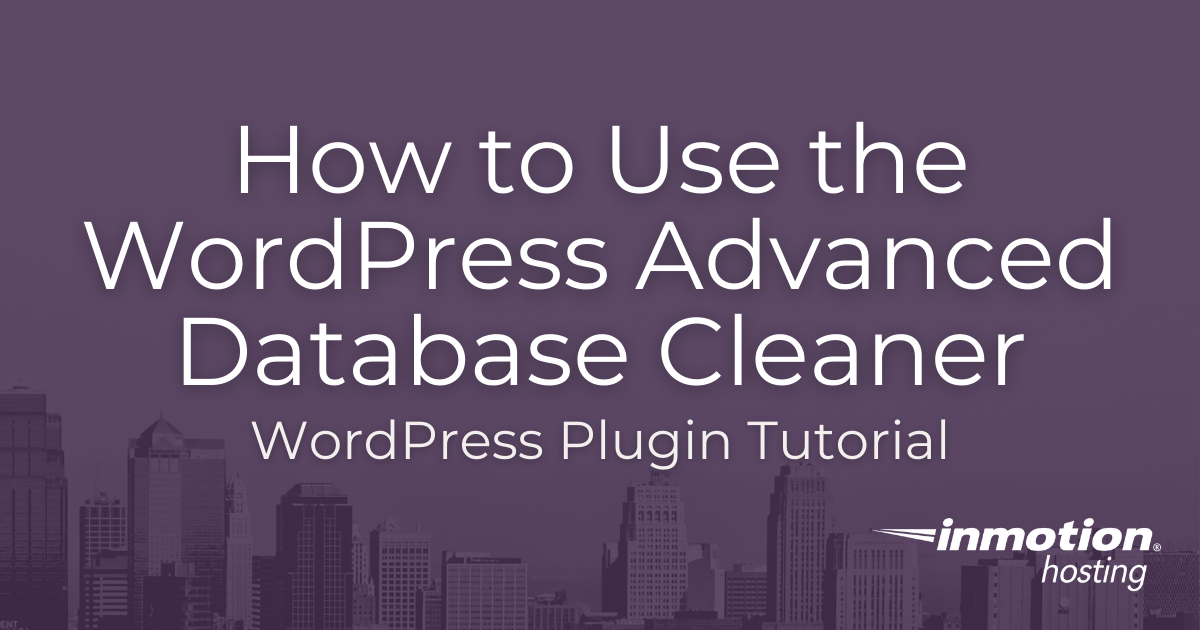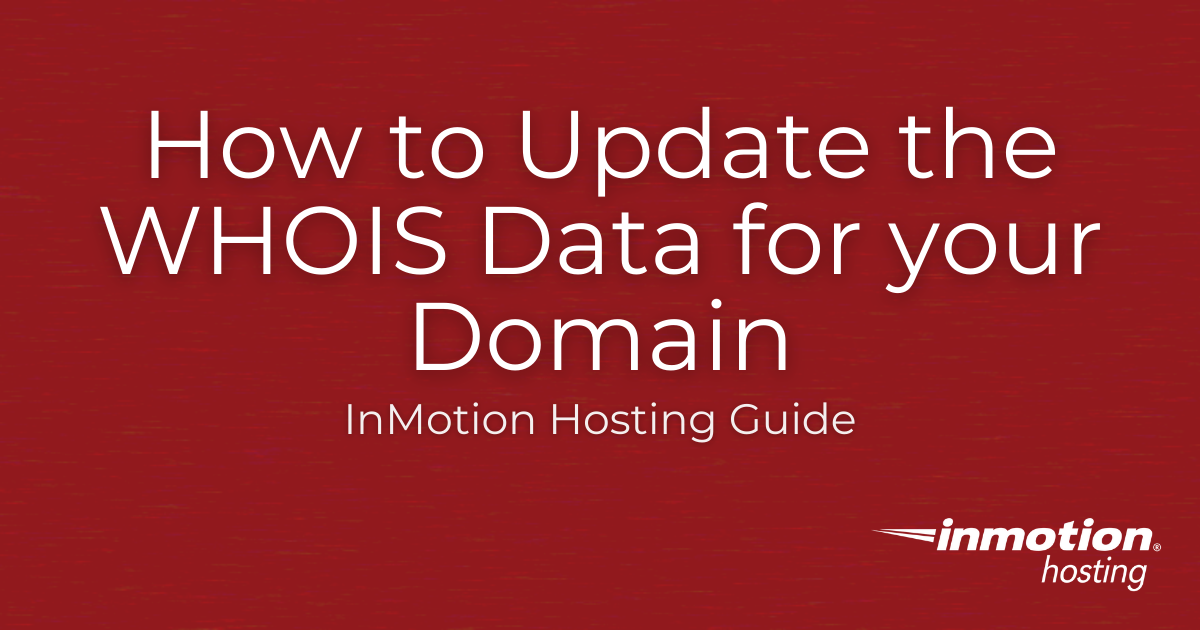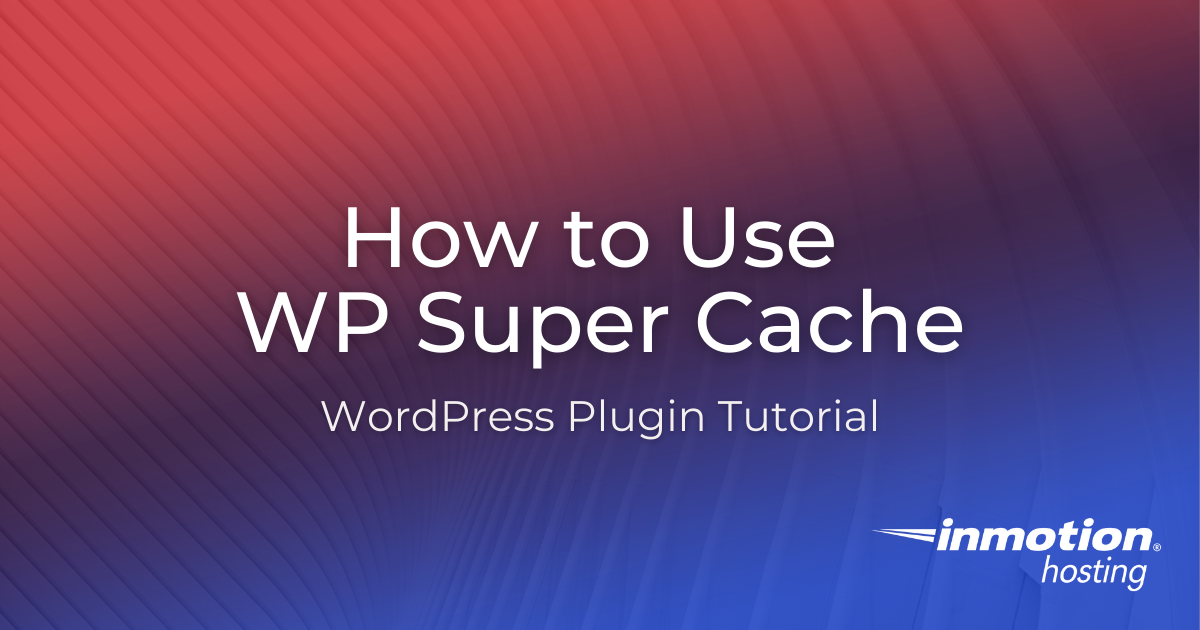There are thousands of free and commercial themes available to customize the look of your WordPress site. In this tutorial, we will show you how to find and install a WordPress Theme from within the Admin Dashboard and also how to manually install a Theme you have downloaded. Install a WordPress Theme With the Built-in Read More >
John-Paul Briones
How to Change a WordPress Theme
In this guide, we’ll show you how to change a WordPress theme in the Database and directly in the Dashboard. Changing your WordPress theme is useful if you’ve outgrown your current theme or need a theme that supports eCommerce or online classes. If you don’t have access to the dashboard, the theme can be changed Read More >
How to Use the BoldGrid Customizer
When you’re building a website, BoldGrid is a WordPress website builder that can help you get started with example content and many custom themes. Then the BoldGrid Customizer lets you easily update the website design to fit your needs. Quickly change the colors, background image, or add a custom logo. If you need more menus Read More >
Flying Pages WordPress Plugin: Speed Up Your Site
Preloading your links before a user clicks them is a great technique for delivering your site content quickly. It is also a good way to ensure your readers are able to quickly navigate your site to find the content they want. In this guide, we’ll show you how to speed up your website with the Read More >
Beware: UCEPROTECT RBL Email Scam
It has come to our attention that a UCEPROTECT Real-time Blackhole List (RBL) scam is generating false positives on blacklist checker tools. In our investigations, we have confirmed that this is not affecting the ability to transmit emails. If this were an accurate RBL listing, you would receive a “bounceback” or returned email that includes Read More >
Mailserver Configuration Options in WHM
Your Mailserver is used to transmit all emails that are sent or received between you and other people. Since there are many different ways to manage a Mailserver, we will show you how to access the available options and go over some of the primary settings. Follow along to learn how to configure your Mailserver Read More >
How to Use Super Socializer on WordPress
Learn how to use the Super Socializer plugin to seamlessly integrate social media tools with your WordPress site. This helps drive more online interactions and engagement from your visitors since it provides a fast and easy way for them to share and interact with your website. Installation and Setup General Options Enable Social Commenting Enable Read More >
WordPress Troubleshooting Techniques
WordPress troubleshooting is easier than you think. Follow this guide to narrow down the cause of your website issues. WordPress is without a doubt the most popular Content Management System (CMS) in the world. It’s one of the many great resources InMotion Hosting offers to help our customers build dynamic websites that look great and Read More >
Wootomation: WooCommerce AI Plugin
Artificial intelligence (AI) can help you understand the popular shopping habits of your eCommerce customers. Then, automatically use that data to offer related products and drive additional sales. Learn how to use the WooCommerce AI plugin known as Wootomation to increase sales with machine learning. For example, if your customers often purchase several products together such Read More >
How to Use wpDiscuz
By default, WordPress includes the ability for visitors to comment on pages and posts. This basic interaction can be expanded to increase engagements using 3rd party tools. Learn how to increase the effectiveness of the comment section of your WordPress site with the wpDiscuz plugin. Some of the features this will add is the ability Read More >
How to Edit the MySQL my.cnf File
In this guide, we’ll show you how to make changes to your database settings in the MySQL my.cnf file. For example, you may need to increase the number of max_connections or the query_cache_size value for your server. To do this, you simply log in the server via SSH and edit the my.cnf file using an editor such as Nano. This article Read More >
WP-HR Manager: Human Resource Tool for WordPress
Did you know you can use WordPress to manage your Human resource tasks? The WP-HR Manager plugin makes it a snap to handle employee profiles, leave management, and even provides an employee self-service portal. Conveniently store and access employee information with this powerful HRM system. This is an ideal setup if your company already utilizes Read More >
Using the WordPress GetResponse Plugin
Learn how to maximize the marketing efforts for your site with the WordPress GetResponse plugin. GetResponse is a commercial marketing tool for building, tracking, and managing contacts. Use GetResponse to create landing pages, newsletters, auto-responders, and contact forms in order to gain leads. Then, it can help you reach out to potential customers and funnel Read More >
How to Manage WooCommerce Products
In this guide, we’ll show you how to manage WooCommerce products in your online store. When building an eCommerce site using the WooCommerce plugin for WordPress, a major aspect is managing products. Since there are many product options available we will help you understand how it all works, so you can get your store set Read More >
How to Use Elementor Website Builder
In this guide, we’ll show you how to use Elementor for WordPress. This website builder is another way to create pages and posts in WordPress using a visual-based editor. If you find the default Gutenberg or Classic WordPress editors too limited or difficult to use, this may be a good alternative for you to try. Read More >
How to Use the WordPress Advanced Database Cleaner
The WordPress Advanced Database Cleaner plugin is an easy way to remove unnecessary content and data that is taking up space in your database tables. Over time your WordPress website collects data such as trashed comments, old Post revisions, and spam. This can fill in your database tables and build up over time, eventually causing Read More >
How to Identify Intensive Plugins in WordPress with P3
Note: As of 10/13/22 this plugin is no longer available. If you are having trouble with plugins our WordPress Troubleshooting guide can help narrow down the cause. We also recommend our guide on How to Stress Test Your Website which also goes over the top 3 load testing tools. The P3 (Plugin Performance Profiler) tool Read More >
How to Use the WordPress Business Directory Plugin
The WordPress Business Directory plugin adds a new level of interaction to your WordPress site. Create your own customized site for ratings and reviews where visitors can add their own feedback. Make a directory for a local club, or private listing of local businesses for your employees to use. These are just some of the Read More >
How to Update the WHOIS Data for your Domain
In this guide, we will show you how to update the WHOIS data for your domain in the Account Management Panel (AMP). When a domain is registered, it is required by ICANN to have accurate contact information listed in the WHOIS record. This allows the public to view the information regarding the owner of a Read More >
How to Use WP Super Cache
WP Super Cache can help optimize your WordPress site to load faster and use fewer server resources. This provides a better experience for visitors to your site and can help your search engine optimization (SEO) efforts. Follow along and we’ll explain how WP Super Cache works and how you can use it to improve your Read More >