Table of Contents
You can add or update a credit card on file for your account within your Account Management Panel (AMP). Any time you want to change your credit card settings you can do so within AMP without having to contact InMotion Hosting Support.
Adding/Changing your Credit Card in AMP
- Log into your Account Management Panel
- In the Manage My Account menu, click the Update Credit Card button.
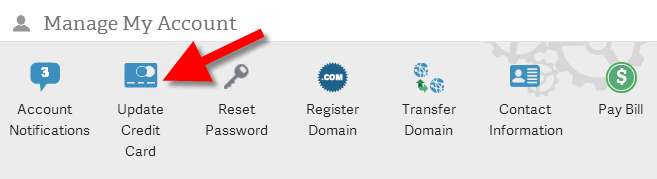
- You will then be on the Manage Payment Methods page. Click the View More/Edit button to view or update an existing card, or click the Add New Credit Card button to add a new card.
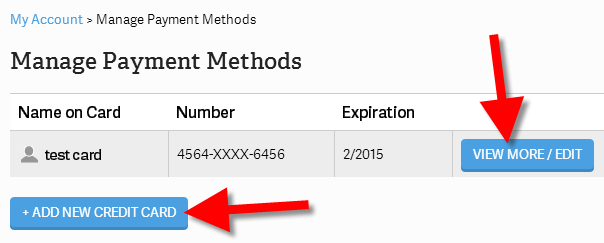
Updates to your Credit Card on file will take place immediately. Now, you can easily renew or pay for your current plan in the Account Management Panel. If you find you need further assistance please feel free to ask a question on our support center website.
Can we set up Paypal as an auto payment option? I was able to figure out a one time payment, but want to set it up for future payments. Thanks!
Hello CB Shaw – thanks for your question about Paypal as an auto payment option. Unfortunately, we cannot give you an answer since that will require that you work with our billing team. You can reach out to our Customer Service team for help with your billing issue. If you have any further questions or comments, please let us know.
How can I remove the credit card I have as payment method
Hi miguel,
Thank you for your question. You should be able to remove the card in the Account Management Panel, but if not you will likely need to contact Customer Service so they can investigate further.
Best Regards,
Alyssa K
while updating my credit card info of billing address, a certain country doesnt include the selection SOMALIA. how can you solve this one
Apologies for the issues Mohamed. You will need to contact our Billing team to resolve the issue directly. You can find the contact information for our billing team here.
Do you not accept AmEx? I entered my card information and it doesn’t show that my payment was accepted.
They should be able to process your credit card. If you’re having problems with it, then I highly recommend that you contact our billing department for further assistance.
How can I remove the credit card I have as payment methodMarcos, you can remove your current card by replacing it. Click on View More / Edit and then click Replace with new Card.
why not just take us there? Why show us directions? I want to give you money. Make it easy.
You have to be logged into your own account in order to make the change. That is why the directions are there, since the support center does not retain this type of information for security reasons.
I’d like to remove my credit card information completely from this system. How can I do this?
Thanks
If you had no card there, then none would appear. However, once information is entered for a card, there must always be information for one card on file.
Hi, I observe that monies are deducted from my debit two to three times each month without my knowledge. I will like to remove my card details completely from your account so that you will be directing any invoices to me for any payment. After all up til now the website is not active. Your technical team has not been able to complete it. I actually need a refund on all the charges that you have made apart from the purchase and other fees that I paid. I need a refund on all the monthly charges that you have made since then.
I’m sorry to hear that you’re running into trouble with your site. If you need to change your billing details or request a refund, I would suggest directly contacting our 24/7 Billing and Customer Service team. We cannot process refunds through this message board, since it is public, but our Customer Service team will be able to assist you directly!
Hi, is that possible to buy hosting plans using other payment method? e.g western union. i’m in china, it’s impossible for foreign student to apply for credit card, paypal and other. thank.
Hello Kris,
You can use Paypal as long as the charges are over $50. You would need to arrange that with the Billing (Customer Service) department. I hope this helps to answer your question, please let us know if you require any further assistance.
Regards,
Arnel C.
Can we only pay for our hosting plans with a credit card? I would like to pay with Paypal, is that possible? Are there any other options for payments besides credit cards? Thanks
Hello Robert,
Thank you for contacting us. Yes, we can accept Paypal payments for charges over $50. To do so, please contact our Billing Team, so they can send a request.
You can also pay with a check by mailing it to our California office. Be sure to include your Primary domain in the memo section:
6100 Center Drive, Suite 1190 Los Angeles, CA 90045
In this case I also recommend contacting our Billing team to notify them that you want to pay with an alternate method.
Thank you,
John-Paul
i have renew the payment methode but i can’t steel renew may domain…bappedasulsel.com its my domain…plase help
If you are having trouble renewing your domain through AMP, you may need to contact support in which they will be happy to perform this for you.