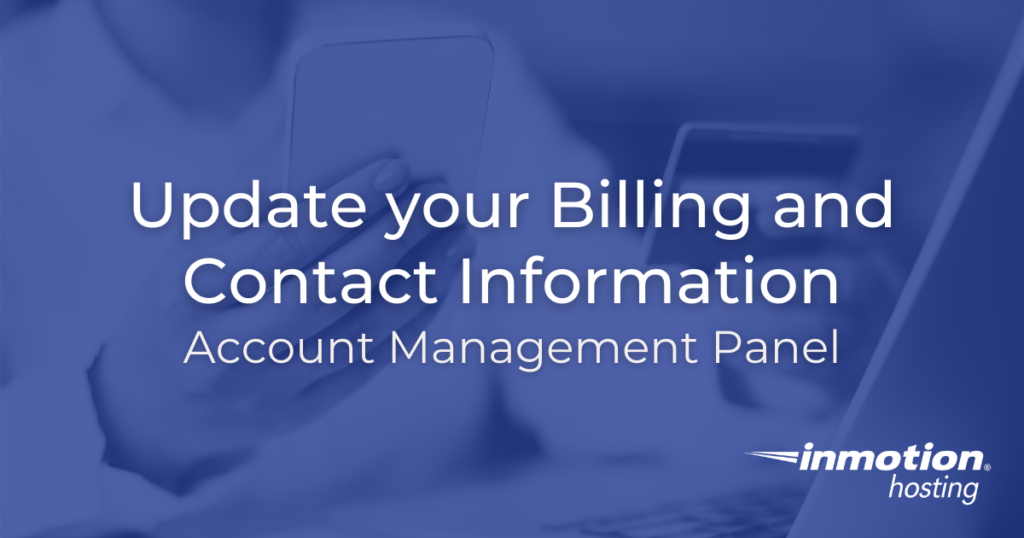
It’s essential to keep your billing and contact information up-to-date so your website will stay online. Most accounts will renew automatically before allowing them to expire. But, if your payment information is not correct we would not be able to renew any services that you have subscribed to.
When there are any billing issues, the first thing we would attempt to do is reach out to you using the contact information you have set up in your Account Management Panel (AMP). If this is not accurate, we will not be able to notify you of any discrepancies.
Follow along and we’ll show you how to update your billing and contact information in your AMP. For help logging into AMP, please read our article on How to Login to AMP.
Is your website growing faster than you planned? You can easily upgrade your Hosting plan in AMP at any time.
How to Change or Add a New Credit Card
- Login to AMP.
- On the top menu, roll your mouse over Billing and click the Manage Payment Method link.

- Click the Add New Credit Card button to use a new card, or click the Edit button to update an existing one.
- Fill in the Credit card information as needed. Uncheck the box to use a different address from the billing address.
- Click the Save button.

How to Update Your Contact Information
- Login to AMP.
- In the top menu, roll your mouse over My Account then select the Contact Information option.

- You will see the contact information we have associated with your account. Click the Edit Contact Information button.

- Update your contact information as needed then click the Save Changes button on the bottom.
Now you know how to successfully update the billing and contact information for your account. Next time one of your hosting services renews it will utilize the new credit card. Renewal reminders and billing notifications will be sent to the email address listed in your AMP account.
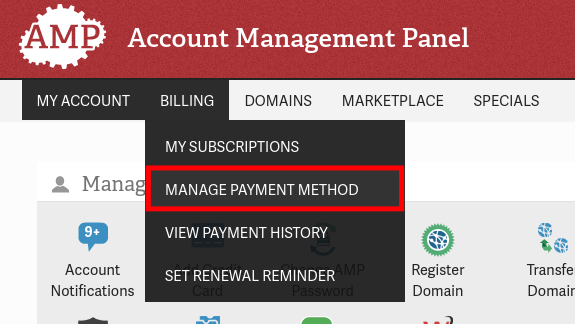
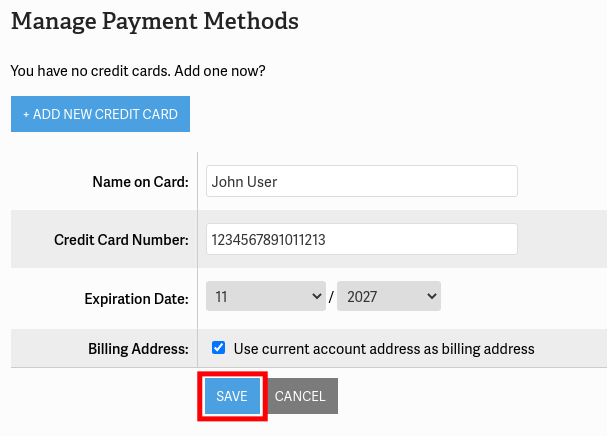
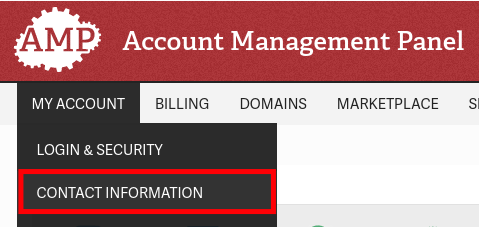

How do you set renewal reminders? I never get reminders and I don’t see a place on my dashboard to set such reminders
Hello Marcopi1234 – You can set billing reminders by logging into AMP, then going to the Billing section. https://www.inmotionhosting.com/support/amp/intro-simplified-amp-interface/
I manage the account, but our A/P department handles payment. How do I get the billing over to A/P?
Hello Cory,
Thank you for your question. To allow your associates to handle billing you will need to give them access to your Account Management Panel so they can set up payment and contact information.
Best Regards,
Alyssa K.
does not describe how to update the billing email address
Hello Chris,
Thank you for your question. The billing email address is the same as the primary email address associated with your account, so it is a bit more difficult to change. You will likely need to contact the Billing department to have them update your email address.
I want to make a credit card payment.
You can also do this in AMP. If you’re unable to do so following these steps, I recommend you contact our live support for additional assistance.
Hi,
We don’t want to renew our hosting automatically. What can we do ? Please tell us. Our domain is smdleddisplay.com .
Thanks
You can change this information under the “My Subscriptions” section. Be sure to reach out to our Customer Service team if you have any trouble. They’re available 24/7.
Hi,
When I tried editing my contact information to update my phone number, “Save Changes” kept getting grayed out without any indication as to why. To troubleshoot I tried adding a company name, and only then did a red marker appear under ZIP Code indicating it was a required field. Not really sure why it was initially blank in the first place, but hopefully this helps someone else out that encounters the same problem.
A minor bug but please try to fix it so the red marker indicating that the ZIP code is required always comes out.
Tried it on Chrome, Firefox, and Edge BTW, with the same results.
Thank you for reporting this issue. In the meantime, if you encounter any other problems be sure to contact our live customer service team. They will be happy to help.
How do I change the email address for server maintenance emails?
That email cannot be updated through AMP. You can update your server contact information through WHM under “List Accounts” or (for more options) you can use the WHM Contact Manager.
Hello,
Is there a possibility that the company name (as entered in the contact profile) appears on the invoice? Otherwise this document can not be used for accounting purposes…
Thanks for your assistance.
Jan
Hello Jan,
The company name should show up on invoices right above the account owners name.
Best Regards,
TJ Edens
How to remove card? when i am selling my site with hosting to others
Hello usonli,
Although you cannot remove a card once entered, if you are selling the account and do not want the new owner to see your information, you can enter a fake card number, even all 0’s.
Kindest Regards,
Scott M
I can’t even get on line. NO custermer service at all I did’ent sign up to go to school, but to get on line
Hello Donald,
Thank you for contacting us about your issue. When you say you are not able to get online, do you mean you cannot get online at all with that specific device? Are you not able to see sites such as Google? If you can see other sites, do you mean you are not able to get to your AMP? Or to your cPanel? If one of those is the issue, what error messages are you getting? Please be as specific as possible so we can assist you.
Kindest Regards,
Scott M
Hello John-Paul,
Thanks for your response.
I read through the comments on this chain. One comment suggested trying another browser because IE had problems. Bingo! I tried Chrome and was able to make the changes. In IE11 windows 7, I had tried several tims over the last couple of weeks with no success. So this issue seems to me to be IE11 related.
Thank you!
Donna
The changes I make to my account contact information do not save. After I make corrections and updates I select the save button it does not churn. None of the entries I make are saving. Nothng happens. How can I change the copany name, add phone numbers, and correct case errors? Thanks.
Hello Bob & Donna,
Thank you for contacting us today. Sorry to hear about your issues with updating contact information in AMP.
Since this is just our public forum I can’t make changes from her. Please contact Live Support so they can update your Contact/Billing information. It also allows them to test your account and try to replicate the error.
If you would like to provide information on the Browser, and Operating System you are using I can also investigate the problem further.
Thank you,
John-Paul
I am having the exact same issue on IE10. Clicking on the Save buton after changing the contact details does nothing. The button is blue (not grayed out) but does nothing. I do not have the ability to install Chrome or Firefox etc. When will this be fixed??
Hello Ray,
Thank you for contacting us today. I tested this in IE11 and experienced the same problem as you.
I have notified our development team of this issue, and they will be looking into it for us.
Unfortunately, I cannot provide a time-frame, since it depends on the complexity of the problem.
Sorry to hear you cannot install Chrome or Firefox. Are you able to install any other browsers, such as Safari?
Alternately, Live Support would be happy to update your contact information. They are available 24/7 365 days a year.
If you have any further questions, feel free to post them below.
Thank you,
John-Paul
After editing changes to my contact info & attempt to Save, it does nothing for me. It just sits there forever.
I’m having similar issues described above, but on Chrome. The ‘Manage Payment Methods’ screen allows me to fill in my information, but the ‘Save’ button remains greyed-out regardless of what I do. I opened Safari and went through the same process, and it worked just fine. I encounter this every once in a while on Chrome–there must be special setting that aren’t always handled correctly.
Greetings — Perhaps this issue is local to my system and may not be a concern for most. However, after repeated attempts, I was unable to –Save Changes– to the page at –My Account > Contact Information– using the latest version of IE11 (11.0.9600.17239 Update Versions: 11.0.11 KB2976627). After much frustration, I switched to Chrome and was able to complete the changes without issue. However, in IE11, clicking on SAVE CHANGES simply appeared to have no effect. The issue for me is now resolved by employing this workaround. Therefore, this comment is provided for informational purposes only and, as mentioned, possibly local and not necessarily affecting everyone using IE. Thanks
Hello James,
Thank you for that information. We will test that version of IE here as well to see if it is more than a local issue and if so, pass it on to our dev team.
Kindest Regards,
Scott M
Hello Don,
We have just learned there may be an issue with IE11. Is that the browser and version you are using by chance?
Kindest Regards,
Scott M