
When you’re looking for the best web hosting for your website, you will need to know a few things. First, you need to know the definition and types of web hosting services. Then you should be able to understand the key features of a web hosting service. Lastly, you need to be able to identify your own web hosting needs.
Once you understand these facts, then you need to use them to make a decision on how to choose the best web hosting service from all that the market offers. We provide this information and then give you our arguments on why we believe that InMotion Hosting is the best web hosting provider.
- What is Web Page Hosting?
- Key Features of the Best Web Hosting Services
- Can I Host a Website From My Own Computer?
- Domain Name vs Web Hosting
- Reasons to Purchase Web Hosting Services
- Searching Through the Hosting Providers
- Our Reasons to Choose InMotion Hosting as the Best Web Hosting Service
What is Web Page Hosting?
Web hosting is essentially a place for your website to live. A hosting service stores your website and all its important files and data on a server it provides, which enables the connection needed so visitors can access your website via the internet.
Without the server provided by your hosting service, or the address used to get there, no one would ever be able to find or view your website on the Internet.
What is Meant by Web Hosting?
Web hosting is the service that provides space on a physical server for your website’s data and files, making it accessible on the internet. When you set up a hosting account, you’re allocated specific resources like storage, RAM, bandwidth, and security tools to support your site’s needs.
Your web host also assigns an IP address to your server, along with tools for DNS management and email services, helping your website connect seamlessly to the web.
Why do People use Web Hosting?
People worldwide rely on the internet daily, using it to shop, catch up on news, and connect on social media. For both businesses and individuals, having an online presence has become essential.
Whether you’re creating a blog, building a portfolio, or starting an eCommerce store, hosting gives you the foundation to bring your ideas to life online.
Is it Necessary to Buy Web Hosting Services?
In short, no—it’s not strictly necessary to buy web hosting services. However, using a web hosting provider can save you from many challenges that come with self-hosting, such as constant resource management and exposure to cybersecurity risks.
Hosting from your own computer would require it to be connected to the internet and accessible at all times. For more details, see the section below: “Can I Host a Website From My Own Computer?”
Different Types of Web Hosting Packages
The first step for anyone choosing a web hosting package is to become familiar with the different types of hosting packages available, as well as the advantages or disadvantages of each.
While all hosting packages provide the server and connection you need to house your website, they are not all made the same.
Shared Hosting
Shared hosting has its benefits and is the perfect hosting package for new users and those who don’t need a vast amount of resources. Typically the most affordable of all hosting options, a shared web hosting account exists on one physical server that can house many websites, all of which share the same limited resources like disk space, bandwidth, and data.
Affordable and good for beginners, shared hosting is a good option to get your website off the ground. Shared Hosting typically has enough resources for most customers to achieve their goals without exceeding limitations – e.g. no root access, high resource usage, custom server configuration. Here’s a quick summary of the types of shared plans offered by InMotion Hosting:
- Business – Individuals and small to medium-sized organizations
- Reseller – Anyone looking to sell web hosting to others
- WordPress VPS – Faster performance with Nginx (not just for WordPress)
If you are not sure which hosting plan will work best for you, we recommend our full guide on how to choose between Shared Hosting vs VPS.
Virtual Private Server (VPS) Hosting
VPS hosting is the next step up from shared hosting, and like shared hosting, a VPS server houses several sites on the same machine. The big difference with VPS hosting is that all the websites on the server are allocated a set amount of resources. So while you’re still sharing resources on a VPS plan, there’s no threat of another website or someone else’s traffic causing performance issues for your site.
This is the best option for those whose goals breach Shared Hosting limitations – usually root access and WebHost Manager (WHM) for custom configurations and handling multiple cPanel accounts. Some customers on Shared Reseller Hosting upgrade to Reseller VPS Hosting for the same reasons.
Dedicated Server Hosting
Dedicated hosting is a great option for when a VPS is no longer providing you its performance benefits. With a server space that is entirely your own, dedicated hosting means that all of the server’s resources are completely dedicated to your site. Dedicated servers are easy to customize and can even be set up to host multiple sites on the same server for users managing several projects.
WordPress Hosting
WordPress hosting is similar to shared hosting. The main difference, however, is that your WordPress website will share a server exclusively with other WordPress installs. Both your service and support are tailored to the specific features of WordPress, and solutions are optimized to maximize WordPress performance.
See the following image for more information about the different types of web hosting plans.
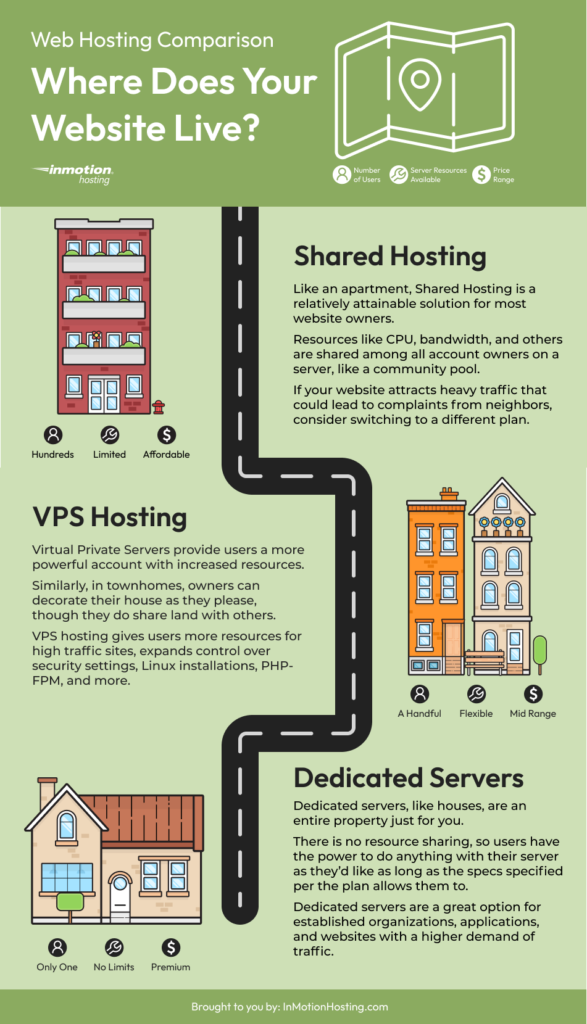
Reasons to Purchase Web Hosting Services
When you’re deciding on a web hosting provider you will find yourself inundated by features and marketing language about the power, flexibility, efficiency, or cost. We define the key features of a web host so that you can better understand what you should be looking for.
Storage/Disk Space
Storage or disk space is the amount of space that you’re given for your website or web application needs. This is mainly about hard drive space where your website files are saved. If you have several gigabytes of files that do not change (e.g., images, video) then you should seriously consider using a content delivery network (CDN) to help with the performance of your site.
Memory/Processor (CPU)
The memory and processor are key features of the computers that are processing your website and serving it to the internet. These computers, otherwise known as servers, will often have dedicated memory (RAM). This is the space used by the server to process your website code. Generally, the more memory your server has to work with, the better it is for your site.
The brain of the server is also called the CPU (central processing unit) and may often be described as having multiple “cores.” Like memory, it’s advantageous to have more cores available to your website. The CPU is the primary component of the server that processes your website code.
Bandwidth
Bandwidth allows you to transfer data between your website, visitors, and the web in general. You’ll want a good amount of bandwidth to ensure that the visitor has a good experience. A lot of companies put a limit on bandwidth, especially the lower-tier packages.
Security
Security is generally described as firewalls, malware/virus scanning, and SSL certificates when looking at web hosting services. Firewalls are security devices or software that filter the website traffic coming into your website.
Malware or virus scanning involves an application that goes through your website looking for malicious code. Typically, these applications scan on a scheduled and automated basis. Support teams also have the option of manually scanning your site.
SSL certificates are used to create encrypted connections between a visitor to your website and your server. This is very commonly used to secure credit card transactions, but having an SSL for your site has also become important for search engines.
Security is often described in vague or general terms, as it’s not good to specify the exact security being used on a web host. Don’t expect a web hosting company to specify the security in order to make it harder for intrusion or attacks on the web hosting provider.
Website Backup Tool
Backing up your website is something that is often overlooked. That being said, you should verify if a host offers a website backup tool. Backing up your website will save lots of headaches in case of any issues that cause your website to go down.
We believe in this so much that we offer our own very reliable and automatic website backup tool. The tool even lets you know if your backup limit is being exceeded so you can make adjustments.
Domain Name vs Web Hosting
Securing web hosting for your website and purchasing a domain name are two separate steps when establishing a web presence. We’ve defined web hosting as the home where the website will live, but you will still need to purchase a domain name for the website.
Do I Need a Domain to Host My Website?
No, a domain is not required to host your own website, but it’s essential for giving your site a recognizable address. Without a domain, visitors would need to use a temporary link provided by your hosting provider, which could appear unprofessional or even like spam.Alternatively, you could use a dedicated IP address, though this is less user-friendly.
A domain is more than just a name; it acts as your website’s address, making it easier for visitors to find you. Registering a domain is a straightforward process and can be done either before or after purchasing a hosting plan.
Tip: Get a free domain when you purchase a qualifying managed hosting plan from InMotion Hosting.
Identify Your Hosting Needs
The web hosting package that is best for your needs is based on the level of resources you’ll need to effectively run your website. Resources include the storage, memory, CPU, and bandwidth used to run your website.
When establishing your website’s hosting needs, there are several factors you’ll want to consider. Below are a few of the most important items you’ll want to evaluate as you begin to do so.
Storage
Storage is often the main difference between hosting plans. Lower cost plans will have less storage whereas higher cost will have more. When determining storage you will need to factor in site size and amount of visitors.
To find out your actual site size there are many websites that will do this for you, as well as test your page load time. If you have a smaller site, run the test for each page to get an accurate result. If you have a larger site, you can run a few pages and use that average for the rest of your pages. Add them up, and you have your site size.
For the visitor amount, you should be able to check your analytics or reports. Use these two numbers to look at plans and see where you would fit. We recommend leaving some room to grow and not choosing a plan that is very close to your numbers.
Amount of Visitors/Traffic
Possibly the most important thing you’ll want to take into account is the amount of traffic you anticipate your website will receive. High traffic without the right resources can lead to extremely slow load times for visitors, and slow load times are proven to deter customers.
Additionally, poor website performance will lead to issues with search engine results.
Determining your bandwidth needs can be done by looking at your website traffic history. If you anticipate a spike in your traffic, then you should select a web hosting plan that can accommodate the increase in your website traffic. Good web hosting providers will work with you to provide the needed resources as long as you plan ahead.
Scalability
By definition, scalability is the capacity to be changed in size or scale. Does your web hosting plan allow for scalability as your business grows? Do you need quick access to more resources if you get bigger, or will your package accommodate for growth? If you plan on growing your company or business, scalability is an extremely important factor to consider as you choose a hosting package.
How Much does it Cost to Host a Website?
Cost is a key factor when choosing a hosting plan, and it’s important to balance your budget with your website’s needs. For example, while dedicated resources may sound appealing, your budget might only allow for shared hosting. The choice between price and performance will depend on your priorities.
Hosting costs vary widely based on your website’s requirements. Plans can start as low as a few dollars per month, with more advanced options reaching hundreds of dollars. The type of hosting (Shared, VPS, Dedicated), your website’s size, traffic, and potential for growth all influence the final price.
Can you host a website for free?
Yes, it’s possible to host a website for free, but it comes with limitations that may not suit all needs. Free hosting plans often have limited resources, reduced tools, and fewer features compared to paid plans, like backups or email add-ons. Additionally, “free” may only cover a trial period before costs are introduced.
Free hosting can be a good option for small sites or for users exploring hosting providers, but it may not support more demanding websites.
Everything Your Website Needs to Scale
Launching your website is easier than you think. With up to 80% in savings on web hosting, bringing your business online is easier and more affordable than ever. Act now to take advantage of this limited time offer.
99.99% Uptime
24/7 Human Support
100% Money-Back Guarantee
Can I Host a Website From My Own Computer?
While you can build and host a website on your own computer, making it publicly accessible requires additional resources.
To host a website from home, your computer would need to stay connected to the internet 24/7 with a dedicated IP address, which may require upgrading to a costly business plan through your ISP.
Additionally, you would need web server software and robust security measures to prevent malicious attacks.
Self-hosting also requires the ability to troubleshoot technical issues and maintain your setup continuously. For most users, hosting a website at home isn’t cost-effective or practical without advanced technical skills and resources.
Company Reputation / Satisfaction Guarantee
Does the company providing your hosting plan stand behind their product? Is there a satisfaction or money-back guarantee? Not all packages are made the same as far as making sure you’re happy with your purchase. Some companies may have a “what you pay for is what you get” attitude, while others — like InMotion Hosting — offer a 90-day guarantee on its hosting products to ensure that you don’t experience buyer remorse after purchasing a hosting plan.
Customer Support
At some point in your hosting experience, you’ll probably need help with something. When you do need help, what level of support can you expect from your hosting plan if something goes wrong? Should you only expect a response during normal business hours? Or can you expect an answer 24/7/365, as you can with the InMotion Hosting support team?
InMotion Hosting is consistently ranked top of the class for our support. You reach us via chat, or email any time of day. Phone support is available 9am – 9pm EST Monday thru Friday.
When you choose one of our plans we also monitor your data, making sure that your website is still performing the best it can and that there are no problems being left unresolved.
Server Locations
You might not know this, but server locations can largely affect your website’s performance. This is simply based on the performance of networks based on the geographic location of a web hosting provider’s servers. The servers should always be closer to your customers for the best performance.
Finding out a company’s server locations may help you prevent any issues with performance or speed down the line. This ensures your site will have the fastest response times for your visitors.
Website Builder
When looking into web hosting services, another thing you may want to consider is whether or not they have a website builder. If you’re just starting to get your online business off the ground, you might also still need to build a website, so a built-in WordPress website builder may be a huge perk.
Once you’ve become familiar with the factors for deciding on the best web hosting plan for your website, spend some time planning your website if you’re building it for the first time.
Searching Through the Hosting Providers
Wading through the sea of hosting providers to find the best web hosting can be a difficult and frustrating challenge. If you have at least a basic understanding of web hosting features and have identified your hosting needs then this task becomes much easier.
When you’re comparing web hosting providers you should make sure to look for the following features to compare:
- Website Resources (disk space, bandwidth, memory (RAM), and CPU)
- Security
- Support
- Price
As we stated earlier when looking at the price of a web hosting service, you will want to find the best “bang for your buck.” Your decision should always be based on meeting the needs of your website or business, but you will want to spend wisely, so balance your needs and choose your priorities before deciding. You should be comfortable with the solution that you select as the home for your website.
Want the best hosting? Check out InMotion Hosting!
We believe that InMotion Hosting is the best solution for your hosting provider. Our popular hosting service has established itself as a major player in the web hosting field. We list some of the features that make us stand out from the competition.
Set Up and Page Creation
When you’re looking for the best web hosting service, one of the first things you’ll need to do is create your webpage. Customize your website along with WordPress hosting that includes a website builder. The builder is an easy drag-and-drop editing system that lets you see your website exactly as it will appear online as you are creating it.
Security
One of the biggest issues with running your own website is protecting it from hackers and cyber-criminals. These days, it’s not really so much “if” you are going to be attacked, but more like “when” it may happen. If you’re running a small business online, a hack or data breach can totally destroy your company.
That’s why InMotion uses secure servers that feature automatic updates on web apps. These apps push out updated security measures as soon as they are available.
Additionally, InMotion offers free SSL certificates. This level of encryption identifies your website as being more secure with an HTTPS prefix instead of just an HTTP. By doing this, it alerts your customers that you are committed to protecting their data and tells the hackers to move on to someone else less protected.
InMotion servers also offer custom firewalls and hack protection to protect your site from breaches and infections with malware. They also offer DDoS protection from hackers that may be looking to take your website down.
Speed
Today’s Internet users expect a website to load quickly. In fact, many people will bounce from a site if it takes more than two to three seconds to load. If this happens, then your potential customers could be on to the next site on the search engine—your competitors. InMotion’s servers provide incredibly fast load times and site speed while also giving you a high rate of uptime that guarantees your website will be accessible.
This level of speed could also help you with your Google search engine rank as speed is a factor in their algorithm calculation of search engine results.
Rating
InMotion is not a fly-by-night company that is trying to prove itself in the field. It comes with an A+ rating from the Better Business Bureau, PCMag’s Editor Choice Award, and has been among the highest ranked certified web hosting services from CNET for 19 years (and still going strong). Many of these high rankings come from the excellent level of customer service that InMotion offers to its subscribers.
There are a lot of companies that will claim to offer you the best web hosting service. But many of them offer cheap options that sacrifice support and security. InMotion is a comprehensive hosting solution that is renowned for its speed, reliability, ease of use, and customer support.
Go to the InMotion Hosting website to learn about its various best web hosting solutions!