Table of Contents
ICANN domain transfer policies have changed as of 1 December 2016. Changes made to domain contact information may result in a 60-day transfer lock.
In this tutorial:
Domain Privacy allows you to hide the contact information saved in the Domain that would otherwise be available to the public. The option of making your contact information used to be applied only upon first registering a domain. The latest update to the Account Management Panel has added the ability to add domain privacy to existing domains. The Account Management Panel (AMP) will apply the domain privacy and also automatically bill the account the appropriate amount based on the time period that you have selected. The following article explains how to find and this option within AMP.
Applying Domain Privacy to Existing Domains
- Log into AMP.
- In the main menu, move your mouse over Domains, and click Manage Domains

- You will then be on the Domain Management menu, click the Add Domain Privacy link to the right of the domain name.

- On the Order Services menu, you can view the order summary. When you have completed making sure that the billing information is complete and correct, click the SUBMIT button at the bottom of the screen. **Note:Costs for domain privacy will be determined by the calendar year. So, for example, if you purchase domain protection in June, then the price is prorated so that you are only paying for the six months of the year where protection will be active. You will not be paying for the previous six months that have already passed.
At this point the payment will be processed. When it is completed, the domain privacy is also automatically applied. The privacy uses “Domain Admin” or “Domain Administrator” in the names listed for a WHOIS query. Additionally, the contact information given is the contact information of the InMotion Hosting Support Center. This information is used in place of the customer contact information.
To see the difference between a domain with domain privacy and one without, please see the table below:
| Data Field | Without Privacy | With Privacy |
|---|---|---|
| Organization Name | John Doe | John Doe |
| Contact Name | John Doe | Domain Administrator |
| Address Line 1 | 123 Any Street | 360 N Pacific Coast Hwy |
| Address Line 2 | Apt 101 | Suite 1055 |
| City | Metropolis | El Segundo |
| Country | United States | United States |
| State | CA | CA |
| Zip | 12345 | 90245 |
| Phone Number | +1.1111234567 | +1.8883214678 |
| Email Address | john@example.com | example.com@dns-protect.net |
When you run a WHOIS in a command line environment or with a website, you will see that the contact information is clearly available. The contact data used when domain privacy is applied is actually the contact information for InMotion Hosting. This keeps all of the personal contact information private. As personal contact information is often targeted by marketing firms trying for advertising campaigns, domain privacy was developed in order to hide customer information from would-be spammers, data miners, and hackers.
Remember, the Organization name is the legal owner of the domain. Keeping your name in the slot avoids any confusion over ownership of the domain name. This means by leaving your name in the Organization Name spot, you retain all legal ownership. The Organization Name can be any legal entity, person or business.
How to Cancel Domain Privacy
- Login to AMP.
- In the main menu, move your mouse over the Billing option, and click My Subscriptions.

- Find your domain privacy on the My Subscriptions page, and click the Cancel Domain Privacy link.

- On the Cancel Domain Privacy page, choose an address for your WHOIS information, and click the Submit button. You will then see a message stating “You have canceled your Domain Privacy subscription.”
Congratulations, now you know how to cancel Domain Privacy from AMP!
To learn how to cancel your hosting account please check out How Do I Cancel My Hosting Account?
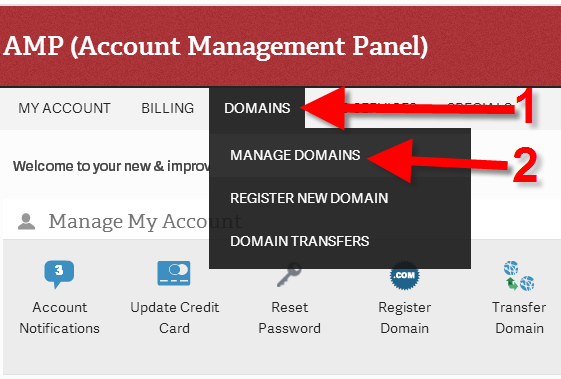

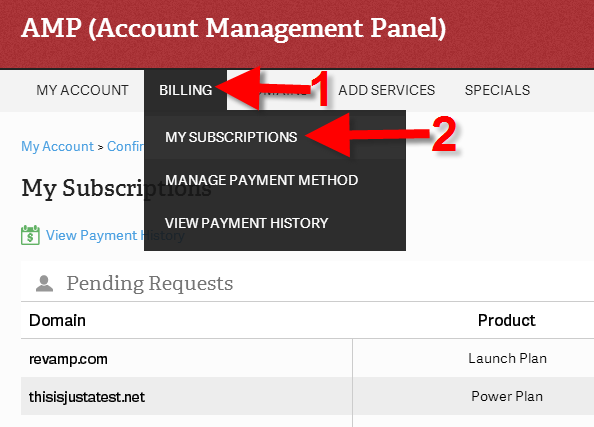
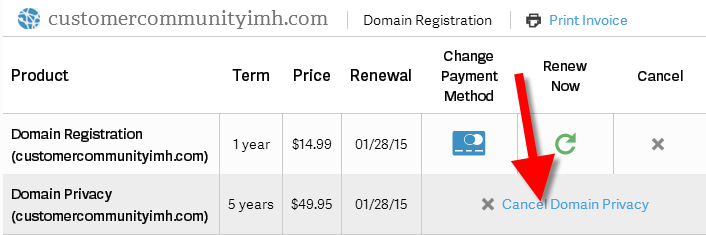
do you revel any information about me to any one ?
if i get a domain privacy ?
Hello spelrinsen,
Thank you for contacting us. The only information we require is a valid registrant name, or business name. Otherwise, our information will be listed in the whois instead of yours.
If you have any further questions, feel free to post them below.
Thank you,
John-Paul
We’ve added privacy to our domains recently and we received an email asking us to complete the verification by click a link. We did that but the page we landed shows “Invalid key provided. No active trade found.”. We’re very concern whether our domain will be suspended afterwards if we cannot complete the verification. Pls advice.
You can check the Status of your domain by entering it into the who.is website. If you see a status other than something like ‘ok’, ‘transfer prohibited’, or ‘update prohibited’ then I would recommend contacting your domain registrar for that domain.
I just bought a new domain and registered a .org instead of a .com — is there a way to change that?
Hello Sharone,
If you registered the wrong name with us, you have 120 hours to cancel the domain. You can then get the correct one.
Kindest Regards,
Scott M
I can´t cancel domain privacy
Hello Abraham,
Sorry for problem with cancelling domain privacy. If you are having problems with removing privacy, then you should contact our live technical support team so that they can remove it for you. You can contact them via email/phone/chat.
If you have any further questions or comments, please let us know.
Regards,
Arnel C.
We wish to remove our domaine name but we will keep you for our hosting. Please send us instructions to my email on how to do this
Hello Susan,
Thank you for contacting us today. Here is a link to our guide on How to Cancel your Domain Registration.
Thank you,
John-Paul
Hi, I wish to edit my domain registration information. I want to change from my personal name to my company name but I don’t want to cancel my domain privacy. Is there a way to edit without cancelling my domain privacy subscription and then adding it back?
Hello Erin.
If you are meaning the ‘registrant’ that cannot be changed via the AMP anyway. You would need to send in an email to the Support Team with that request. Be sure to verify the account with either the current AMP password or the last 4 digits of the credit card on file in the email. They will be able to make that change without you having to adjust the privacy.
Kindest Regards,
Scott M