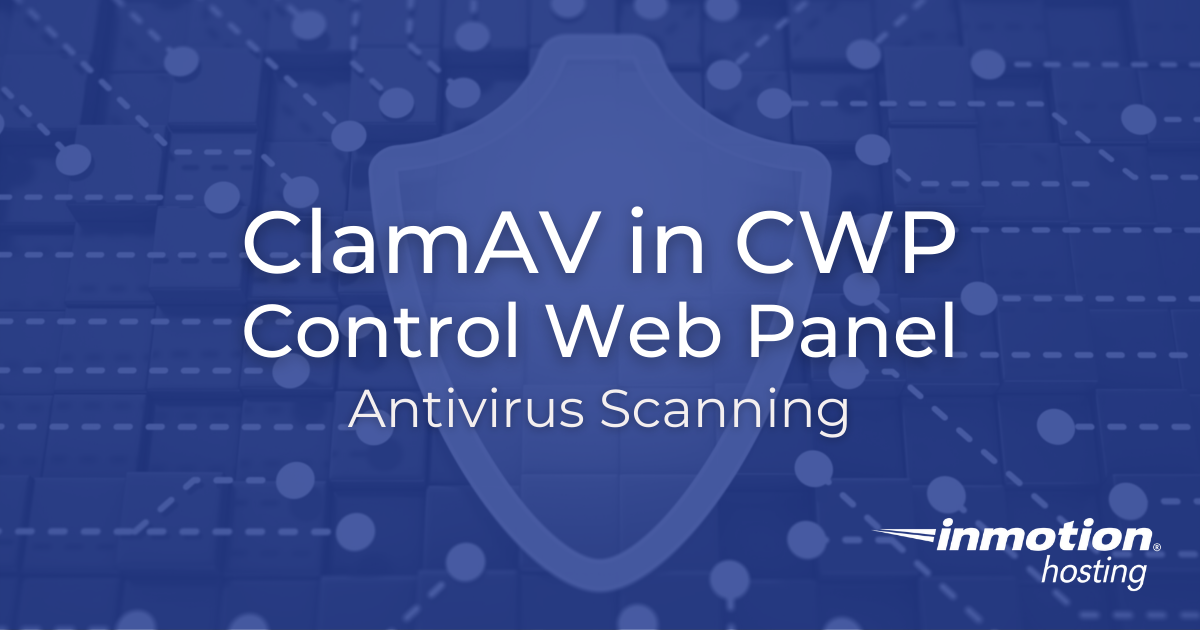Why install the Emacs text editor in your server when you have nano and vi? Both of those latter options are good alternatives, and they are very lightweight, while Emacs comes with a lot of extra content you may never use. In this article, you will take a look at some of the powerful file-editing, Read More >
Education Channels
Be More Successful
InMotion Hosting knows the web runs off of open source software, and we love to support it. Our Education Channels will help you with using some of the most popular programs on the web today! Our Joomla tutorials make creating a website Joomla easy. Read our Drupal tutorials and learn how the saying, ‘Drupal Hosting is only for programmers’ is such a big misconception! Whatever software you use, InMotion Hosting is your best choice today for all your web hosting needs.
What is an Education Channel?
Whether you have a Shared Hosting account, a Virtual Private Server (VPS), or a Dedicated Server, our education channels are very helpful and will assist you as you carve out your web presence. Stay up to date on your favorite topics by becoming a fan on Facebook, following us on Twitter, and subscribing to our YouTube channel.
Blogs and Content Management Systems

WordPress
While WordPress initially began as a blogging platform, it has grown into one of the most popular Content Management Systems used in creating all types of websites today.

BoldGrid
BoldGrid is a WordPress plugin suite that makes building websites a breeze. With fully generated sites, all you need to do is install it and then customize the content to make it your own!
Laravel
Laravel is a versatile and sophisticated PHP framework designed for building scalable and maintainable web applications with elegant syntax and powerful tools. Discover the power and elegance of Laravel through our step-by-step guides.
![]()
Moodle
Moodle is a free open source software for designing educational courses. Moodle is an abbreviation for Modular Object-Oriented Learning Environment. The software is also known as an Online Course Management System or Virtual Learning Environment.
![]()
Joomla
Joomla is an open-source content management system (CMS) for creating and managing websites, known for its flexibility and extensibility. Learn more about Joomla in our education channel!

Drupal
Create a powerhouse website with the help of the Drupal Content Management System. Make it even better with the large list of add-on modules. Conquer the competition by learning about Drupal here.
eCommerce
![]()
WooCommerce
WooCommerce is the official WordPress eCommerce system. It brings you the ease and simplicity of WordPress with powerful eCommerce features.
![]()
PrestaShop
PrestaShop is the most reliable and flexible open source eCommerce software. Built with a responsive interface per input from experienced designers and eCommerce business, the software is used by over 200,000 merchants online.
![]()
OpenCart
Looking for a complete guide for setting up an online store? Our OpenCart tutorials cover everything you need to know to get an online store up and running.
![]()
Magento
Magento is one of the most successful eCommerce systems in recent years. It has many powerful features and is very integrated compared to some other ecommerce systems. It is very popular with larger companies and many shops graduate to Magento after starting on more simple systems. Visit our Magento Hosting if you are not a current customer.
![]()
OpenCart
Looking for a complete guide for setting up an online store? Our OpenCart tutorials cover everything you need to know to get an online store up and running.
Our Software Tools

cPanel
cPanel is your tool for managing your hosting account. From creating email address to configuring database, cPanel’s tools will help get the job done.
![]()
WP-CLI
WP-CLI (WordPress Command Line Interface) is the a powerful tool built to allow the management of your WordPress sites through the Command Line Interface (CLI). Typically utilized by advanced users, our comprehensive guides can help anyone familiarize themselves with using this efficient tool to manage WordPress.
![]()
WebHost Manager
WHM is a tool only available to VPS Hosting and Dedicated Hosting users that allows you to, in essence, manage your server as your own web host.
![]()
EasyApache
EasyApache is the PHP and Apache configuration software built by cPanel. EasyApache can be complex but simple to use to control your PHP and Apache environments.
Email Setup & Deliverability
![]()
Everything Email
From basic setup to how to get the most out of your email, we’ll get you off to a good start with your new email accounts.
How To Setup Node.js App in cPanel
Node.js is a popular, event-driven JavaScript runtime you can use to build robust web applications. If you are already familiar with creating Node.js apps, you may be wondering how to get your app onto a shared server, a hosting environment in which you are limited in customization. Node.js requires some configuration of your server environment. Read More >
Minecraft VPS vs Minecraft Cloud VPS
While it is possible to install and configure a custom Minecraft server on a VPS or Cloud VPS platform, which platform you choose to use will impact the scalability and flexibility of your server. In this article, we will explore the differences between Minecraft Cloud VPS vs Minecraft VPS platforms. Topics Include: Minecraft on VPS Read More >
Basics of RVM – Ruby Version Manager
Installing, using, or developing Ruby applications can vary from system to system. Different workstations might have different versions of Ruby installed. This can be a big problem if your application depends on a specific version to run properly. And changing the default system version can be very difficult, so what are your options. RVM, the Read More >
How to Sign Up for Discord Nitro
While Discord itself is completely free-to-use, it is possible to sign up for a subscription service called Discord Nitro that unlocks a number of advanced features and perks that can enhance your Discord experience. In this article we will discuss the features of Discord Nitro and outline how you can get started with this service Read More >
ClamAV in Control Web Panel (CWP)
The Control Web Panel (CWP) Malware Scanner uses ClamAV, a free tool commonly used within defense-in-depth security solutions. ClamAV can detect suspicious signatures in files and emails. CWP has a graphical ClamAV interface to simplify popular antivirus features: ClamAV CWP Integration Want to better secure your cloud server? Install the CWP modules for ConfigServer Security Read More >
How to Install WordPress in Control Web Panel
WordPress is the most popular self-hosted website builder today. It’s a great choice for building a powerful website that can scale to include customer management and project management functionality. Below we’ll cover how to install WordPress on Control Web Panel (CWP), formerly known as CentOS Web Panel. Install WordPress in Control Web Panel Configure WordPress Read More >
How to Install Control Web Panel
Control Web Panel (CWP) is a free server administration tool for Enterprise Linux-based distributions. A mature cPanel replacement, formerly known as CentOS Web Panel, CWP has the ability to manage everything you’d need within a bare metal / panel-less server: There’s also CWPpro, a premium version with additional features. However, all of those features can Read More >
Are WordPress Loopback Requests Enabled?
Loopback requests are a method used to perform various background processing tasks for WordPress. These are often important for the regular function of your site even though you do not necessarily see them running. An example of this would be the wp-cron.php file, which requires loopbacks to run and is used to automate tasks like Read More >
Important Joomla 4.0 Update
There was an important notice provided by Joomla that affects new Joomla 4.0 installations. They produced an update that will affect anyone updating from version 4.04. Not making these changes will result in a failure for updates beyond version 4.04. If you are using only the core files, then the change will not apply to Read More >
Gutenberg 12.3 Block Additions
The built-in display editor continues its parallel development with updates in the standalone plugin named Gutenberg. Currently, at version 12.3, the Gutenberg plugin introduces new features and changes that are eventually integrated into the default visual editor for WordPress. There are 3 new blocks in the current release; Site Logo, Post Author, and Group Block Read More >
How to Install BoxBilling Manually
Important: As of 10/30/22 BoxBilling has reached its end-of-life and is no longer being updated or supported. If you are looking for a similar alternative, FOSSBilling is a good option and it was forked off from BoxBilling. BoxBilling is an open-source, self-hosted billing and customer relationship management (CRM) system. The free WHMCS alternative comes packed Read More >
Install osTicket with Softaculous
osTicket is a free support ticketing application you can self-host on Linux server hosting to manage client emails, phone calls, and contact form submissions. There are also official plugins for additional security and LDAP or Active Directory integration. It is important to note that osTicket is not a complete WHMCS alternative. But it is a Read More >
Managing Users in Drupal
Managing users in Drupal is done through the administrator dashboard in the section labeled People. You can set user statuses, roles, and permissions. You can also add, delete, and block users. Drupal’s user management interface is clean with clear functional options. Follow the tutorial below to learn about managing users in Drupal. If you are Read More >
How to Optimize your WordPress Database With WP-Optimize
In this article, we will teach you how to use the WP-Optimize plugin to fully optimize your WordPress database quickly and easily. Installing the WP-Optimize plugin First, you will need to log into your WordPress dashboard. Now that you are inside your WordPress dashboard, you will need to locate the WP-Optimize plugin. To do so, Read More >
Managing Existing Sites Using Composer
There are times when you may find yourself wanting to use Composer in order to manage the dependencies on a particular Drupal installation. If Composer was not installed during the installation of the Drupal site, then you will either need to manually make a change, or you can use a plugin to get Composer properly Read More >
How to Install Composer for Drupal
There are multiple ways to install Composer to use with your Drupal site. Composer can be used with Linux/Unix/macOS/Windows. Remember that Composer is primarily a tool to help keep your Drupal site dependencies updated. Composer can be installed globally (to the entire server), or specifically to a Drupal directory. We will typically recommend that the Read More >
Understanding Composer for Drupal
Composer is an application/tool that manages dependencies in PHP. In this article, Composer is used to manage dependencies that are needed by a Drupal installation. We will show you what Composer needs to run, how Composer can be used to install a Drupal site, and how Composer can load a module/theme and any corresponding dependencies. Read More >
WordPress 5.9 Release Notes
The WordPress 5.9 is officially here. In this article, we will cover what all is included in WordPress 5.9 and take a closer look at the new features and upgrades. WordPress 5.9: What’s New? Full Site Editing Twenty Twenty-Two Default Theme Other Improvements and Updates How to Install WordPress 5.9 Need to build your WordPress Read More >
Disable WordPress Autosave
In this article, I’m going to teach you how you can disable or modify the WordPress autosave feature that is used while you’re editing pages or posts. This can help prevent your account from using up excessive server resources while you’re working on your WordPress site. By default, WordPress will autosave any pages or posts Read More >