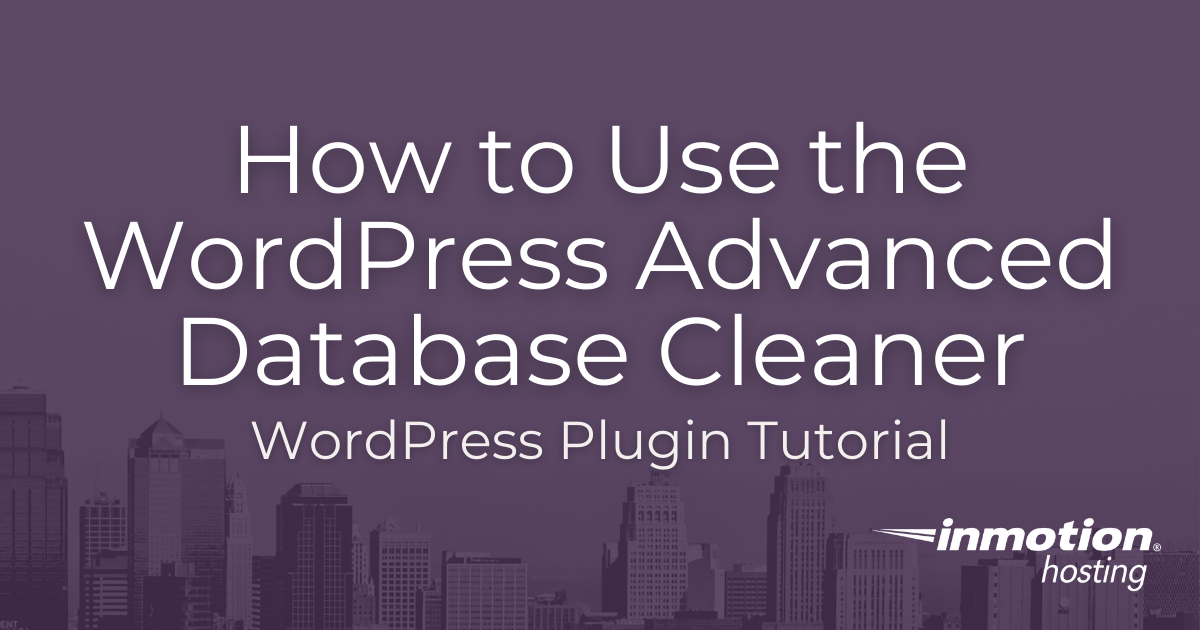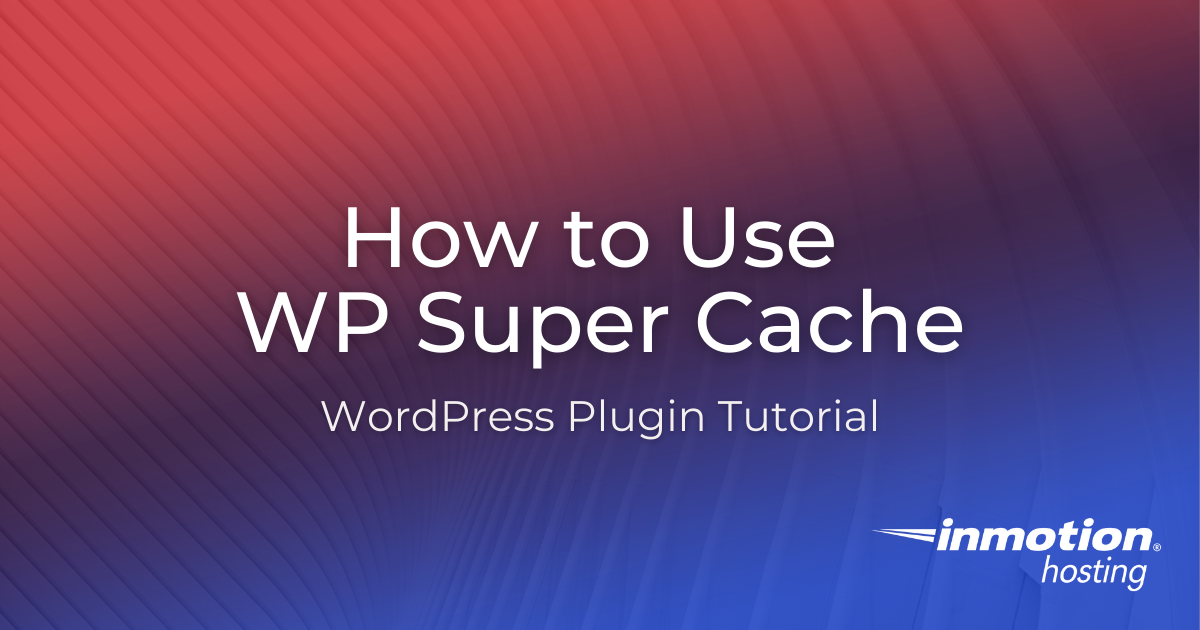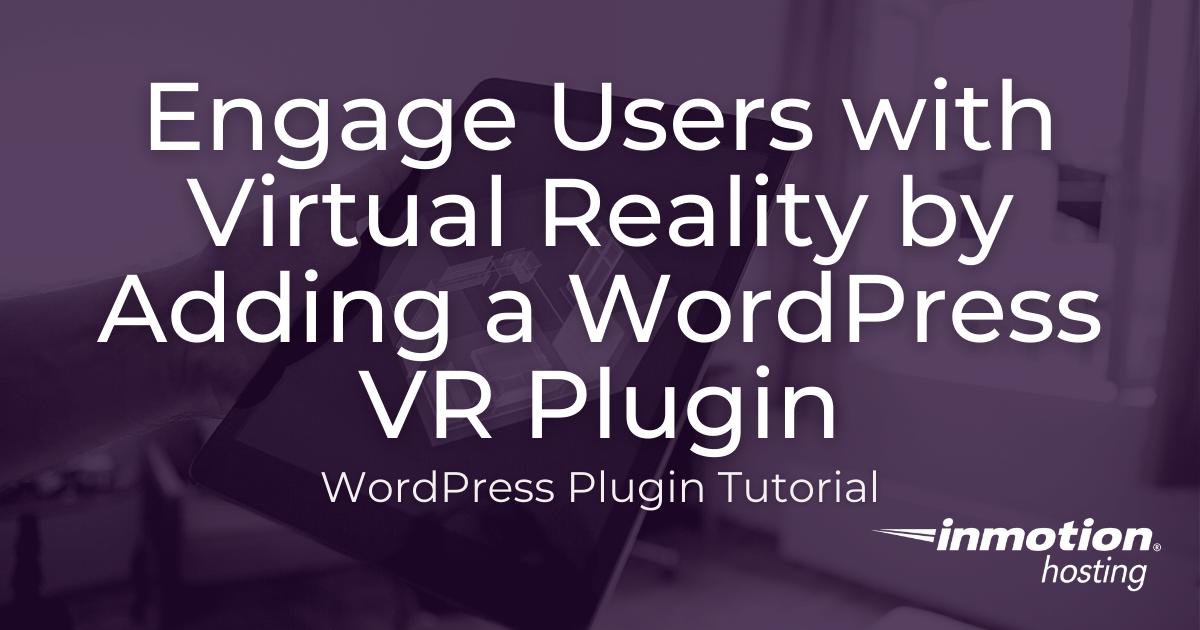In this guide, we’ll show you how to use Elementor for WordPress. This website builder is another way to create pages and posts in WordPress using a visual-based editor. If you find the default Gutenberg or Classic WordPress editors too limited or difficult to use, this may be a good alternative for you to try. Read More >
Education Channels
Be More Successful
InMotion Hosting knows the web runs off of open source software, and we love to support it. Our Education Channels will help you with using some of the most popular programs on the web today! Our Joomla tutorials make creating a website Joomla easy. Read our Drupal tutorials and learn how the saying, ‘Drupal Hosting is only for programmers’ is such a big misconception! Whatever software you use, InMotion Hosting is your best choice today for all your web hosting needs.
What is an Education Channel?
Whether you have a Shared Hosting account, a Virtual Private Server (VPS), or a Dedicated Server, our education channels are very helpful and will assist you as you carve out your web presence. Stay up to date on your favorite topics by becoming a fan on Facebook, following us on Twitter, and subscribing to our YouTube channel.
Blogs and Content Management Systems

WordPress
While WordPress initially began as a blogging platform, it has grown into one of the most popular Content Management Systems used in creating all types of websites today.

BoldGrid
BoldGrid is a WordPress plugin suite that makes building websites a breeze. With fully generated sites, all you need to do is install it and then customize the content to make it your own!
Laravel
Laravel is a versatile and sophisticated PHP framework designed for building scalable and maintainable web applications with elegant syntax and powerful tools. Discover the power and elegance of Laravel through our step-by-step guides.
![]()
Moodle
Moodle is a free open source software for designing educational courses. Moodle is an abbreviation for Modular Object-Oriented Learning Environment. The software is also known as an Online Course Management System or Virtual Learning Environment.
![]()
Joomla
Joomla is an open-source content management system (CMS) for creating and managing websites, known for its flexibility and extensibility. Learn more about Joomla in our education channel!

Drupal
Create a powerhouse website with the help of the Drupal Content Management System. Make it even better with the large list of add-on modules. Conquer the competition by learning about Drupal here.
eCommerce
![]()
WooCommerce
WooCommerce is the official WordPress eCommerce system. It brings you the ease and simplicity of WordPress with powerful eCommerce features.
![]()
PrestaShop
PrestaShop is the most reliable and flexible open source eCommerce software. Built with a responsive interface per input from experienced designers and eCommerce business, the software is used by over 200,000 merchants online.
![]()
OpenCart
Looking for a complete guide for setting up an online store? Our OpenCart tutorials cover everything you need to know to get an online store up and running.
![]()
Magento
Magento is one of the most successful eCommerce systems in recent years. It has many powerful features and is very integrated compared to some other ecommerce systems. It is very popular with larger companies and many shops graduate to Magento after starting on more simple systems. Visit our Magento Hosting if you are not a current customer.
![]()
OpenCart
Looking for a complete guide for setting up an online store? Our OpenCart tutorials cover everything you need to know to get an online store up and running.
Our Software Tools

cPanel
cPanel is your tool for managing your hosting account. From creating email address to configuring database, cPanel’s tools will help get the job done.
![]()
WP-CLI
WP-CLI (WordPress Command Line Interface) is the a powerful tool built to allow the management of your WordPress sites through the Command Line Interface (CLI). Typically utilized by advanced users, our comprehensive guides can help anyone familiarize themselves with using this efficient tool to manage WordPress.
![]()
WebHost Manager
WHM is a tool only available to VPS Hosting and Dedicated Hosting users that allows you to, in essence, manage your server as your own web host.
![]()
EasyApache
EasyApache is the PHP and Apache configuration software built by cPanel. EasyApache can be complex but simple to use to control your PHP and Apache environments.
Email Setup & Deliverability
![]()
Everything Email
From basic setup to how to get the most out of your email, we’ll get you off to a good start with your new email accounts.
How to Install the Matomo Analytics WordPress Plugin
Matomo Analytics, formerly Piwik Analytics, is one of the most popular Google Analytics alternatives available today. The open source web analytics suite has a long list of features and over 50 plugins available to customize user interaction and tracking and for your marketing and privacy needs. The recommended shell_exec PHP function cannot be enabled on Read More >
How to Manage WooCommerce Orders and Customers
Viewing and managing a WooCommerce order along different phases of the buying process is an important function in your overall management. In this guide you’ll learn about how to manage individual orders, how to view previous orders, and you’ll further learn how to set up manual orders. And after the orders have been fulfilled, you’ll Read More >
How to Use the WordPress Advanced Database Cleaner
The WordPress Advanced Database Cleaner plugin is an easy way to remove unnecessary content and data that is taking up space in your database tables. Over time your WordPress website collects data such as trashed comments, old Post revisions, and spam. This can fill in your database tables and build up over time, eventually causing Read More >
Setting Up Payment Gateways and Shipping for WooCommerce
A key part of your WooCommerce store is its ability to accept money from your customers. In order to do this, a payment gateway must set up that allows for the payment to be processed. After payment, if your customer is not picking the product up from you or having the product personally delivered, then Read More >
How to Identify Intensive Plugins in WordPress with P3
Note: As of 10/13/22 this plugin is no longer available. If you are having trouble with plugins our WordPress Troubleshooting guide can help narrow down the cause. We also recommend our guide on How to Stress Test Your Website which also goes over the top 3 load testing tools. The P3 (Plugin Performance Profiler) tool Read More >
A Beginner’s Guide to WPGraphQL
Creating queries to interact with data in the backend of WordPress can be difficult without using a few tools. One of the more recent plugins that can be added for this purpose is the plugin called WPGraphQL. With this plugin, you can create queries using the GraphQL syntax that has become a developer favorite in Read More >
How to Use the WordPress Business Directory Plugin
The WordPress Business Directory plugin adds a new level of interaction to your WordPress site. Create your own customized site for ratings and reviews where visitors can add their own feedback. Make a directory for a local club, or private listing of local businesses for your employees to use. These are just some of the Read More >
Redux – Gutenberg Blocks Library for WordPress
If you’re looking for a way to increase the options that Gutenberg blocks offers, then look no further than Redux – Gutenberg Blocks Library & Framework. With over a million installs and thousands of possible sections and templates, you may be overwhelmed with the creative possibilities that you are given for your WordPress site. We Read More >
How to Use WP Super Cache
WP Super Cache can help optimize your WordPress site to load faster and use fewer server resources. This provides a better experience for visitors to your site and can help your search engine optimization (SEO) efforts. Follow along and we’ll explain how WP Super Cache works and how you can use it to improve your Read More >
How to Use Bootstrap in WordPress
Using Bootstrap in WordPress can give you many opportunities to create pages, posts, or even a theme with some very distinctive features. Bootstrap is a framework that will allow you to create responsive websites that will work with a variety of devices and screen sizes. You can also use it to extend the functionality of Read More >
How to Install WordPress Plugins
One of the best things about WordPress is the ability to add features using WordPress Plugins. WordPress comes with a lot of tools to build a website, but expanding it with plugins can help customize your site to fit your needs. Use plugins to add custom forms, widgets, search engine optimization (SEO) tools, or even Read More >
Changing File Permissions in cPanel
In this tutorial, we will show you how to change file permissions in cPanel. Each file and directory (folder) in your account has permissions that control who can read, write, and execute that file. When files are created, default permissions are assigned. Most users won’t need to change permissions, but there are times when an Read More >
How To Create a Recipe Blog in WordPress with WP Recipe Maker
Interested in becoming a recipe blogger? Or, are you just looking for an effortless way to share your delicious recipes with friends and family? The WP Recipe Maker plugin is a complete plug-and-play solution for managing recipes on your site. For a fast, optimized WordPress experience check out the InMotion proprietary WordPress Hosting recipe. Publish Read More >
How to Use the WP Mail Logging Plugin for WordPress
Working with email can be a demanding task for an administrator. In the task of managing email, an admin may have to create email users, change settings, and troubleshoot email issues. However, without access to the mail server itself, it’s not easy for WordPress users to get information or determine what’s happening with email being Read More >
How to Use bbPress in WordPress
Forums are a great way to encourage community interaction on your WordPress site. You can create topic pages for visitors to discuss anything from general ideas to specific issues. They are sometimes referred to as bulletin or message boards. Since WordPress does not natively support this option you should use a 3rd party plugin. BBPress Read More >
How to Create an XML Sitemap for Your WordPress Site
An XML sitemap is a document that helps Google and other major search engines better understand your WordPress website while crawling it. Search engines use bots, also known as robots or web crawlers to identify the content of your site and index Pages and Posts. Once it is indexed, it will show up on SERPs (Search Engine Read More >
Discord Troubleshooting
When using Discord, you may encounter issues with connectivity or sound quality. This can be disruptive to normal communication and may impact the overall Discord experience. Fortunately, there are a few things you can do to troubleshoot and resolve some of the issues that may arise while using Discord. In this article, we will discuss Read More >
Backup & Restore Your Site With the WordPress Duplicator Plugin
When you need to migrate a WordPress site, make an emergency backup, or generate a copy of your website for testing, you should consider using the WordPress Duplicator plugin. In this article, we will show you how easy it is to backup and restore your site. We’ll also go over some of the other tools Read More >
Engage Users with Virtual Reality by Adding a WordPress VR Plugin
Our world is constantly changing and ensuring your business continues strong through change can be stressful. Though there are many options for building an engaging online presence, certain brick and mortar businesses may be at a disadvantage if they can’t physically interact with customers. Luckily, if your business involves tours or viewings, you can use Read More >