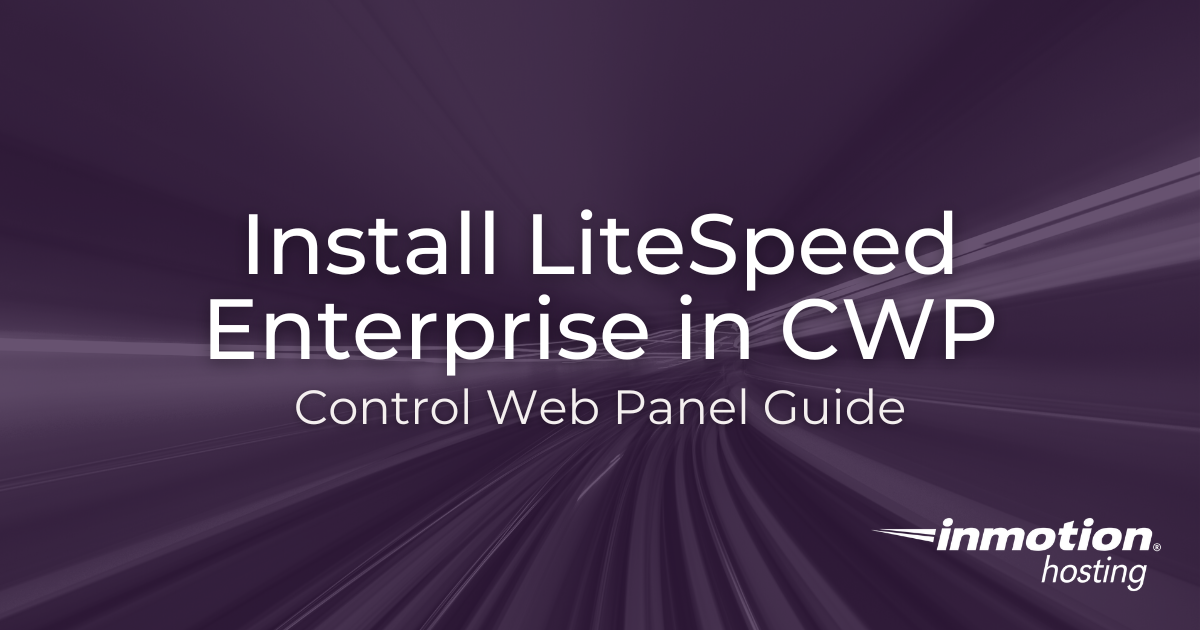When it comes to WordPress SEO plugins, a lot of people automatically default to using Yoast SEO or All in One SEO Pack, but those are far from the only good options available. If you find yourself in the market for an SEO plugin alternative, you should consider checking out The SEO Framework. Why? Because Read More >
Education Channels
Be More Successful
InMotion Hosting knows the web runs off of open source software, and we love to support it. Our Education Channels will help you with using some of the most popular programs on the web today! Our Joomla tutorials make creating a website Joomla easy. Read our Drupal tutorials and learn how the saying, ‘Drupal Hosting is only for programmers’ is such a big misconception! Whatever software you use, InMotion Hosting is your best choice today for all your web hosting needs.
What is an Education Channel?
Whether you have a Shared Hosting account, a Virtual Private Server (VPS), or a Dedicated Server, our education channels are very helpful and will assist you as you carve out your web presence. Stay up to date on your favorite topics by becoming a fan on Facebook, following us on Twitter, and subscribing to our YouTube channel.
Blogs and Content Management Systems

WordPress
While WordPress initially began as a blogging platform, it has grown into one of the most popular Content Management Systems used in creating all types of websites today.

BoldGrid
BoldGrid is a WordPress plugin suite that makes building websites a breeze. With fully generated sites, all you need to do is install it and then customize the content to make it your own!
Laravel
Laravel is a versatile and sophisticated PHP framework designed for building scalable and maintainable web applications with elegant syntax and powerful tools. Discover the power and elegance of Laravel through our step-by-step guides.
![]()
Moodle
Moodle is a free open source software for designing educational courses. Moodle is an abbreviation for Modular Object-Oriented Learning Environment. The software is also known as an Online Course Management System or Virtual Learning Environment.
![]()
Joomla
Joomla is an open-source content management system (CMS) for creating and managing websites, known for its flexibility and extensibility. Learn more about Joomla in our education channel!

Drupal
Create a powerhouse website with the help of the Drupal Content Management System. Make it even better with the large list of add-on modules. Conquer the competition by learning about Drupal here.
eCommerce
![]()
WooCommerce
WooCommerce is the official WordPress eCommerce system. It brings you the ease and simplicity of WordPress with powerful eCommerce features.
![]()
PrestaShop
PrestaShop is the most reliable and flexible open source eCommerce software. Built with a responsive interface per input from experienced designers and eCommerce business, the software is used by over 200,000 merchants online.
![]()
OpenCart
Looking for a complete guide for setting up an online store? Our OpenCart tutorials cover everything you need to know to get an online store up and running.
![]()
Magento
Magento is one of the most successful eCommerce systems in recent years. It has many powerful features and is very integrated compared to some other ecommerce systems. It is very popular with larger companies and many shops graduate to Magento after starting on more simple systems. Visit our Magento Hosting if you are not a current customer.
![]()
OpenCart
Looking for a complete guide for setting up an online store? Our OpenCart tutorials cover everything you need to know to get an online store up and running.
Our Software Tools

cPanel
cPanel is your tool for managing your hosting account. From creating email address to configuring database, cPanel’s tools will help get the job done.
![]()
WP-CLI
WP-CLI (WordPress Command Line Interface) is the a powerful tool built to allow the management of your WordPress sites through the Command Line Interface (CLI). Typically utilized by advanced users, our comprehensive guides can help anyone familiarize themselves with using this efficient tool to manage WordPress.
![]()
WebHost Manager
WHM is a tool only available to VPS Hosting and Dedicated Hosting users that allows you to, in essence, manage your server as your own web host.
![]()
EasyApache
EasyApache is the PHP and Apache configuration software built by cPanel. EasyApache can be complex but simple to use to control your PHP and Apache environments.
Email Setup & Deliverability
![]()
Everything Email
From basic setup to how to get the most out of your email, we’ll get you off to a good start with your new email accounts.
How to Add Custom Fields in WordPress FSE
Adding custom fields is a simple task when you’re using the full site editing system (FSE) in WordPress. You need to know where the option is hidden and the data that you’re adding. Custom fields are used in WordPress pages and posts. They can provide valuable data for your post/page and help search engines with Read More >
How to Install PrestaShop on CyberPanel
PrestaShop is a self-hosted store builder popular for its search engine optimization (SEO) features and scalability, particularly in comparison to OpenCart. CyberPanel allows you to quickly install PrestaShop 1.7 with a few clicks. Below we’ll cover how to deploy PrestaShop on a CyberPanel VPS with the app installer and manually. CyberPanel PrestaShop Application Installer PrestaShop Read More >
Slim SEO: How to Add Title Tags
Title tags are one of the many things the Slim SEO plugin will automatically generate for you, but there will probably come a time when you will choose to add your own custom title tag instead of the one Slim SEO provides. This article will show you how to add title tags in the Slim Read More >
How to Add Meta Descriptions With Slim SEO
Slim SEO is a great plugin for those who don’t have a lot of time to spend on their SEO. One of its best features is the automatically generated meta descriptions Slim SEO provides for you based on the content of your page. However, there might be a time when you would rather add in Read More >
How to Install WordPress on CyberPanel
WordPress is the most popular self-hosted content management system (CMS) today. Between native features and hundreds of third party plugins, WordPress can handle virtually anything from digital portfolios to small business management suites. CyberPanel offers a paid plugin to install WordPress on CyberPanel and manage settings within the dashboard. However, the CyberPanel WordPress installer is Read More >
How to Manage CyberPanel Users
It’s an important leadership skill to know how and when to delegate tasks. If you’re hosting a technically competent user’s website on your server, maybe you should grant them a CyberPanel user account to manage their own raw data and databases. If one of those users start reselling web hosting space, granting them the ability Read More >
How Much Will You Pay For cPanel Licenses?
Pricing for hosting providers and consumers that use cPanel, and WebHost Manager (WHM), changed in a significant way after cPanel introduced a new licensing structure. How do new cPanel licenses affect you? In this article, you will get all the information you need to know about the new cPanel pricing structure and how it affects Read More >
Slim SEO: A Set It and Forget It SEO Plugin
Everyone wants to improve their website’s SEO, but not everyone has the time to do so. If you are in the market for an SEO plugin but are not able to fully commit to managing your SEO, Slim SEO is the plugin for you. Whether you don’t know enough about SEO to configure your SEO Read More >
How to Build a Website Using Patterns in WordPress FSE
WordPress websites are often built based on a theme, and they often have predefined formats on what their pages will look like. With patterns, you can take a simple theme like the default Twenty Twenty-two theme and use the full site editing system to create your own template. Since free Patterns are also available on Read More >
How to Install CyberPanel
CyberPanel is a web hosting panel built on the LiteSpeed web server. Officially supporting Ubuntu and CentOS / Enterprise-based Linux distributions, there are two versions to choose from when you install CyberPanel: CyberPanel Free Forever with OpenLiteSpeed CyberPanel Enterprise with LiteSpeed Enterprise We do not recommend using Ubuntu for CyberPanel at this time due to Read More >
Creating Submenus Using the WordPress FSE
One of the biggest obstacles to many WordPress users is the change in the menu creation process when going to the Full Site Editing (FSE) system. Creating custom menus appears to take the biggest hit. However, if you haven’t already tried it, the FSE system’s method of building menus is still very flexible and capable Read More >
Install LiteSpeed Enterprise in Control Web Panel (CWP)
One of the fastest ways to secure Control Web Panel (CWP) is to use the LiteSpeed Enterprise web server which natively supports the HTTP/3 protocol. LiteSpeed Enterprise is a premium alternative to OpenLiteSpeed with better security and performance. CWP does not support OpenLiteSpeed at this time. Although most LiteSpeed Enterprise licenses require a paid subscription, Read More >
WordPress Activity Log Plugin
If your organization operates a WordPress site with a large number of users, it can be difficult to keep track of the various changes and other actions taking place within the site. To assist with this, WordPress plugins such as Activity Log provide a reliable way to keep track of changes and other site activities. Read More >
Install Django 4 on Control Web Panel
Django is a Python-based web framework focused on speed, security, and scalability. It is used for various applications including user authentication, administration panels, content management, and customer relationship management (CRM) systems. Many choose to install Django for its minimal prerequisites (Python) and ability to integrate with PostgreSQL, MongoDB, and many other niche software. If using Read More >
Improve WordPress SEO With the SEOPress Plugin
Search engine optimization (SEO) continues to become more and more important, and while there is no shortage of SEO tools on the market, they are not all built the same. In this article, we will take a look at the SEOPress plugin for WordPress and examine the features that can help your posts and pages Read More >
How to Use WP Debugging
When operating a WordPress site with multiple users, it can be difficult to identify potential sources of bugs and errors. Using a plugin such as WP Debugging automatically enables your WordPress site to display helpful error messages and bug codes. With this information you can more easily troubleshoot your website and resolve issues. In this Read More >
Install Matomo Analytics on Control Web Panel
Many website owners install Matomo Analytics when opting for a self-hosted solution. It’s arguably the most popular open-source analytics software today with integrations for WordPress, Drupal, and many other popular content management systems (CMSs). Below we’ll cover how Control Web Panel (CWP) users can install Matomo Analytics manually. How to Install Matomo Analytics on Control Read More >
How to Add Video Using Blocks or Patterns with WordPress FSE
A common task with adding content is adding a video to a post or page. This tutorial will guide you through the process of adding videos to your WordPress site. We will discuss common concerns to think about before using video content, using the blocks and patterns available in the full site editing system (FSE), Read More >
User Login History WordPress Plugin Guide
If your organization manages a WordPress site with multiple users, you may find yourself looking for tools that will provide you with information regarding user login histories. This information can be used for tracking purposes, allowing you to see who logged into your site and when. It can also be used as a security measure, Read More >