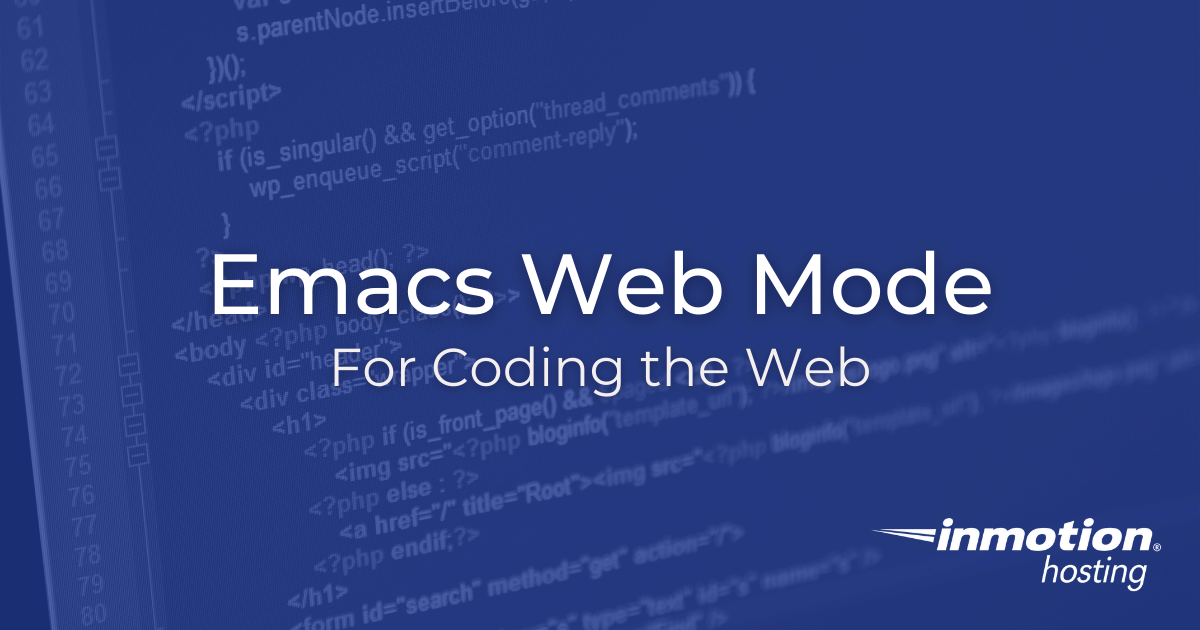When you’re building a website, BoldGrid is a WordPress website builder that can help you get started with example content and many custom themes. Then the BoldGrid Customizer lets you easily update the website design to fit your needs. Quickly change the colors, background image, or add a custom logo. If you need more menus Read More >
Education Channels
Be More Successful
InMotion Hosting knows the web runs off of open source software, and we love to support it. Our Education Channels will help you with using some of the most popular programs on the web today! Our Joomla tutorials make creating a website Joomla easy. Read our Drupal tutorials and learn how the saying, ‘Drupal Hosting is only for programmers’ is such a big misconception! Whatever software you use, InMotion Hosting is your best choice today for all your web hosting needs.
What is an Education Channel?
Whether you have a Shared Hosting account, a Virtual Private Server (VPS), or a Dedicated Server, our education channels are very helpful and will assist you as you carve out your web presence. Stay up to date on your favorite topics by becoming a fan on Facebook, following us on Twitter, and subscribing to our YouTube channel.
Blogs and Content Management Systems

WordPress
While WordPress initially began as a blogging platform, it has grown into one of the most popular Content Management Systems used in creating all types of websites today.

BoldGrid
BoldGrid is a WordPress plugin suite that makes building websites a breeze. With fully generated sites, all you need to do is install it and then customize the content to make it your own!
Laravel
Laravel is a versatile and sophisticated PHP framework designed for building scalable and maintainable web applications with elegant syntax and powerful tools. Discover the power and elegance of Laravel through our step-by-step guides.
![]()
Moodle
Moodle is a free open source software for designing educational courses. Moodle is an abbreviation for Modular Object-Oriented Learning Environment. The software is also known as an Online Course Management System or Virtual Learning Environment.
![]()
Joomla
Joomla is an open-source content management system (CMS) for creating and managing websites, known for its flexibility and extensibility. Learn more about Joomla in our education channel!

Drupal
Create a powerhouse website with the help of the Drupal Content Management System. Make it even better with the large list of add-on modules. Conquer the competition by learning about Drupal here.
eCommerce
![]()
WooCommerce
WooCommerce is the official WordPress eCommerce system. It brings you the ease and simplicity of WordPress with powerful eCommerce features.
![]()
PrestaShop
PrestaShop is the most reliable and flexible open source eCommerce software. Built with a responsive interface per input from experienced designers and eCommerce business, the software is used by over 200,000 merchants online.
![]()
OpenCart
Looking for a complete guide for setting up an online store? Our OpenCart tutorials cover everything you need to know to get an online store up and running.
![]()
Magento
Magento is one of the most successful eCommerce systems in recent years. It has many powerful features and is very integrated compared to some other ecommerce systems. It is very popular with larger companies and many shops graduate to Magento after starting on more simple systems. Visit our Magento Hosting if you are not a current customer.
![]()
OpenCart
Looking for a complete guide for setting up an online store? Our OpenCart tutorials cover everything you need to know to get an online store up and running.
Our Software Tools

cPanel
cPanel is your tool for managing your hosting account. From creating email address to configuring database, cPanel’s tools will help get the job done.
![]()
WP-CLI
WP-CLI (WordPress Command Line Interface) is the a powerful tool built to allow the management of your WordPress sites through the Command Line Interface (CLI). Typically utilized by advanced users, our comprehensive guides can help anyone familiarize themselves with using this efficient tool to manage WordPress.
![]()
WebHost Manager
WHM is a tool only available to VPS Hosting and Dedicated Hosting users that allows you to, in essence, manage your server as your own web host.
![]()
EasyApache
EasyApache is the PHP and Apache configuration software built by cPanel. EasyApache can be complex but simple to use to control your PHP and Apache environments.
Email Setup & Deliverability
![]()
Everything Email
From basic setup to how to get the most out of your email, we’ll get you off to a good start with your new email accounts.
How to Alphabetize Posts in WordPress
In our WordPress tutorial series you have already seen how to install the WordPress core files and begin publishing content to your site in the form of posts, pages, media, etc. After reading this article you will know how to organize your posts alphabetically for your readers. Why Alphabetize Posts in WordPress? Editing the Functions Read More >
Flying Pages WordPress Plugin: Speed Up Your Site
Preloading your links before a user clicks them is a great technique for delivering your site content quickly. It is also a good way to ensure your readers are able to quickly navigate your site to find the content they want. In this guide, we’ll show you how to speed up your website with the Read More >
How to Check Versions in WHM
It’s important to keep recent software updates running on your VPS. In this article, we will show you how to check versions for the cPanel software available in your managed VPS server. How to Check WHM Version How to Check Your Centos Version Update Preferences for cPanel and WHM Be Sure to Keep Your System Read More >
Emacs “Magit” is Git Magic
The question about Git is “command line” or “GUI”? Most popular text editors and integrated development environments (IDEs) now integrate the basic version control feature set into the application itself. For others, they will complete their work in the text editor and switch over to the terminal emulator to run their favorite Git commands. But Read More >
How to Create an RSS Feed for a Podcast on RSS.com
If you’re ready to start your own podcast, you’ll need a service that will store your podcast audio files and can also generate an RSS feed listing your available episodes. The RSS feed URL can then be used to submit your podcast to major podcast sites. This allows your podcasts to be distributed across the Read More >
Emacs Org Mode Basics Quick Start
Emacs Org mode gives you a complete interface for interacting with your systems. Whether you have a fleet of servers, or you’re a freelance web designer with a small cluster of clients, Org mode can help you keep track of your work while in the normal course of your daily activities. It is a unique Read More >
Installing Moodle on Ubuntu
Moodle can be installed on many different operating systems, including Ubuntu. While some programs such as Fantastico or Softaculous use graphical user interfaces that allow users to install software such as Moodle, some users prefer to manually install the software instead. In this article, we will outline the installation process for Moodle on Ubuntu. Please Read More >
Emacs Web Mode For Code Mastery
For those users of the GNU Emacs editor, who also do web coding, you might be wondering what is the best all around package for editing files for your website. You need something that does all of the below: HTML CSS JavaScript PHP And at the same time, you should get additional convenience features like Read More >
W3 Total Cache Settings Wizard
The W3 Total Cache plugin is a great tool to speed up your site, and your W3 Total Cache settings can help you make sure you are getting the most out of the plugin. The settings allow you to choose cache options for the following settings: Page cache Database cache Object cache Browser cache Lazy Read More >
How to Use LiteSpeed Cache for WordPress
Caching your WordPress site content is a recommended way to improve performance and reduce server usage. The LiteSpeed Cache plugin is a popular tool to easily implement site caching. It also offers a full suite of WordPress optimization tools to ensure your site delivers the best possible customer experience. Learn how to optimize your WordPress Read More >
Create and Deploy a Staging Site with Total Upkeep
Creating a staging site is a common practice for many website developers or designers who are building a WordPress website. It allows you to work on a different version of an existing website without interfering in its operation. BoldGrid users with cloud-based accounts can easily create staging sites. using the Total Upkeep backup plugin that comes Read More >
Mailserver Configuration Options in WHM
Your Mailserver is used to transmit all emails that are sent or received between you and other people. Since there are many different ways to manage a Mailserver, we will show you how to access the available options and go over some of the primary settings. Follow along to learn how to configure your Mailserver Read More >
How To Remove a DNS Zone From Managed cPanel Server
At one point or another, you may wish to remove a DNS zone from your server configuration. This is not as easy as going through your web server and deleting DNS entries. In the case of cPanel-managed servers, there may be more DNS entries than are immediately obvious at first glance. This is why cPanel Read More >
WooCommerce 5.0: What’s New
WooCommerce 5.0 drops on February 9, but you don’t have to wait until then to test it out. The release candidate for 5.0 is now available. You can either download it directly from WordPress.org or install our WooCommerce Beta Tester Plugin. For complete instructions how to test out this release, check out the Release Testing Read More >
How to Use Super Socializer on WordPress
Learn how to use the Super Socializer plugin to seamlessly integrate social media tools with your WordPress site. This helps drive more online interactions and engagement from your visitors since it provides a fast and easy way for them to share and interact with your website. Installation and Setup General Options Enable Social Commenting Enable Read More >
Using the EWWW Image Optimizer for WordPress
Optimizing your images on your website is often necessary in order to keep your website load times low. In addition to increased performance, image compression helps with server resource usage. The EWWW Image Optimizer plugin for WordPress provides image compression and more. This article will guide you through installing, understanding the settings, and using the Read More >
How To Optimize Your BoldGrid Site
By this point, if you have installed your first inspiration, it’s time to check your site for possible improvements in speed and performance. Installing the inspiration has given your site a certain look and feel. This kind of customization gives your site a personal touch. But once those considerations are taken care of, and you’re Read More >
Online Ordering Using RestroPress
The COVID-19 pandemic has led to many changes in our society with one of the greatest impacts being on the restaurant industry. Due to restrictions on customers being able to sit in restaurants, many of them had to adapt by providing delivery or pick-up only orders. Restaurant online ordering systems have become a necessity for Read More >
WordPress Troubleshooting Techniques
WordPress troubleshooting is easier than you think. Follow this guide to narrow down the cause of your website issues. WordPress is without a doubt the most popular Content Management System (CMS) in the world. It’s one of the many great resources InMotion Hosting offers to help our customers build dynamic websites that look great and Read More >