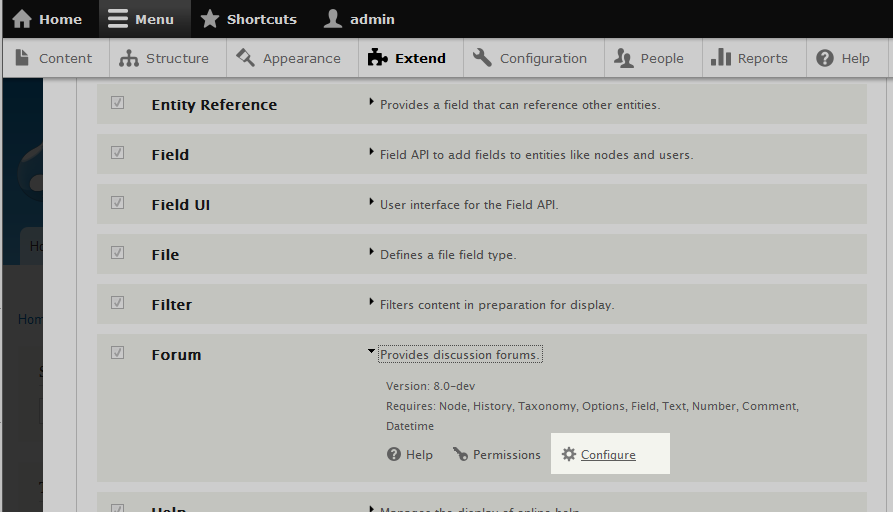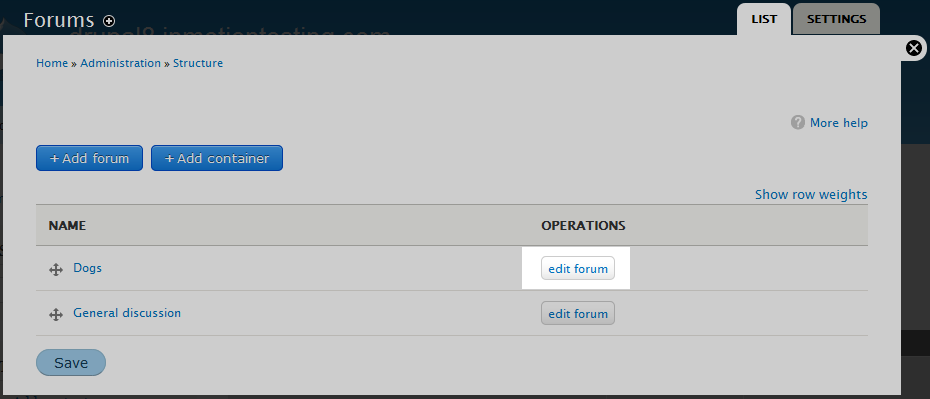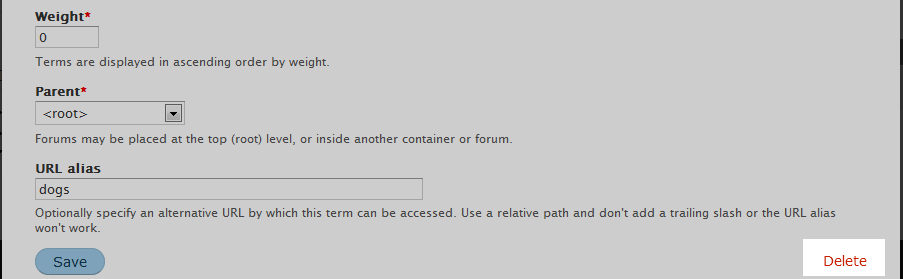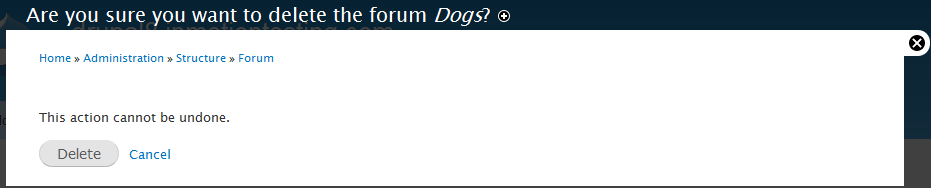Table of Contents
Sometimes there are situations where you may end up needing to remove existing an forum from a Dupal website. This is common when you change the focus of content or merge content together. Below is a very simple tutorial that explains how to delete an existing forum in Drupal.
How to Remove an Existing Forum in Drupal
- Log into your Drupal admin dashboard.
- From the the topmost menu bar, select Menu.

- Next, from the second menu bar, select the Extend option.
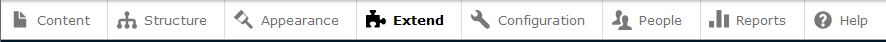
- We are now brought to the Extend page where you will see a list of all the available modules. Look for the Forum module and then click on the module Description to the right. For the Forums module, it should say Provides discussion forums.. Once clicked a small section should expand underneath. Now you should see a link entitled Configure. Click on that link to continue.

- You are now taken to a page where you will see the list of existing forums. Next to each forum you will see a button named Edit Forum. Click on the button that is for the particular forum you wish to work with.

- This next screen contains all the settings for your particular forum. Scroll to the bottom of the screen and in the right hand corner you will see a Delete link. Click this link to begin the deletion process.

- After clicking the Delete button, you will now be presented with a confirmation statement. Note that deleting the forum will remove all threads and posts associated with it. If you are certain you want to delete the forum, click on the Delete button.

| Before | After |
|---|---|
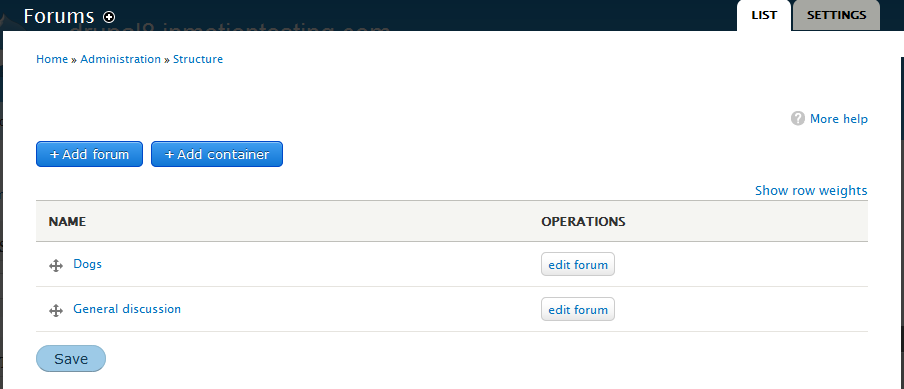 |
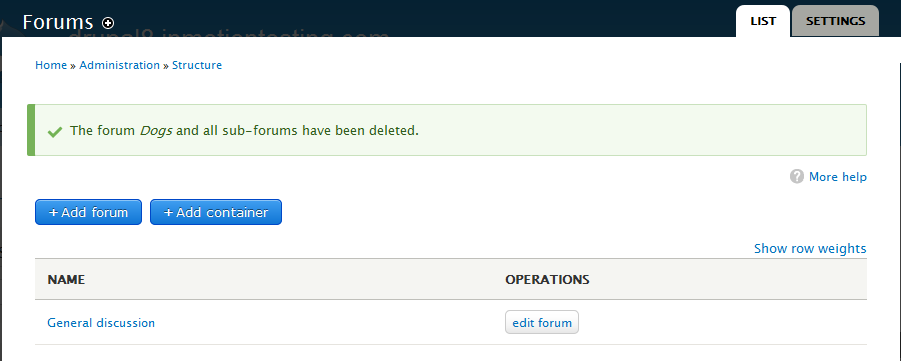 |