
You know WordPress themes are an important piece of WordPress site development. There are thousands of free and premium themes and searching for a theme may seem overwhelming. Moreso, you may be wondering how to even start searching for a WordPress theme.
Continue reading to learn about:
- How to Find a WordPress Theme
- Previewing, Installing, and Activating a Theme
- What Themes To Look For With Dedicated Server Accounts
Enjoy secure, fast hosting optimized for your WordPress website with our WordPress Hosting plans.
How to Find a WordPress Theme
Searching for a WordPress theme is easier than you may think. You can also preview the themes once you begin browsing the extensive library.
To find WordPress themes:
- Login to your WordPress dashboard.
- Navigate to Appearance>Themes.
- Click on the Add New Theme box.
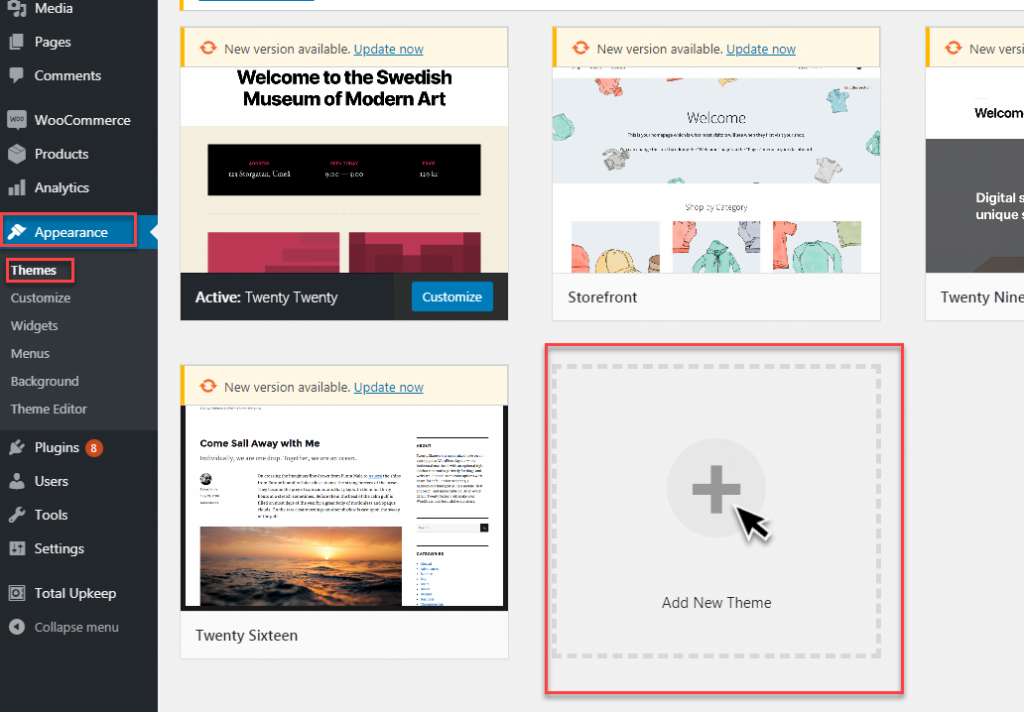
WordPress Theme Search Mechanics
Once you’re on the WordPress themes search screen in your dashboard, you can start searching for themes using the many mechanics available to you. If you don’t have an idea of what you want, we recommend clicking on Featured, Popular, Latest, and Favorites at the top as these options which will show you the most popular and up-to-date themes.
You can also use the Feature Filter to sort themes per your business and website needs. With the filter, for example, you can search specifically for education or eCommerce themes. You can also search for particular features like custom colors or footer widgets. You can even search by layout, specifying if you want a grid layout or maybe one, two, or three columns.
If you’ve already found a theme on the internet that you want to try, you can search for it using the Search theme box on the right-hand side, or upload it using the Upload Theme option.
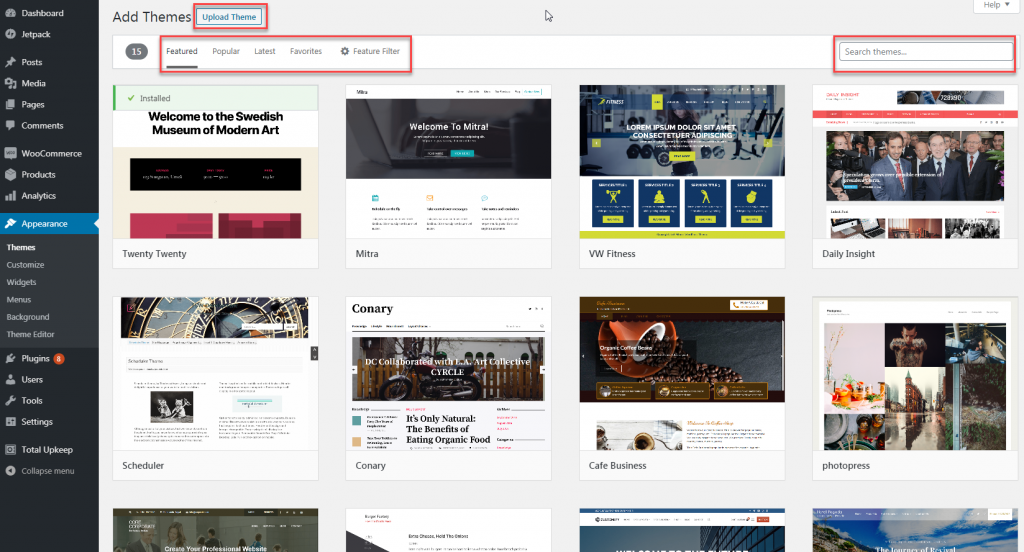
Previewing, Installing, and Activating a Theme
It’s hard to imagine how a theme will look once activated, especially for new WordPress users. Luckily, you’re able to preview themes before you install and activate them. Note that you can also upload a WordPress theme by downloading its zip file and then uploading it during the installation process.
- From the theme search screen, hover your mouse over the theme you’re interested in, then click Preview. You’ll then be taken to a preview screen for the theme.
- If you like the theme, you can install it from the preview screen or the search screen by clicking Install.
- To activate the installed theme, click the newly rendered Activate button. It will replace the Install button.
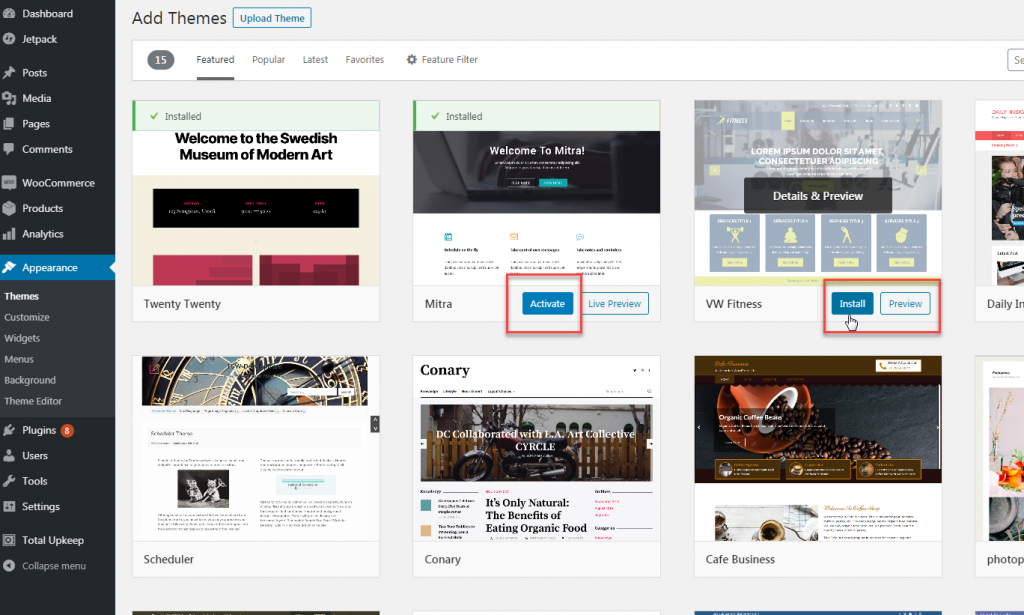
What Themes To Look For With Dedicated Server Accounts
Companies always ask whether their requirements merit the need for Dedicated Hosting. While there’s no standard answer to this question, a big part of the decision is whether you want to pay a little extra to ensure minimal downtime, high functionality, optimal support, plenty of storage, high speed, and more. When you’re choosing the best WordPress theme for dedicated server accounts, you want to find one that is clean and modern looking, while also not compromising speed and performance.
You have a lot of control with a dedicated server, so selecting a theme that gives you the flexibility is important so you don’t have to feel limited. Working with a great WordPress hosting company is valuable so you can focus on other important aspects of your business, like selecting attractive and functional (and maybe premium) themes. With your dedicated server account, you can let the website host do most of the behind-the-scenes work while you keep your attention on growing your business using the best WordPress theme.
Top WordPress Themes For Dedicated Server Accounts
Choosing the best WordPress theme for dedicated server accounts can seem like a daunting task. There are many different options to choose from and you have a lot of flexibility when you operate from a dedicated server. Sometimes, it’s best to start by looking at the big picture of what different themes have to offer and decide which features are most valuable to you. A few of the most popular premium WordPress themes for dedicated server accounts include:
Hostinza
You may not find a cleaner or more professional theme than what Hostinza offers. It’s great for companies in the IT industry, networking, web design, and more. The fully customized dedicated server is one of the most attractive aspects of Hostinza, as it gives businesses the control and flexibility they are used to having.
NRGHost
If you’re looking for a quick and simple WordPress theme that offers a great user experience, then NRGHost is one to look at. It has three different home page designs to choose from, is completely responsive on any device, offers video tutorials for your customers, premium support, and much more.
ProHost
The Pro Host WordPress theme offers a smooth and simple experience for people who want to customize their website from scratch. ProHost was built on the WordPress Visual Composer to allow for easy drag-and-drop selections as you personalize your website. It’s one of the most responsive themes you can find and is aesthetically pleasing to view on any device.
InMotion Hosting offers dedicated server hosting that provides the best performance and storage options. If your business website requires a lot of bandwidth and has specific requirements to the point where you need a full-time Web Developer, then our fully-managed services are exactly what you need. The WordPress theme you select is critical in many different ways, and we are here to help take care of all the other details. No matter which theme you choose, contact us today to learn about our dedicated server hosting.
Learn more about great premium themes for powerful VPS systems.
Enjoy all of the easy-to-use, customizable themes WordPress has to offer. As you continue to build your website, check out our tips on content creation and marketing! If you plan to run a reselling business, check out our guide on the best WordPress themes for reseller accounts!
Learn more about the power of WordPress Themes and how they can simplify your website building and maintenance.

