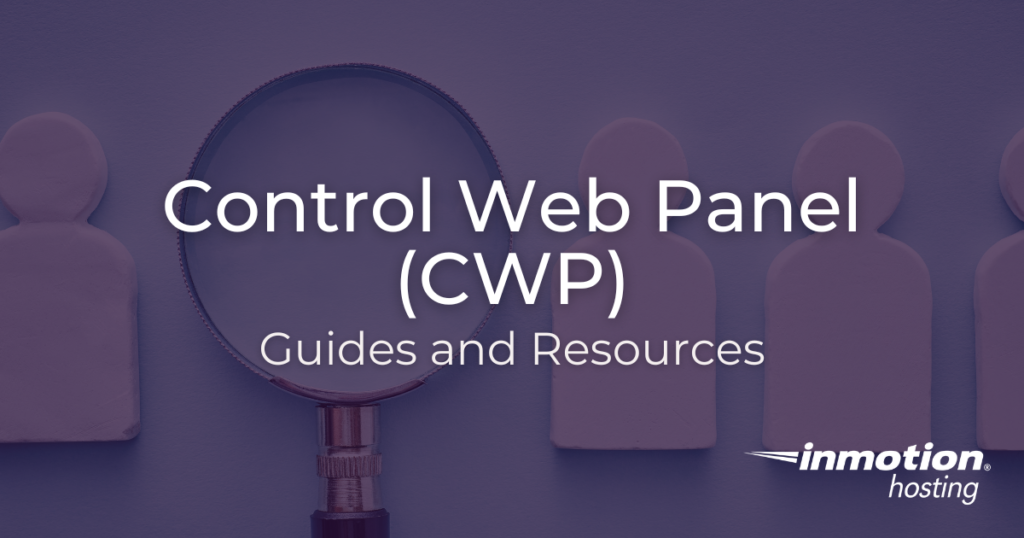
Control Web Panel Education Channel

Control Web Panel (CWP), formerly CentOS Web Panel, is a fully-featured web hosting control panel that ships with dozens of third-party integrations so that you can quickly start managing your Linux virtual private server or dedicated server.
- General Information
- Installation and Upgrades
- Installing Software
- User and Account Management
- Database Management
- Server Software
General Information
Gain a solid understanding of what CWP does, the differences between the free and paid version, and unmanaged server hardening capabilities.
- What is Control Web Panel Hosting?
- Control Web Panel – Free or Pro?
- How Secure is Control Web Panel (CWP)?
- Control Web Panel Demo Methods
- Logging into Control Web Panel (CWP) for the First Time
- Manage Your Control Web Panel Server from AMP
Installation and Upgrades
Learn how to install and upgrade the CWP software.
- How to Install Control Web Panel
- How to Update Control Web Panel (CWP)
- Upgrade Control Web Panel to a CWPpro License
Installing Software
These articles will assist you with installing and managing popular software and applications.
- How to Install Matomo Analytics
- How to Install Drupal
- How to Install SitePad
- How to Install WordPress
User and Account Management
These articles will guide you through effectively managing user accounts within the Control Web Panel.
- Migrating Accounts from cPanel to CWP
- How to List Accounts
- How to Create Packages
- Notification Center in CWP User Panel
- Mod Security Configuration
- FTP Accounts
- Change PHP Version
- DNS Records
- Domains and Subdomains
- Add a User
Instructions and best practices for setting up, managing, and troubleshooting email accounts and services.
Database Management
Learn how to install and manage the most popular database management software.
- Create MongoDB Databases
- Create PostgreSQL Databases
- Create MySQL Databases
- How to Repair MySQL Databases
Server Software
Learn more about installing, configuring, and managing various server software applications within CWP.
- Install Django 4
- Install LiteSpeed Enterprise
- How to Install Apache Tomcat
- Install Softaculous
- Control Web Panel Server Scanners