Table of Contents
Uninstalling the FrontPage Extensions in Cpanel
- How to log into cPanel
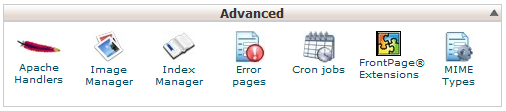
Scroll down to the ADVANCED section of the Cpanel. Click on the FrontPage Extennsions icon that you see there.

When the screen loads, you will see the websites that have the FrontPage Extensions loaded. There will be an option to REINSTALL EXTENSIONS or UNINSTALL EXTENSIONS.

To remove the extension, simply click on the UNINSTALL EXTENSIONS button next to the domain name that you wish to clear.
- Click on the GO BACK button at the bottom of the screen when the uninstall process has finished.
- You will see the same list of the website(s) on your account, but this time with option to INSTALL EXTENSIONS and CLEANUP OLD EXTENSIONS. The cleanup of the old extensions is not required, but in some cases when you are having problems with the extensions and you are attempting correct issues, then cleaning up the old extension may be your best course of action.
This completes the process to remove the FrontPage Extensions. If you need more information on FrontPage extensions, please check out the article How do I install Frontpage extensions in my control panel (cpanel)?
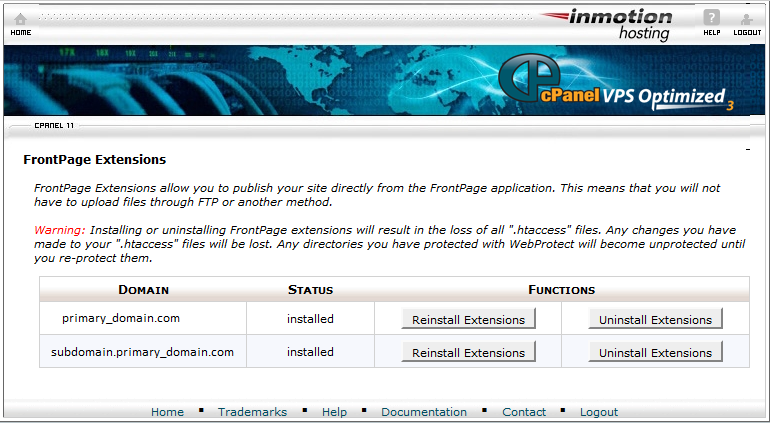
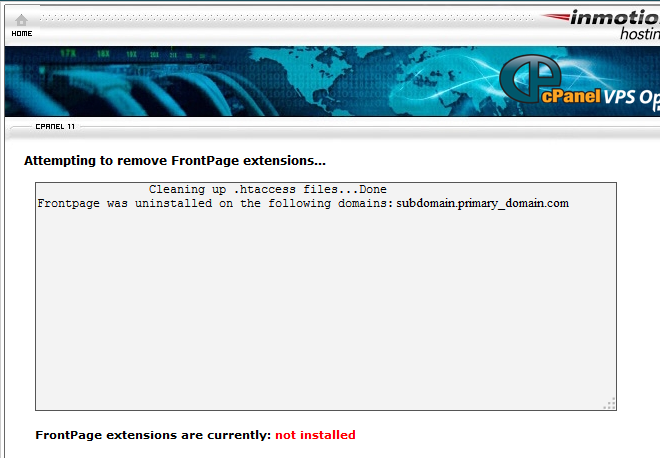
Need instructions for uninstalling frontpage extensions. Using MS Expressions Web4 I’m getting Cannot publish to port 21
I recommend reading our “Death of Frontpage Exntensions” article.
It’s not there
I’m sorry to see that what you were expecting is not there. Unfortunately, we will need a few more details to assist you further.