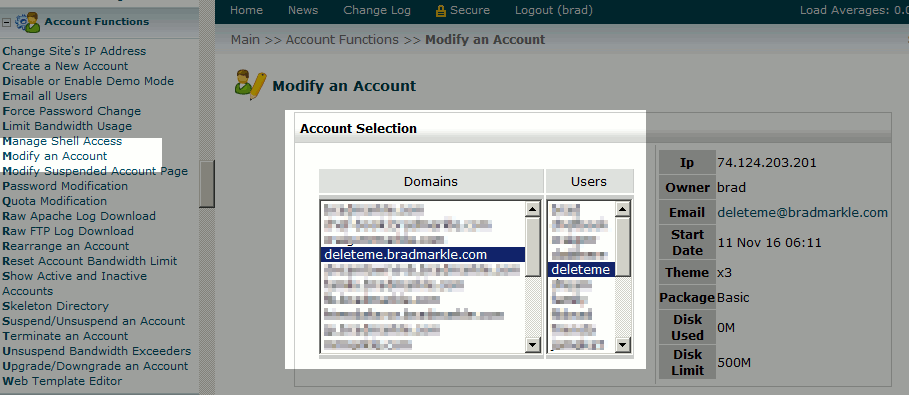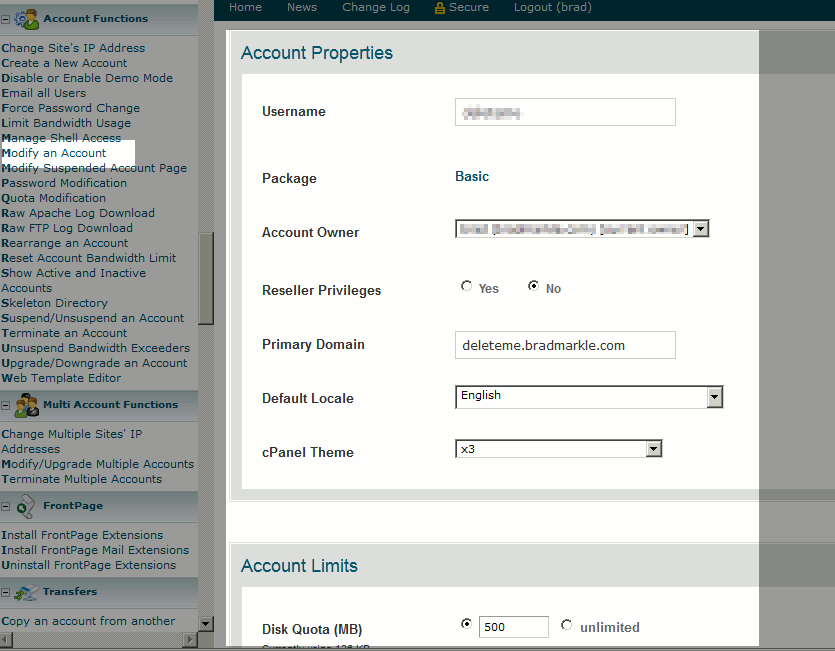Once you have created a cPanel account within WHM, you can modify a cPanel account using the “Modify an Account” feature to make any changes. You can make many changes, including:
- the cPanel username
- the main domain on the account
- cPanel features, such as the number of addon and parked domains
- disk quota and bandwidth values
- … and many more
This article pertains to WHM, a feature only available to VPS Hosting, Dedicated Hosting, and Reseller Hosting users. Shared Hosting users do not have WHM access.
To modify a cPanel account:
- Log into your WHM
- Click “Modify an Account” in the left menu under the “Account Functions” header
- Choose the account in question by either clicking the main domain name or the username, and then click “Modify”

- Make your desired changes and then click “Save”

Pre-Made Packages
Our Reseller Hosting accounts now include three pre-configured packages of different levels. These can be easily assigned to an account so you do not have to create packages from scratch. Below is a comparison chart of the included packages.
| Disk Quota: | 2k MB | 5k MB | 10k MB |
|---|---|---|---|
| Monthly Bandwidth | 20k MB | 50k MB | 100k MB |
| Max FTP Accounts | Unlimited | Unlimited | Unlimited |
| Max Email Accounts | Unlimited | Unlimited | Unlimited |
| Max Email Lists | Unlimited | Unlimited | Unlimited |
| Max Databases | 2 | 10 | 25 |
| Max Sub-Domains | 2 | 10 | 25 |
| Max Parked Domains | Unlimited | Unlimited | Unlimited |
| Max Addon Domains | 0 | 4 | 10 |
| Max Hourly Email | 500 | 500 | 500 |
| Max Percent Failed | Unlimited | Unlimited | Unlimited |
| Other Settings | Default Settings | Default Settings | Default Settings |
Dedicated Server Reselling
With WHM, you can create cPanel accounts, plans, and package types. This gives you the ability to resell hosting to anyone! Learn more about dedicated reseller hosting.