Table of Contents
Part of being a reseller hosting provider is helping your customers when they have issues and need help. In this article, we will show you how to reset a cPanel password using WHM. These steps will work for the VPS reseller program as well as the shared option.
How to Reset a cPanel Password in WHM
If your customers should lose their password you may need to reset it for them. Here is a quick way to log into WHM to reset a cPanel password. Your customers should not have access to WHM.
 Log into WHM
Log into WHM
 Under Account Information choose List Accounts
Under Account Information choose List Accounts
 Click the + sign next to account you are managing and the dropdown will appear
Click the + sign next to account you are managing and the dropdown will appear
- Under the domain name you will see Change Password:
- Fill in your customer’s preferred password
- Click Change
At this point, you should see the confirmation screen. This means you have successfully updated the cPanel password.
If you’re looking for information that you can share with your customers on resetting the cPanel through the Account Management Panel (AMP) or cPanel itself, check out our tutorial: How to Change Your cPanel Password.
You can now update passwords for all of the cPanel accounts you manage. Remember, any users with WHM access can perform this function. So you must be cautious. Only grant access to administrators you trust.
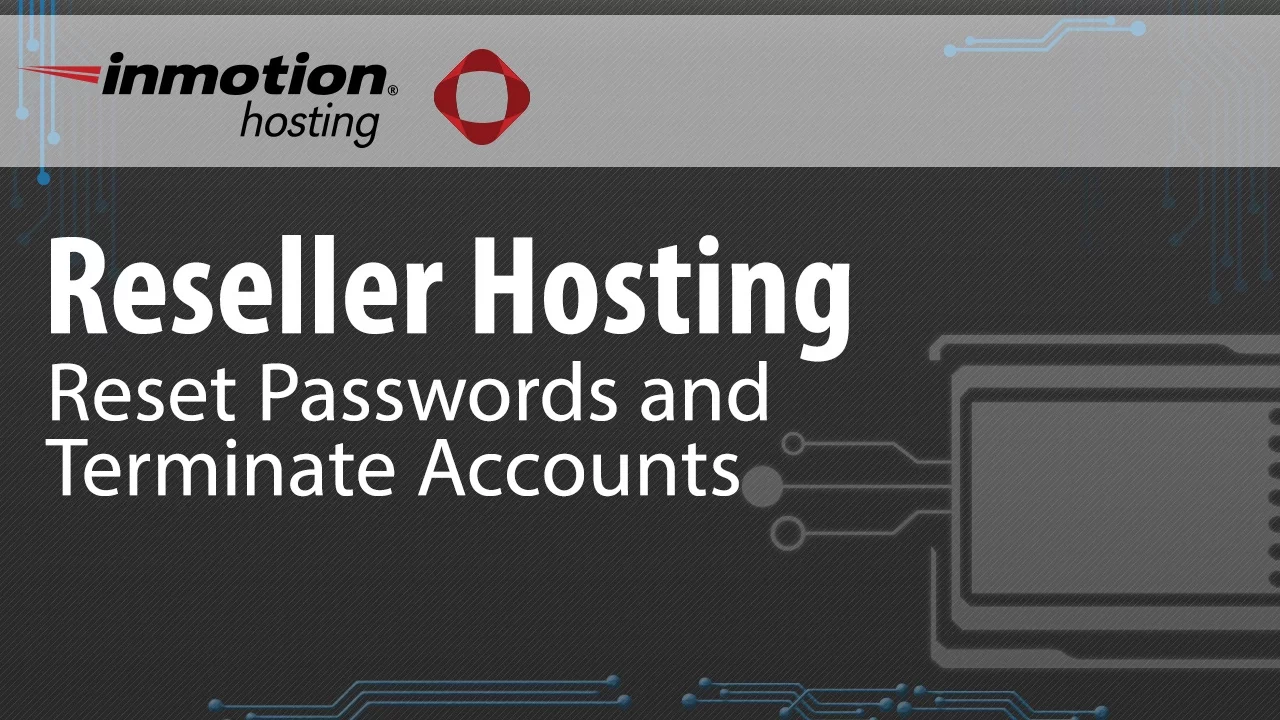



all inmotion hosting
i have one very important question, i have a re seller account here and my clinets want to re set thier password for cpanel each account
how do i do
please any help will appricatred
thanks in advance
abrham
Customers can change their passwords in cPanel at any time, or you can change it for them as described above.
Thank you,
John-Paul