With the release of the new Paper Lantern theme for cPanel, the help videos are no longer available. If you are using the x3 theme then you will be able to see the tutorial videos. However, with the update most of the help links open the online cPanel documentation.
With so many robust features built into cPanel it is important to know what resources are available. cPanel has some wonderful video tutorials built into it and provide you with step-by-step instructions on how to perform various tasks.
To access the video tutorials, make sure you are logged into cPanel and click on one of the icons available:
Important! The cPanel videos are the same for all accounts. Some of the videos may only work on VPS or Dedicated servers. Ths is because the cPanel software is a 3rd party software that comes with the videos. They are not server specific.
The video tutorial button is located towards the top of the page. Once the tutorial button is clicked the video will automatically load.
Notice, the buttons on the bottom of the video which allows you to control the actual video. At any time if you need to stop, start, rewind, or pause the video you can.
With any InMotion server package, you can put these tutorials to use because we offer free cpanel hosting to all of our customers!
Please check the next article on How to change your cPanel password. If you missed our previous article, please see the The cPanel Layout tutorial. For more information on this course please visit Getting Started in cPanel.
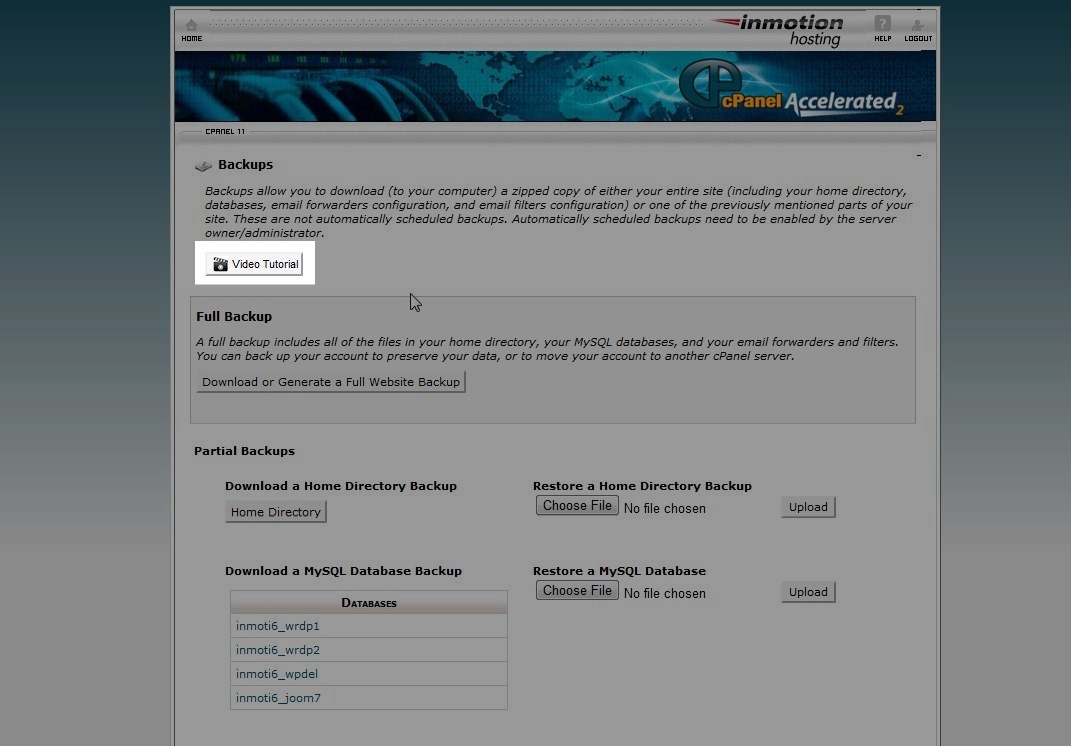
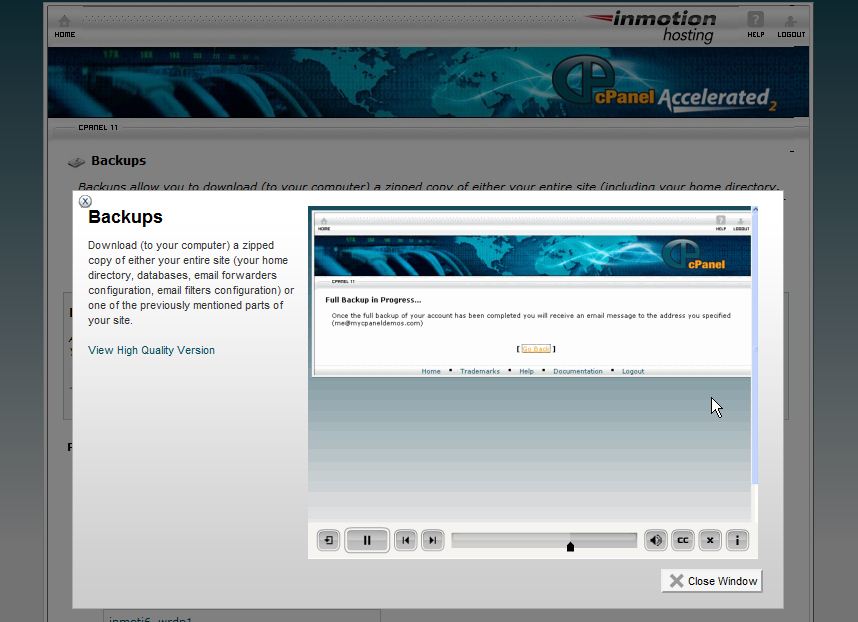
The second word of this page is mis-spelled. I imagine you meant to write “With so many” instead of what is written “With some many”
Hello Hilary,
Thank you for pointing that out. This article is old and was most likely just overlooked as we are human too. I appreciate your input and I have fixed the typo.
Best Regards,
TJ Edens