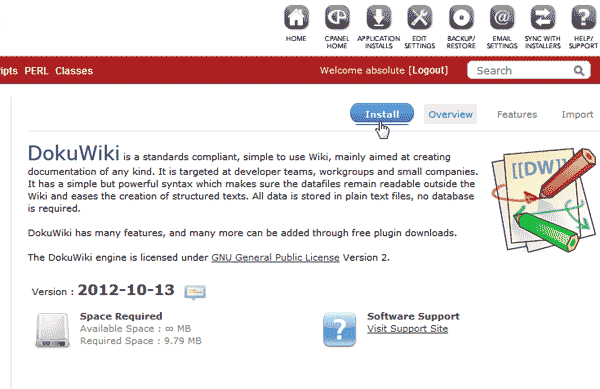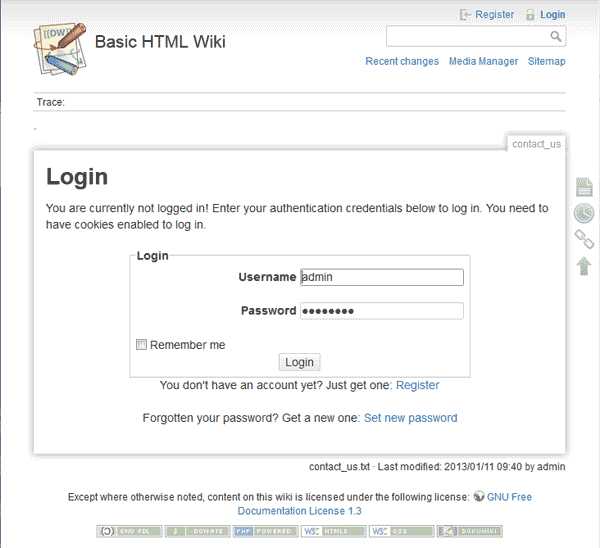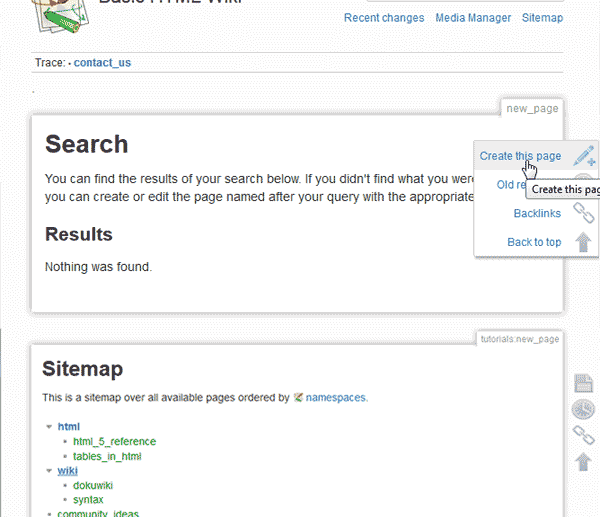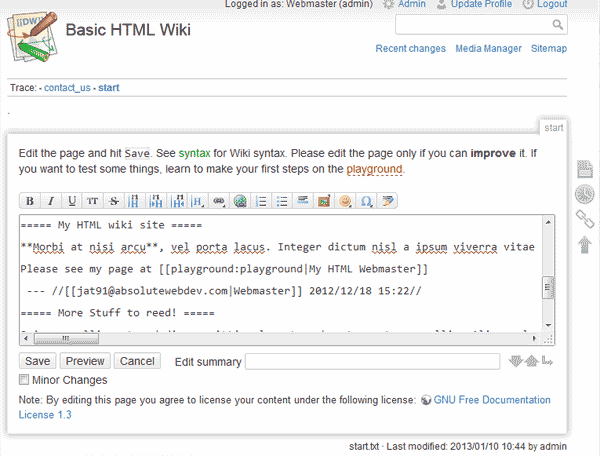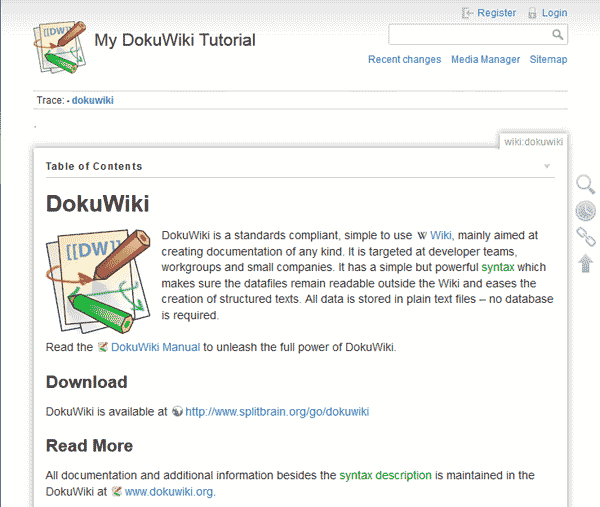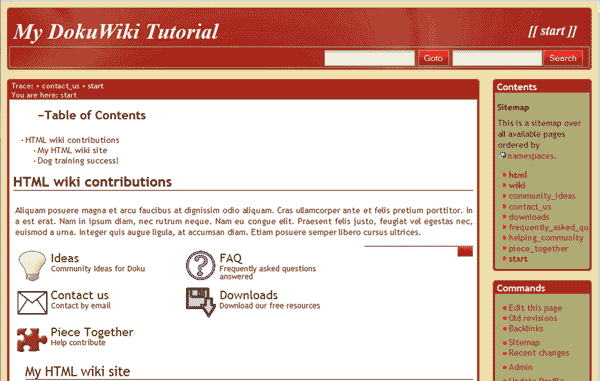What is DokuWiki? DokuWiki is a Free Open Source wiki software designed by Andreas Gohr in 2004. If you are familar with Wikipedia, then you will unerstand what DokuWIki is designed for. Wiki software is designed primarily to store information and manage it with contributors to the site. In other words, wiki’s are an open repository of information that is built up by different people who edit the site. This makes creating content for the wiki site easier and sponsored by more than one person.
If you are needing a website that is not information based (For example, an Ecommerce, Social, or Customer relation website), or it does not require more than one editor of the site (You will be the only one managing the site), then DokuWiki or any other wiki software is not for your purpose.
Most wiki software uses a database to store the information on the site. The advantage of DokuWiki over other wiki software is that DokuWiki does not use a database. All the data is stored in PHP files with DokuWiki. This speeds up the performance of the wiki site. Below are 5 basic steps in setting up your own DokuWiki site. Next we will explain each phase of the wiki creation process.
Installing DokuWiki
The first step is to install DokuWiki. Dokuwiki can be installed 2 ways. You can use Softaculous in cPanel to install DokuWiki. You can also manually install the DokuWiki software by downloading the files from the DokuWiki site and uploading them to your server. The manual installation does require more work; however, if you can’t install through Softaculous then you can manually install it. We recommend using Softaculous to install DokuWiki because its the easiest with one click installation instructions.
Logging into DokuWiki
After installing DokuWiki, you will need to log into the administrative section to configure and create the site. There is no special url to access the DokuWiki Admin section. The login link is at the top of the page by default. This allows easy access to edit the site. User restrictions can be set in place to prevent certian users from editing the site.
Creating pages and namespaces
Once you log in your DokuWiki site, you can begin creating pages. Pages can be organized into to categories called namespaces. You can create your namespaces first then create the pages within the wiki site to create proper site structure. If you want to organize topics under different categories then you will need to set up your namespaces first.
Formatting content
Formatting content in any wiki software is unique as the code they use is not standard HTML code. Formatting includes making headline text, bold and italicized text, images, bullet points, and more. Formatting the content is a crucial stage of developing a wiki as it adds accent and readability to your information.
Changing Basic Settings
To personalize the wiki to look more like a custom site, you can change the basic settings to suit your personal site information. For example, you can upload your brand theme, such as your logo and company color schemes. The image to the right shows you what the default theme looks like in DokuWiki.
You can change the template, site title, and more in the basic settings. The image to the right is an example of a different template in DokuWiki. This way, your wiki can be set apart from all the other wiki sites.
This sums up the basic outline for creating a DokuWiki site. Get started creating a DokuWiki site by installing DokuWiki to your server. Please, see the section on Installing DokuWiki with Softaculous in cPanel.