Drupal 7 has many reporting features built into it. One of the first reports you may use is the status report. The status report will give you a short overview of your website’s parameters, as well as any problems that you may have had during the installation process.
While this information is a great overview of your site’s technical configuration, it is mostly used for troubleshooting purposes. For example, if you post in a forum about a specific issues that you’re having with your site, someone may respond and ask for more information the technical details of your installation. This will help them help you, and all you’ll need to do is copy/paste the information found in the status report.
To view your Drupal 7 status report:
- Log into the Drupal admin dashboard
- Go to Reports
- Click on Status Report
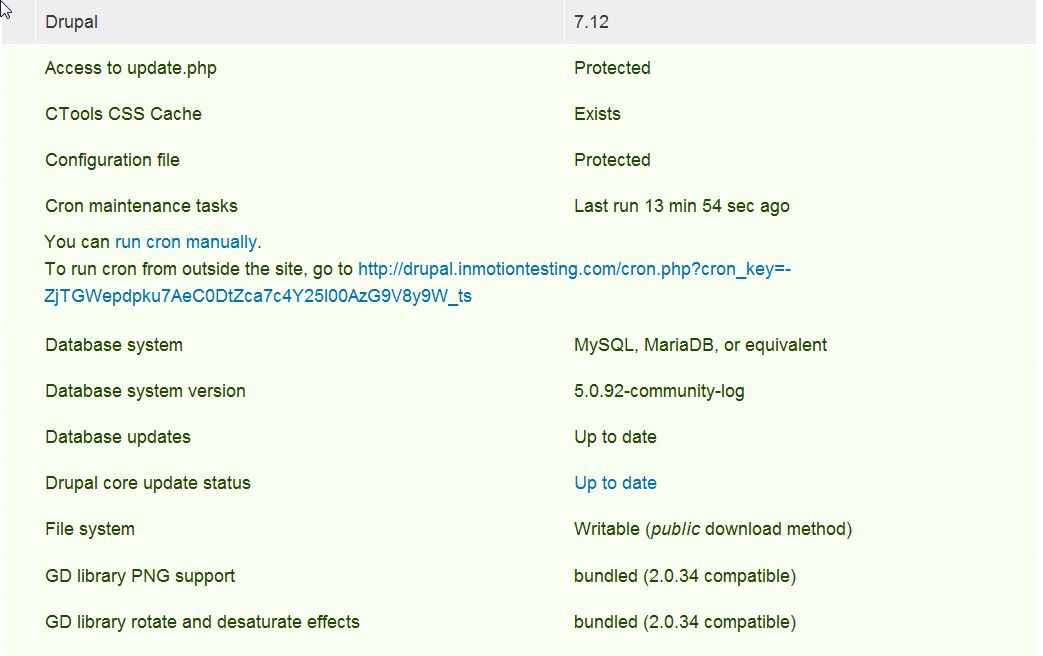
For more step-by-step guides and practical tips, visit our Drupal Education Channel.
