Table of Contents
Out of the many different content types in Drupal 8, there are only two that are available by default, the Article and the Basic Page. This article will focus on the Article content type.
What is an Article?
The Article content type is one of two content types that are enabled by default upon installation. This content type is usually used for information that is temporary or updated on a regular basis such as a blog post or a sales announcement. Articles are sorted on index pages from the most recent to least recent by default, however you can certainly change this behavior with the help of modules.
How to add Articles in Drupal 8
- Log into your Drupal 8 interface.
 Using the toolbar across the top of the screen, click on the Menu link.
Using the toolbar across the top of the screen, click on the Menu link.
 Another menu bar will appear directly under the first one. From here, select the Content option.
Another menu bar will appear directly under the first one. From here, select the Content option.
 This leads you to the main content list page where you will see a list of all content pages and articles you have on your site. Click on the Add Content button to begin.
This leads you to the main content list page where you will see a list of all content pages and articles you have on your site. Click on the Add Content button to begin.
 You will be met with a selection of available content types. There are two types by default, Articles and Basic Pages. Select the Article option.
You will be met with a selection of available content types. There are two types by default, Articles and Basic Pages. Select the Article option.
 You are now on the Article content editor page. Enter the title, and body content for your article.
You are now on the Article content editor page. Enter the title, and body content for your article.
 Once you have completed the content entry, click on the Save and publish button at the bottom of the page. This will save the article content and make it available for display on the web. You can access it by either a menu link if you enabled it, from the front page (if you promoted it) or direct access by typing in the full URL. Pictured is the sample article we created using these instructions.
Once you have completed the content entry, click on the Save and publish button at the bottom of the page. This will save the article content and make it available for display on the web. You can access it by either a menu link if you enabled it, from the front page (if you promoted it) or direct access by typing in the full URL. Pictured is the sample article we created using these instructions.
As with other content type articles, this is the quick and easy version, which means only the basic Article was created. It did not cover how to change the URL alias of the page, add the article to a navigation menu, comment settings, or assign a preview of the content to the front page.
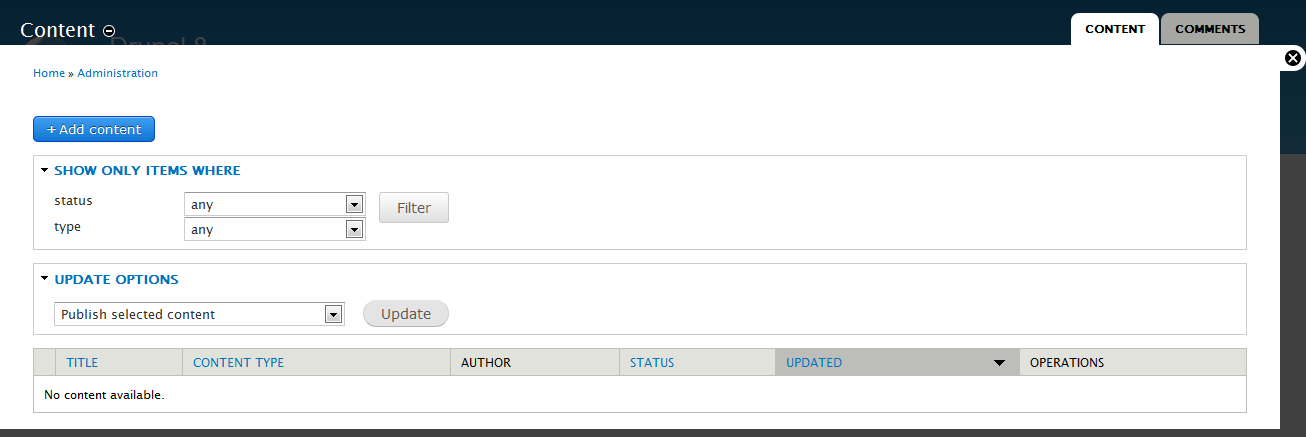
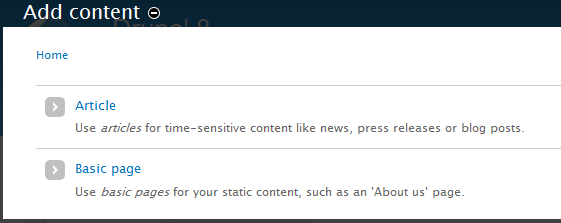
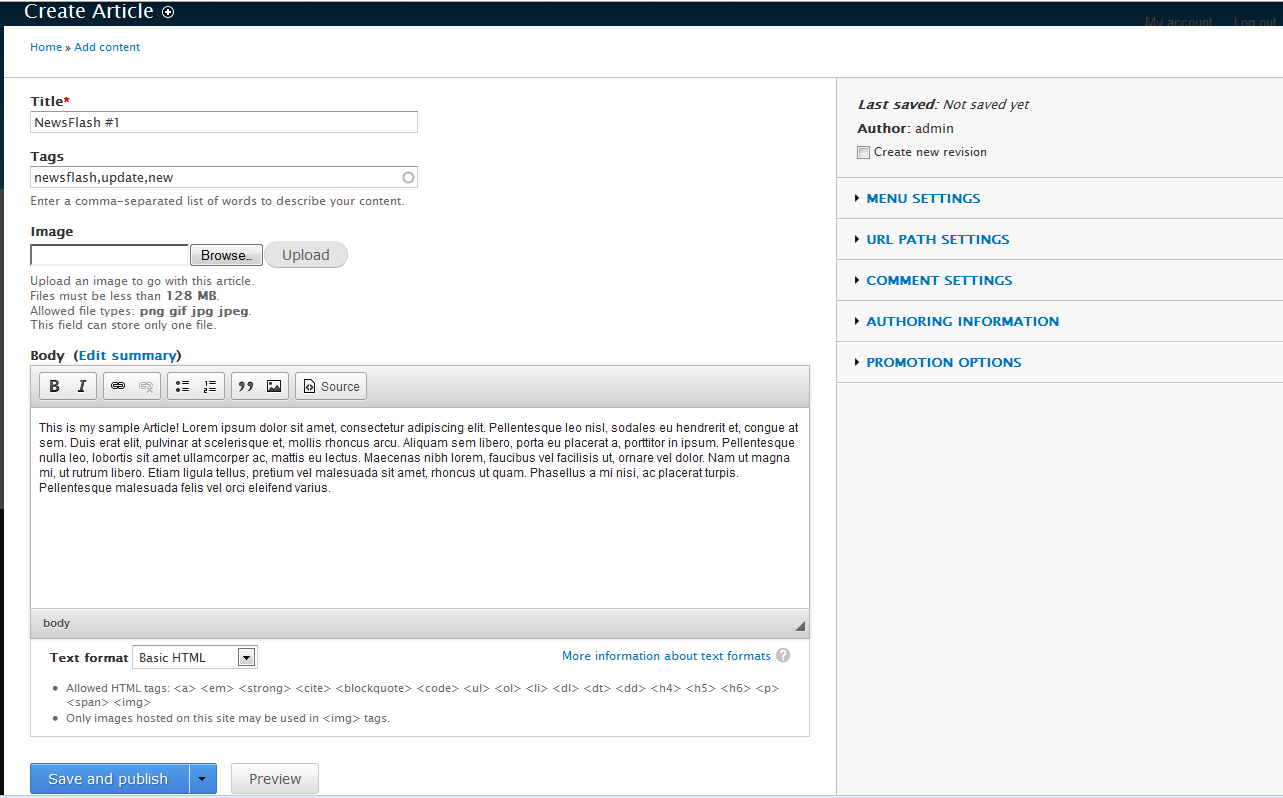
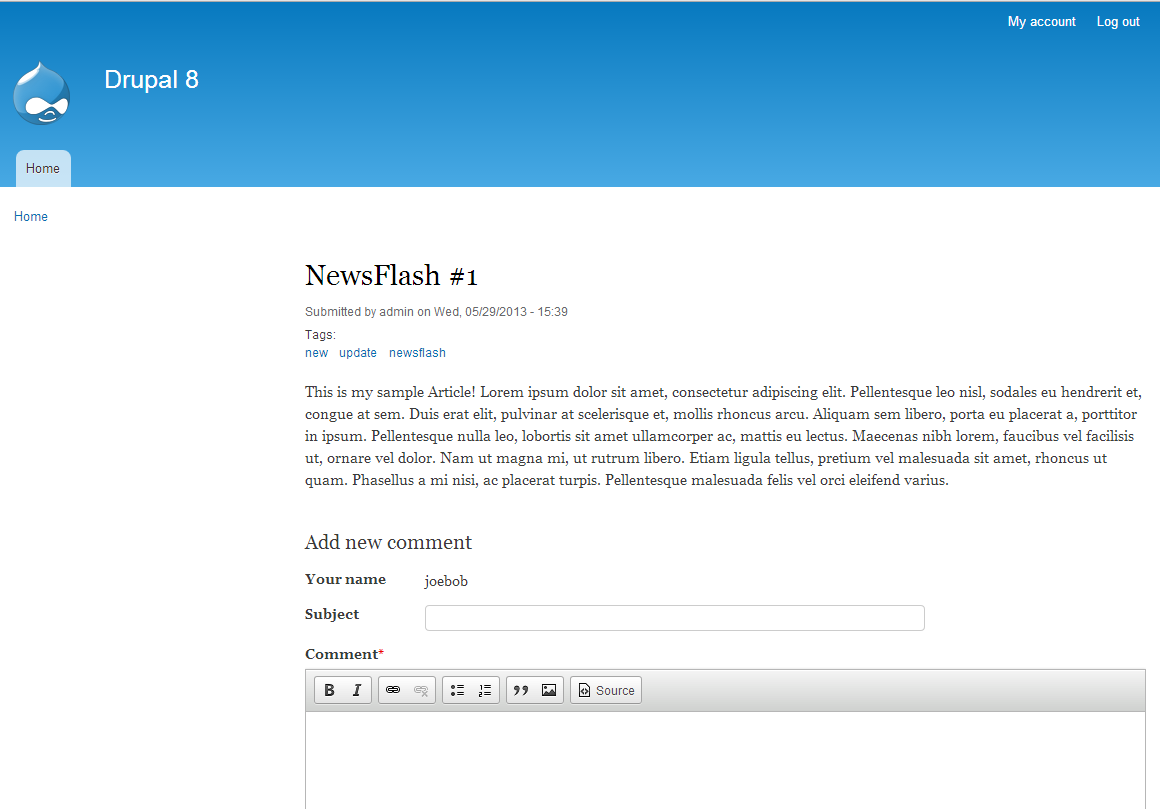
I don’t have an Article button. How do I add an Article or create an Article button?
Help! Thanks.
Minnie
Minnie, I’m sorry to hear that you are unable to find an Article button. What version of Drupal are you using? What is your PHP version? What is the URL of the site you have your Drupal installed on?
Also, please note that these are public forums, and as such you should refrain from including personal information such as full names or phone numbers.