By default, the main page of Drupal 8 is set up to perform much like the front page of a blog. It displays excerpts of nodes that have been promoted and allows the visitor to click on them to view the entire node. However, you may wish to have a custom static page on your site instead. This article will guide you through the process of changing the front page of your Drupal 8 website.
How to Change Your Front Page in Drupal
- Log into your Drupal administration dashboard.

From the main menu across the top, select the Menu option.

A secondary menu will appear under the first. Click on the Configuration button

A list of categories will appear. Click on the Site Information section under the Systems category.

The Site Information settings page will appear. From here, locate the Front Page section and you will see the Default front page field. From here you will see the default node setting. You can replace that with the name of the node you want to display as the front page. In our case, we have an article node named intro that we wish to display.
- After entering your chosen node, click on the Save Configuration Below you can see the default excerpt list and then the Introduction page that we appointed to be the front page.
Before After 


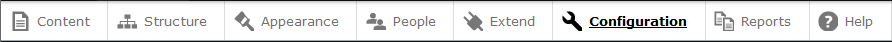
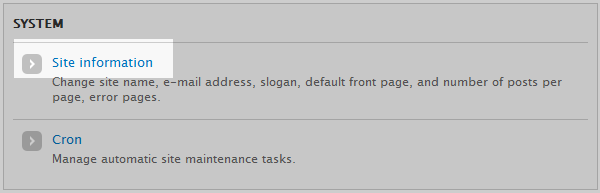
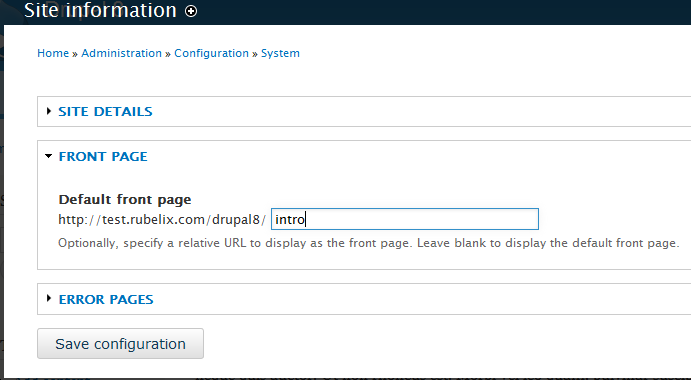
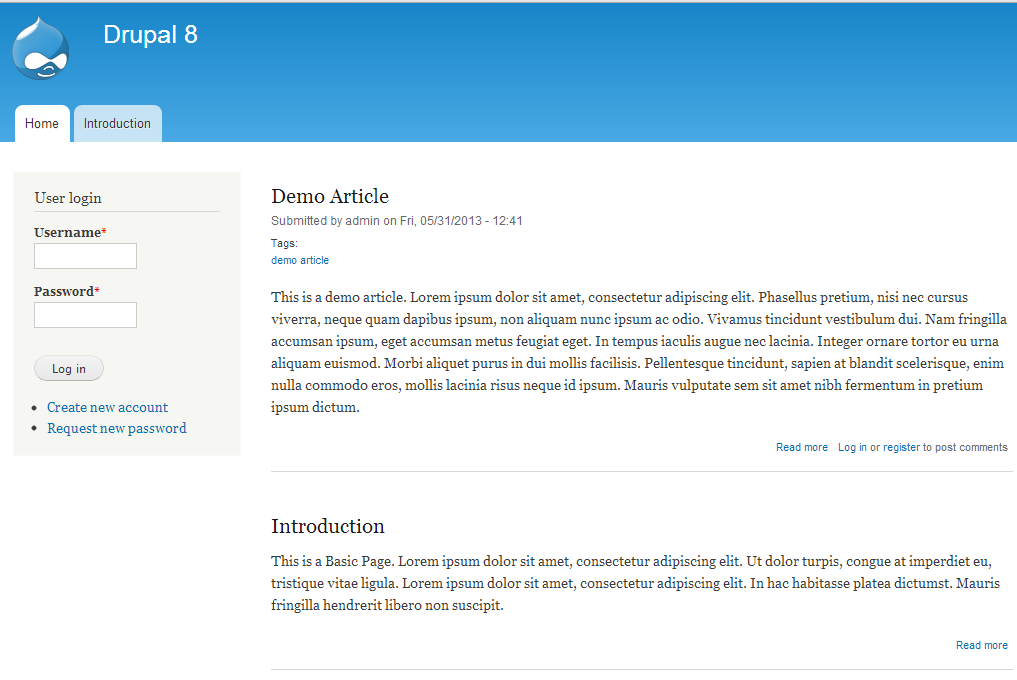
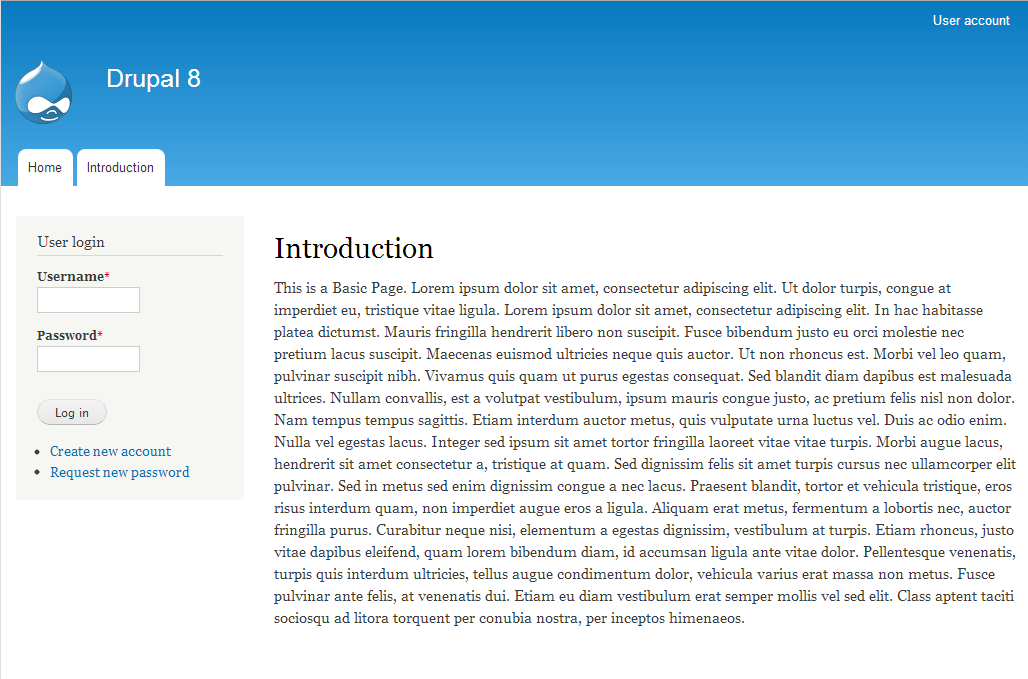
It seems that it’s not possible to have default front page as a multilingual variable. In Drupal 7 we could define different default front page for every language but I couldn’t find a way to do that in Drupal 8.
Hello Drupalist,
Seeing that Drupal 8 is still in Beta this feature either just may not have been released yet or may not come at all. However this website of a Drupal developer goes over some multilingual options in Drupal 8 that may help steer you on the right road.
Best Regards,
TJ Edens