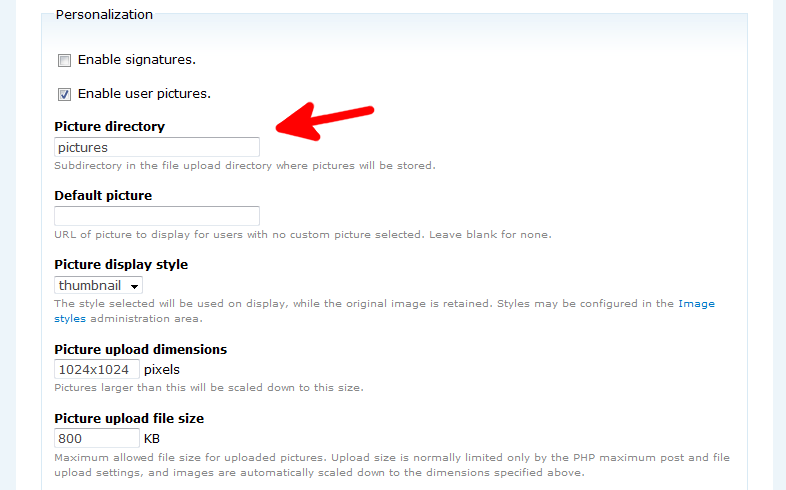If you retain the ability for your users to upload and use their own pictures, you may want to change the directory where they are stored. By default, they are stored in a directory named ‘pictures.’ You may have a reason to change this directory name. It is very simple to modify the picture directory in Drupal 7. Simply use these instructions.
Editing the picture directory in Drupal 7:
- Log into your Drupal 7 Admin dashboard.
- Find the Configuration option on the top menu bar and click on that option.
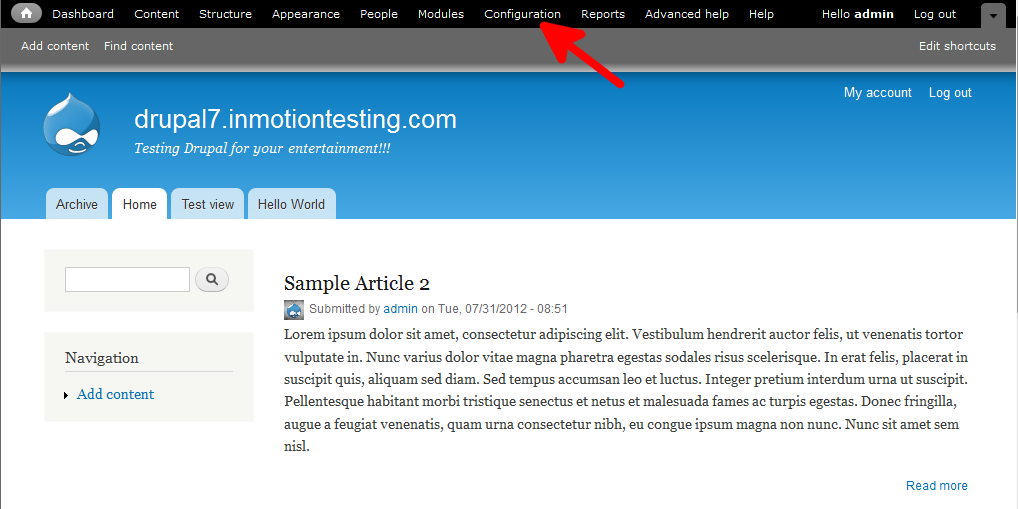
- You are now on the Configuration screen. Find the People category and click on the Account Settings link.
- This brings you to the Account Settings screen. Be sure you are set to the Settings Tab, found in the upper right part of the screen. Under Personalization, find the Picture Directory setting. Replace the existing data with the name of the directory you want images to be stored.

- Scroll to the bottom of the screen and Click on the Save Configuration button.
You have now successfully changed the picture directory in Drupal 7.