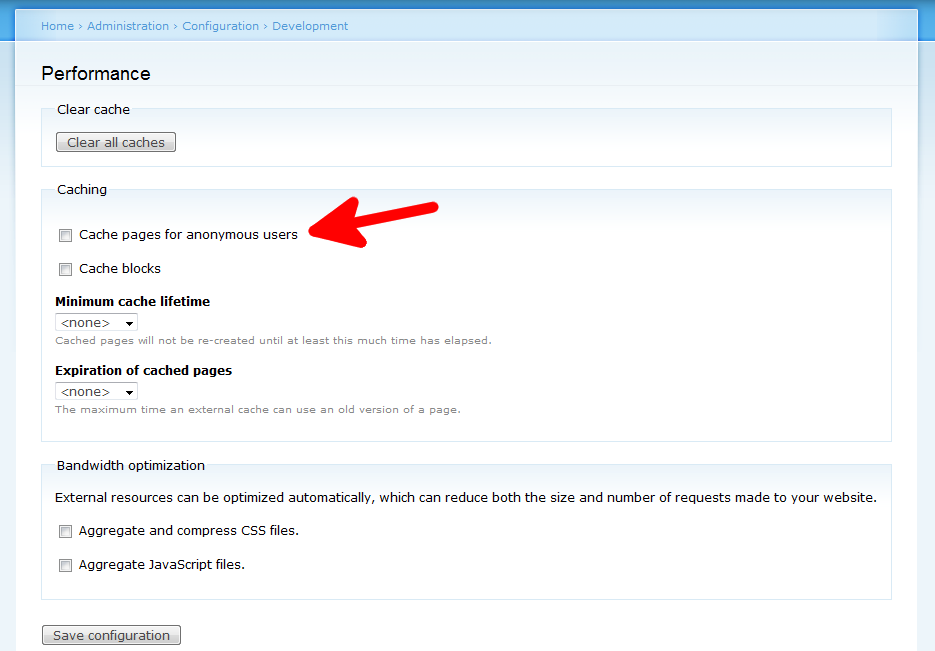In order to enhance site performance, Drupal 7 has several options on tuning its caching abilities. Caching for non-registered users is not enabled by default. Turning this on will cause Drupal to keep html copies of pages on hand for faster serving, increasing site speed and limiting repeated queries. Turning on caching for anonymous users in Drupal 7 can be done by following the simple instructions below.
How to enable anonymous user caching in Drupal 7:
- Log into your Drupal 7 admin dashboard.
- Find the Configuration option on the top menu bar and click on that option.
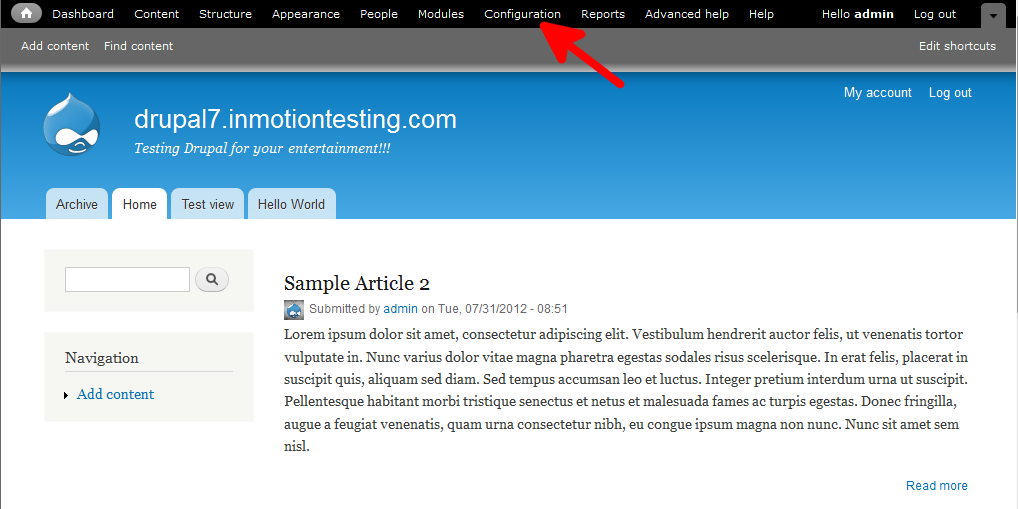
- You are now on the Configuration screen. Find the Developlment category and click on the Performance link.
- This brings you to the Performance screen. Look for the Caching section and find the Cache pages for anonymous users setting. From there, click the checkbox to turn on the feature.

- Scroll to the bottom of the screen and click on the Save Configuration button.
Now you know how to configurecaching for non-registered users in Drupal 7.