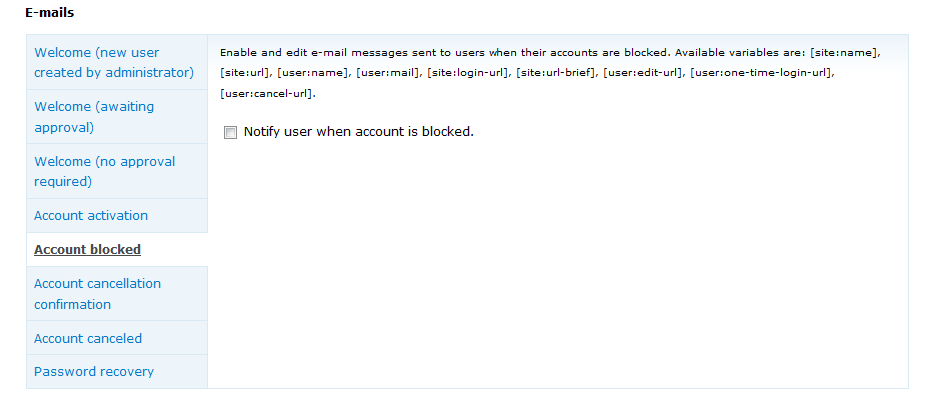Another of the canned emails in Drupal 7 is the Account Block notification. This is sent to any account when you have blocked the user’s access to your site. This is not activated by default. To activate the block notification setting in Drupal 7, follow these steps.
Changing the Account Blocked body text in Drupal 7:
- Log into your Drupal 7 Admin dashboard.
- On the top menu bar, locate the Configuration option and click on it.
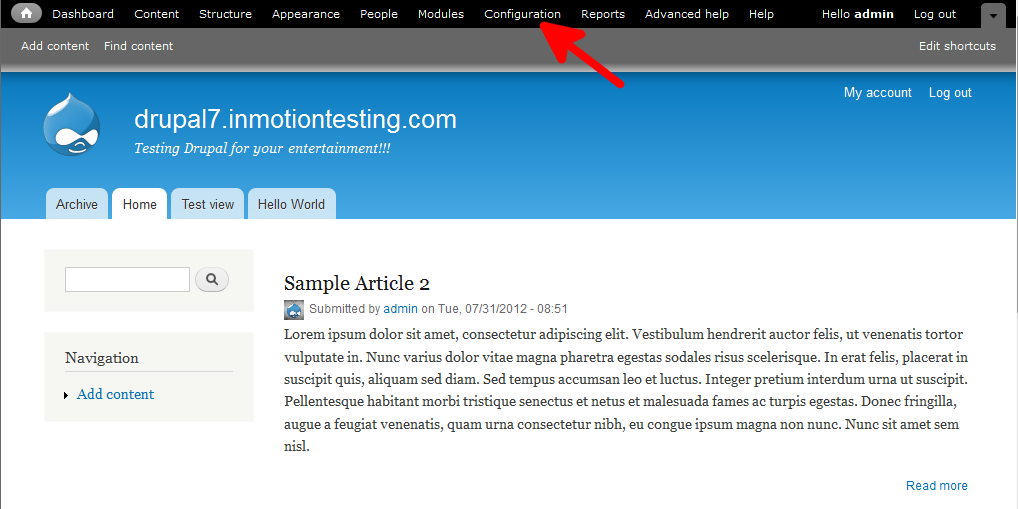
- This brings you to the main Configuration caterogy screen. Find the subcategory named People and click on the Account Settings link.
- Once on the Account Settings screen, ensure sure you on the Settings Tab. You can find this in the upper right part of the screen. Under the Emails section, click on the Account Blocke menu option. Click on the Notify User When Account Is Blocked setting to enable it.
You have successfully changed the Account Blocked email in Drupal 7.