Table of Contents
After enabling the image field for your Basic Page or other content type, you may want to customize the settings to fit your particular needs. One of the more common settings you may want to enable is the Alt Text. Alt text is displayed when the image itself cannot be. It is customary to have the alt text describe the image. For instance, if you have an image of a dog, the alt text could simply be ‘dog’ or ‘golden retriever’, but not usually as descriptive as ‘golden retriever wearing a red collar while sitting on a porch’. The following steps will show you how to enable this feature on your image field in Drupal 7.
Turning on the Alt text for an image field in Drupal 7:
- Log into the Drupal 7 admin dashboard.
- Using the top menu bar, locate and click on the Structure option.
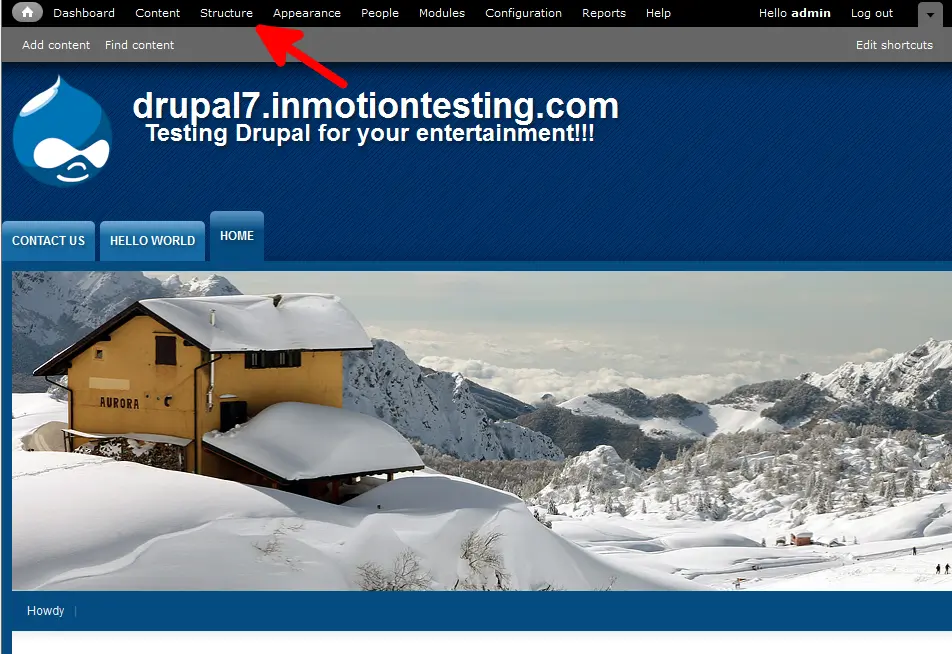
- From this next page, click on the Content Types link.
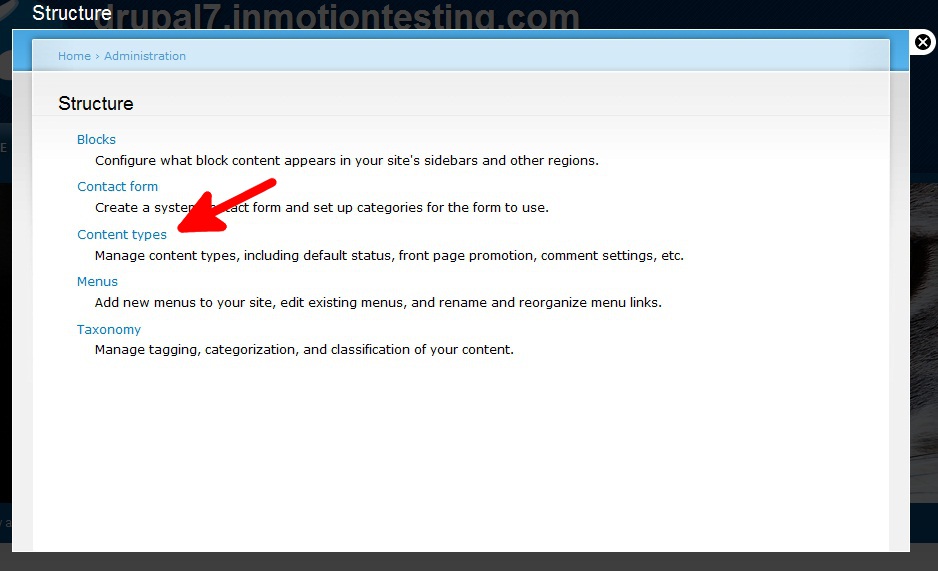
- On the Content Types page, find the Basic Pages row and click on the Manage Fields link.

- Find the Image row and then click on the Edit link to take you to the settings page.

- On the settings page, scroll down until you see the Enable Alt field checkbox. Check the box to enable the ability to add alt text for the image.

- Now, when you attempt to add an image to your content, you will now have an Alt text field to enter some alternative text.

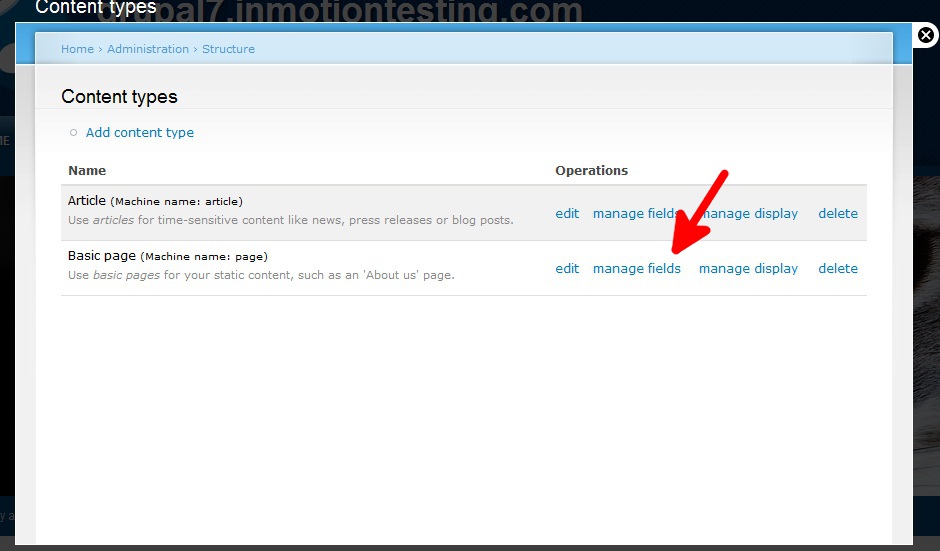
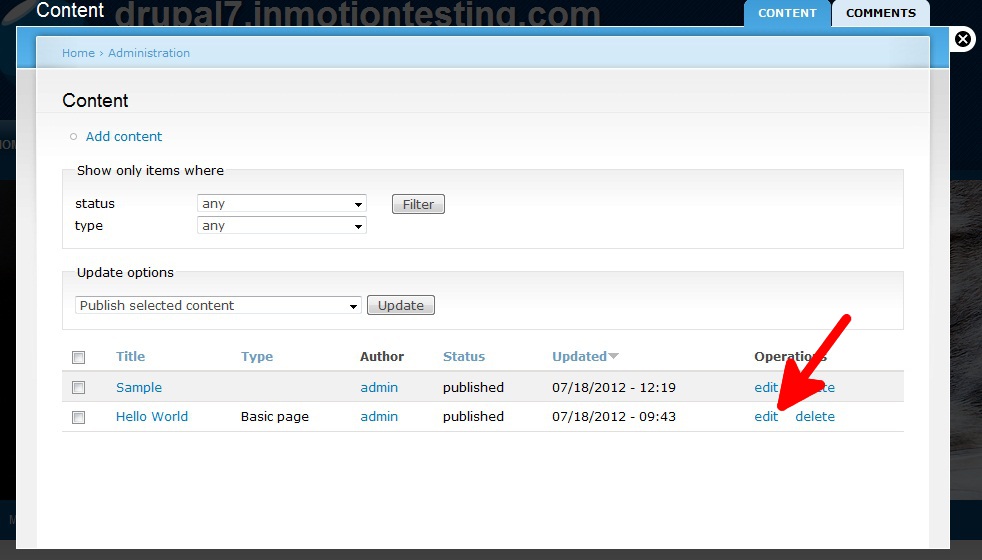
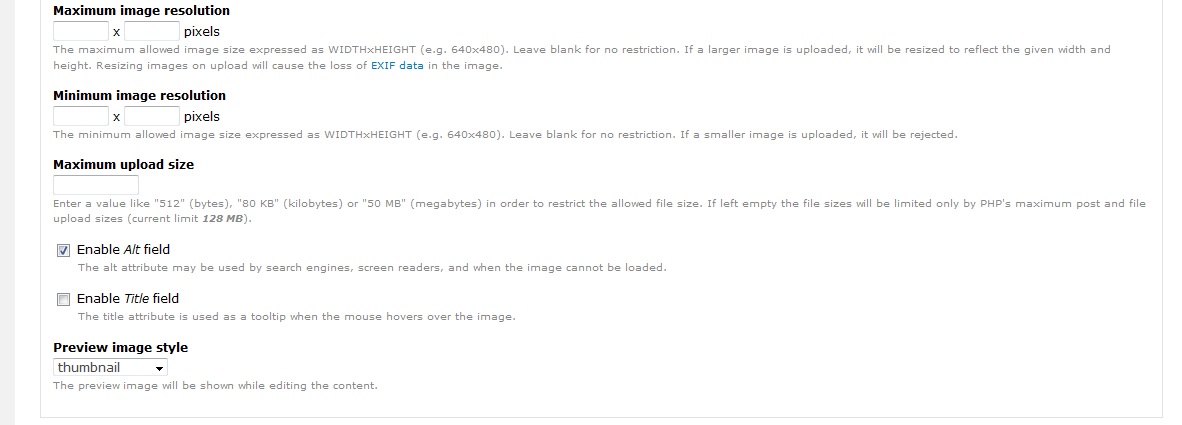
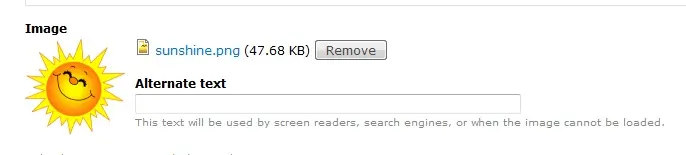
This article was very helpful! I was facing the same problem, but due to this site my problem has been solved
I’m glad to hear that this article was helpful to you, Billy!
This image alt text will be available everywhere on the website? On every pages? I mean if I insert this image into another page can i use different IMG ALt tag?
Yes, each image can have its own alt text for each page it is on.
Thank you for your reply. I’ve seen that post. I did the same they’re discussing in that post. I can see that alt atributes are enabled for images in my website. I also entered alt atributes manually but still I cannot see that atributes in my images. That is the Issue I am facing just now.
Hope you’ll provide me a better solution.
Thanks
Hello Shan,
Thank you for contacting us. We are happy to help you troubleshoot the problem, but will need some additional information.
Can you provide a link to the site?
Are you using Drupal 7?
What Plugins/Addons/Extensions are you using?
Thank you,
John-Paul
I Just checked acording to the guide. I saw that alt txt is enable for images but I cannot find alt txt for most of the images in my website. Can you please tell me ” How to add alt txt for the exisisting images?”
Looking forward to hear from you soon.
Thank you.
Hello Shan,
Thank you for your question. I found a post in the Official Drupal forums, where they are discussing How to add alt text field in image field.
If you have any further questions, feel free to post them below.
Thank you,
John-Paul
dear sir, in drupal front page is shrink,(datain.in) then i click that page maximized and good to see.(https://datain.in/?q=node/6). i want good preview in homepage.
also guide me to install html editor in drupal..
Unfortunately, your comment is a bit vague. Could you clarify?
But you recomendation just works with widget type – Image not Media browser selector
Hello Kirill,
Thank you for your comment. We are happy to help, but are not sure what you are trying to accomplish.
Could you provide more details, so we can better understand what you want to do?
If you have any further questions, feel free to post them below.
Thank you,
-John-Paul