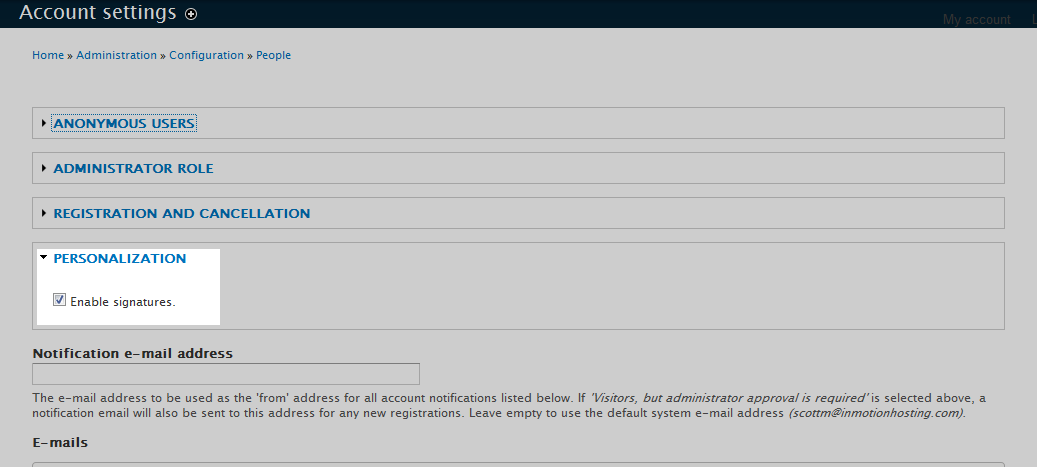Table of Contents
Enabling user signatures can be a nice feature for your site members. This can allow them a small amount of customization for their accounts. Some site admins disallow the feature due to spamming potential, but if you decide you want to allow signatures in your Drupal 8 site, follow the instructions below.
How to enable user signatures
- Log into your administrative dashboard..
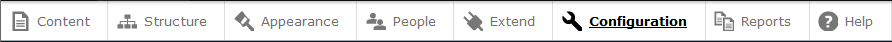
Using the top menu bars, click on Menu and then Configuration from the second menu bar.
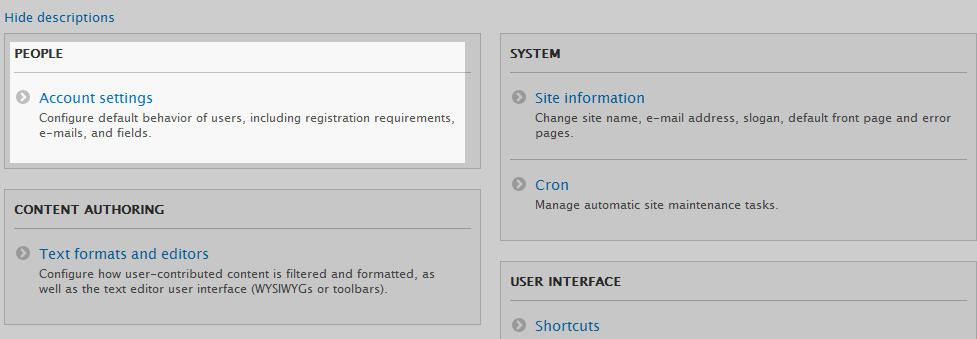
The next screen is the main Configuration screen. The top left section is the People section. From there, click on the Account Settingslink to continue.

Now that you are on the Account settings page, look for the Personalization section. There is a toggle box named Enable Signatures. Click that checkbox to enable personal signatures within your site.
- Once you have checked the Enable signatures checkbox, click on the Save configuration button at the bottom of the page to activate the change.