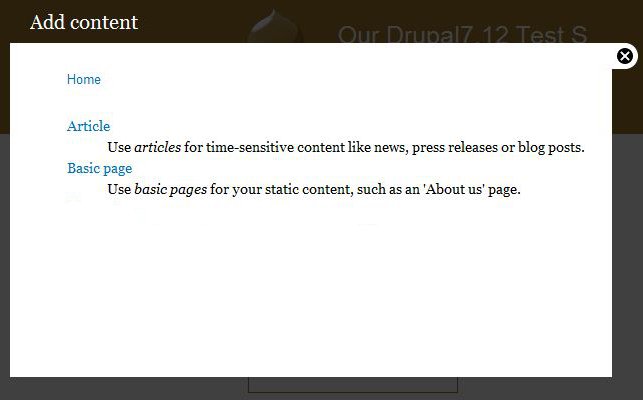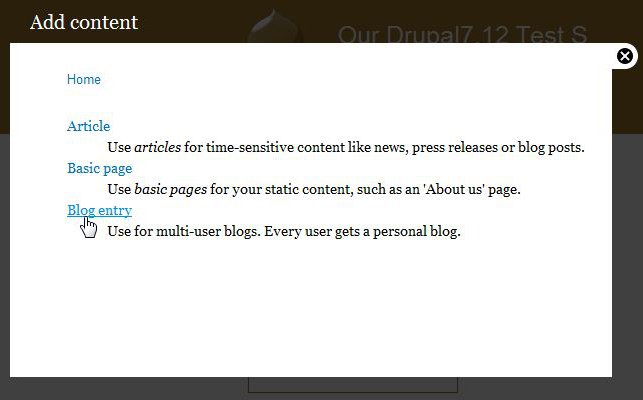If you have decided you want to add a blog to your Drupal 7 website, this can be easily accomplished by enabling the blog module. Drupal has the module installed by default, but before you can actually start blogging you’ll need to enable it. Enabling the module is done through your Drupal dashboard.
To enable the Blog module in Drupal 7:
- Log into your Drupal Dashboard
- Go to Modules
- Select the checkbox next to the Blog module
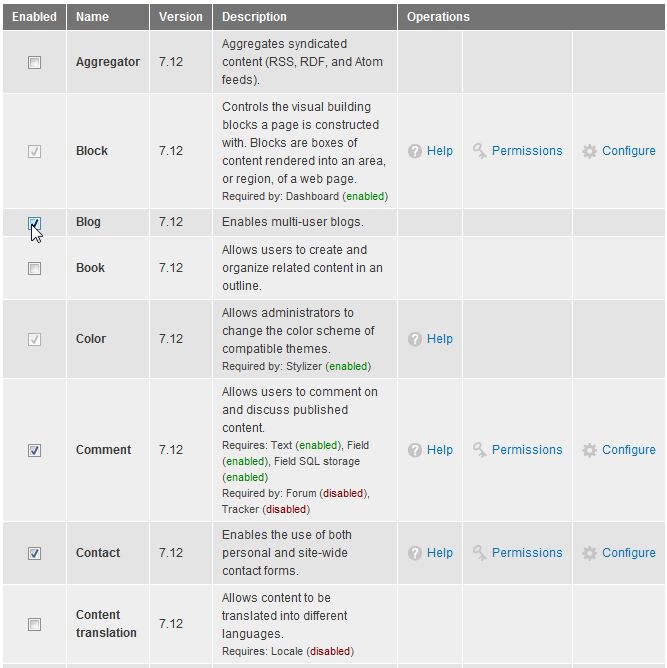
- Click the Save configuration button at the bottom of the page.
Prior to installing the blog module there were only two types of content available by default (Article and Basic Page). Now, after the module has been enabled there’s a new type of content called blog entry. There is no viewable content as of yet. You need to create a blog entry in order to create viewable content. Please see our article on Creating a blog entry in Drupal 7
Before After 

If you need further assistance please feel free to ask a question on our supoprt center.