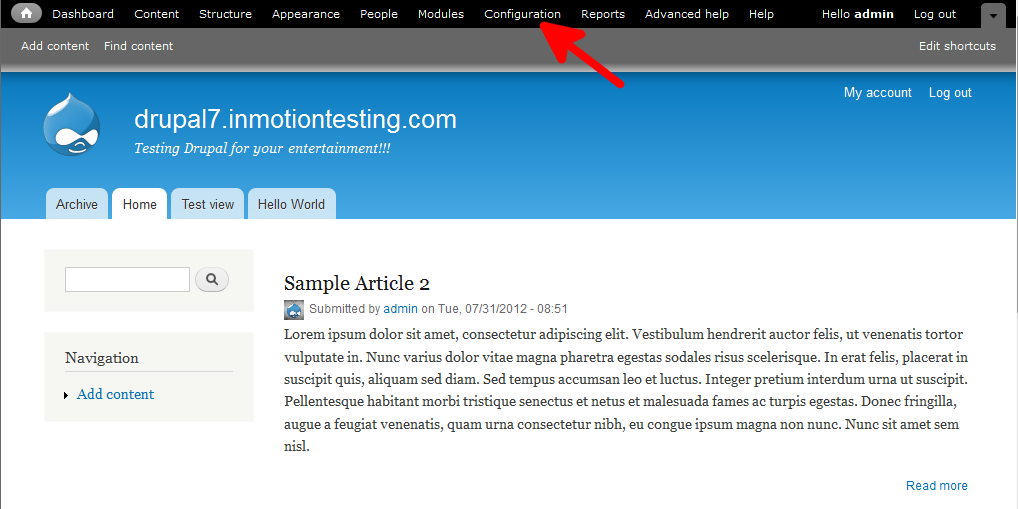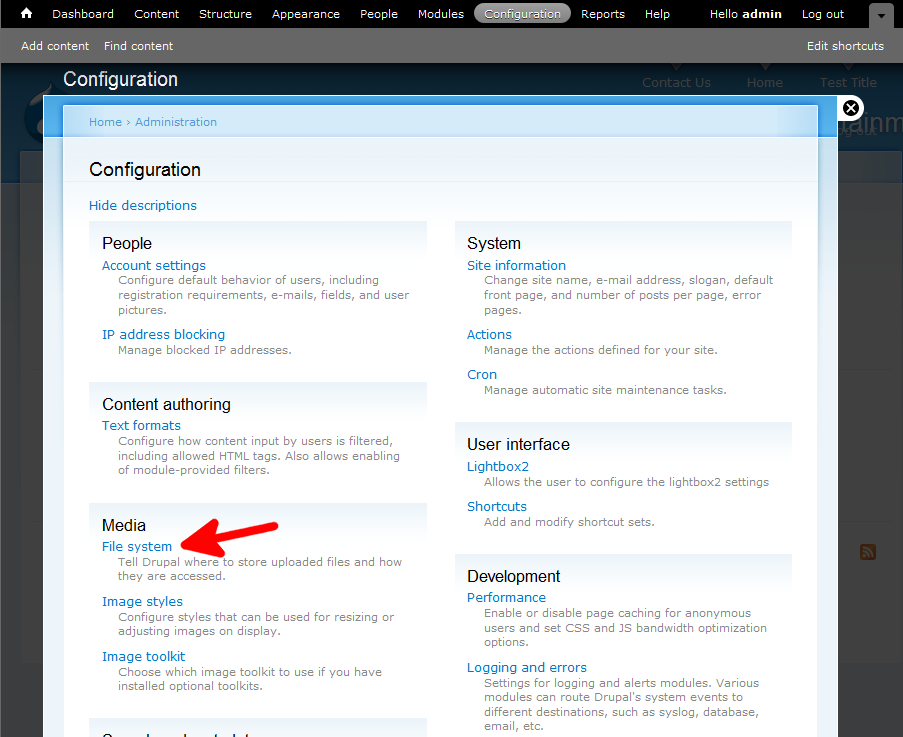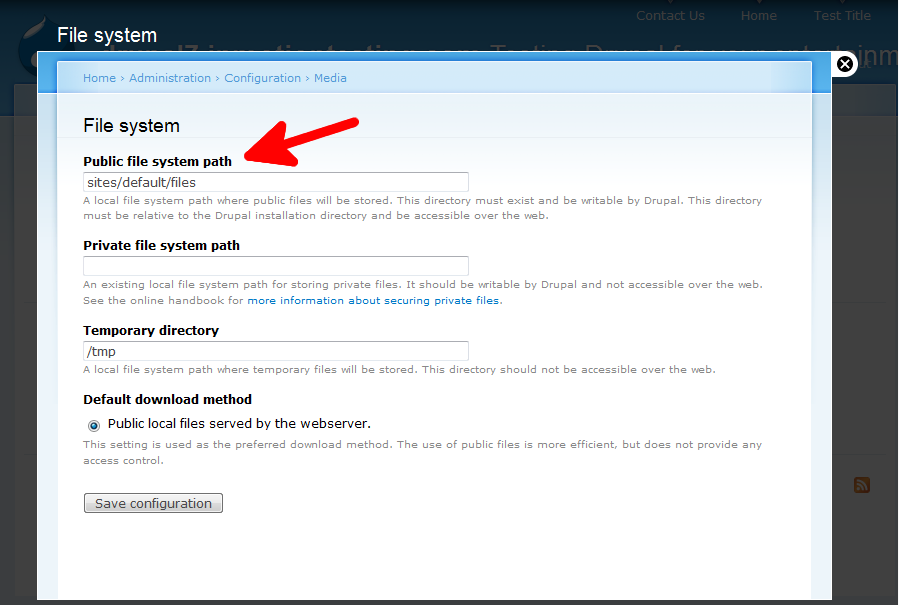After uploading your logos, favicons, and other images for use in Drupal 7, there may be times when you need to delete or rename them. That is not as simple as it sounds as there is not a way to move them or rename them from within the Drupal 7 admin dashboard. This article will show you where to find the path for these files if you ever need to rename or delete them. Note that in to delete the files, you will need to do so via your cPanel, SSH access, or FTP program.
Finding your uploaded Drupal 7 images in cPanel:
- Log into your Drupal 7 admin dashboard panel.
- Using the upper menu bar, find and click on the Configuration option.

- This will bring up the main Configuration page. Locate the Media section and click on the File System option.

- On the File System page, the top field is named Public file system path. The content of this field contains the path where the images are uploaded into your Drupal 7 structure. The default location is sites/default/files. To access the files in that path, however, you will need to use your hosting interface such as cPanel, SSH, or FTP. You can then rename or delete as you need to.

You haven ow successfully identified the image upload path in Drupal 7.