Table of Contents
When setting up a Drupal web hosting account and installing the program, it’s easy to lose track of the version installed over time. This information can be important as certain aspects of the program, modules, etc. may be dependent on the version or even sub-version number. This article explains how to locate your Drupal version number quickly and easily from within the administration panel.
Locating your Version number in Drupal
- Log into your Drupal admin interface.
- Once inside the admin interface, look to the options on the top menu bar and click on Reports.
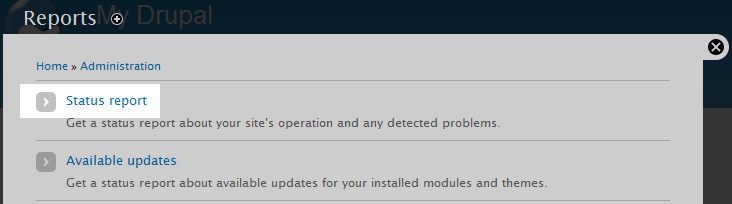 Now that you are on the Reports page, locate and click on the Status report link.
Now that you are on the Reports page, locate and click on the Status report link.
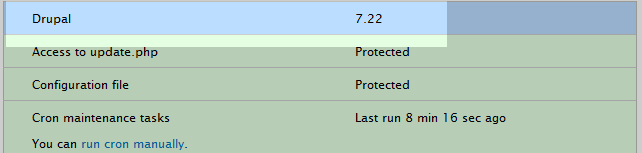 After clicking on the Status report link, you will see a screen with various configuration settings. The topmost setting is labeled Drupal and has the version number to the right.
After clicking on the Status report link, you will see a screen with various configuration settings. The topmost setting is labeled Drupal and has the version number to the right.