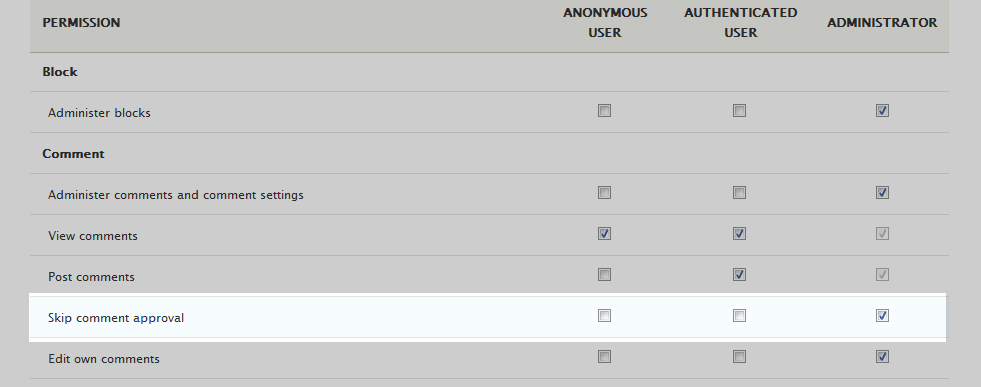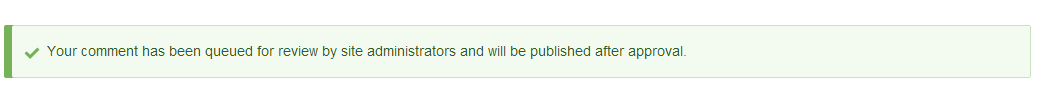Table of Contents
Comments are great for allowing members to interact with one another, creating a community feel for your site. By default, Drupal allows the registered members to post comments immediately and without administrator approval. However, you may have users that either spam, flame each other, or simply post unrelated stuff in the comments. If that is the case, you may want to ensure that the comments have to be approved by the administrator. This quick guide demonstrates how to set permissions to where comment approval is required in Drupal 8.
How to force comment approval in Drupal 8
- Log into your Drupal 8 admin interface.

Look to the top menu bar on the page and click on the Menu tab.
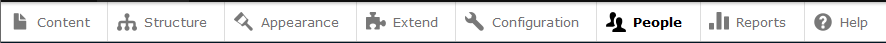
A second menu bar will appear. From there, click on the Structure option.

This leads you to the People screen where you will see a list of all members. At the top right of the screen you will see two tabs, click on the Permissions tab to continue.

You will arrive on the main Permissions screen. As you can see, there are many different permissions categories listed with the various related permissions. Find the Comment category. The permission we want to adjust is entitled Skip comment approval. By default the Authenticated User and Administrator are both selected, meaning they do not need approval. Simply uncheck the box to enforce approval. In this example, we unchecked the Authenticated User box.

Once you have set the permissions to your specifications, scroll down to the bottom of the page and click on the Save Permissions button to activate the setting change. Now a message will appear when a user makes a comment letting them know it must be approved by an Administrator before they will display on the page.