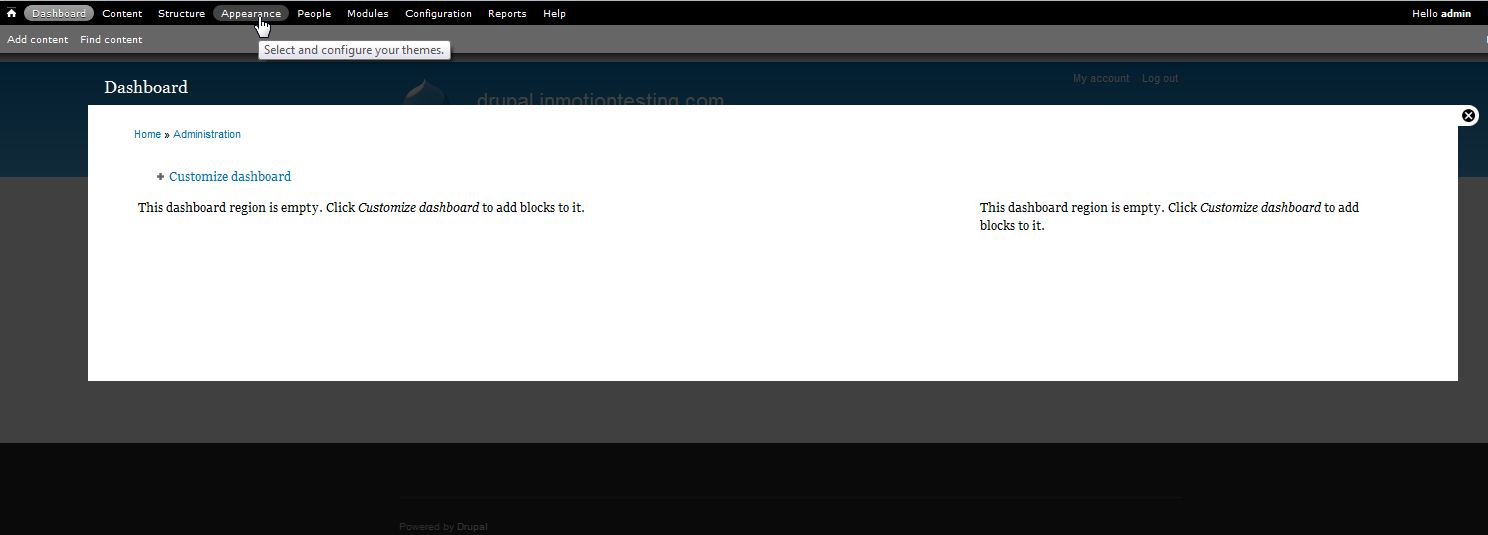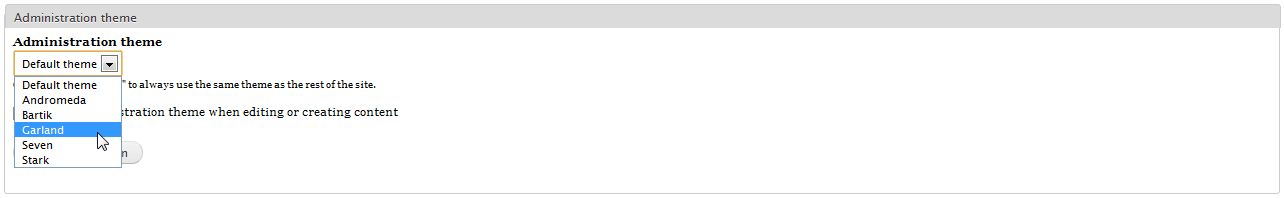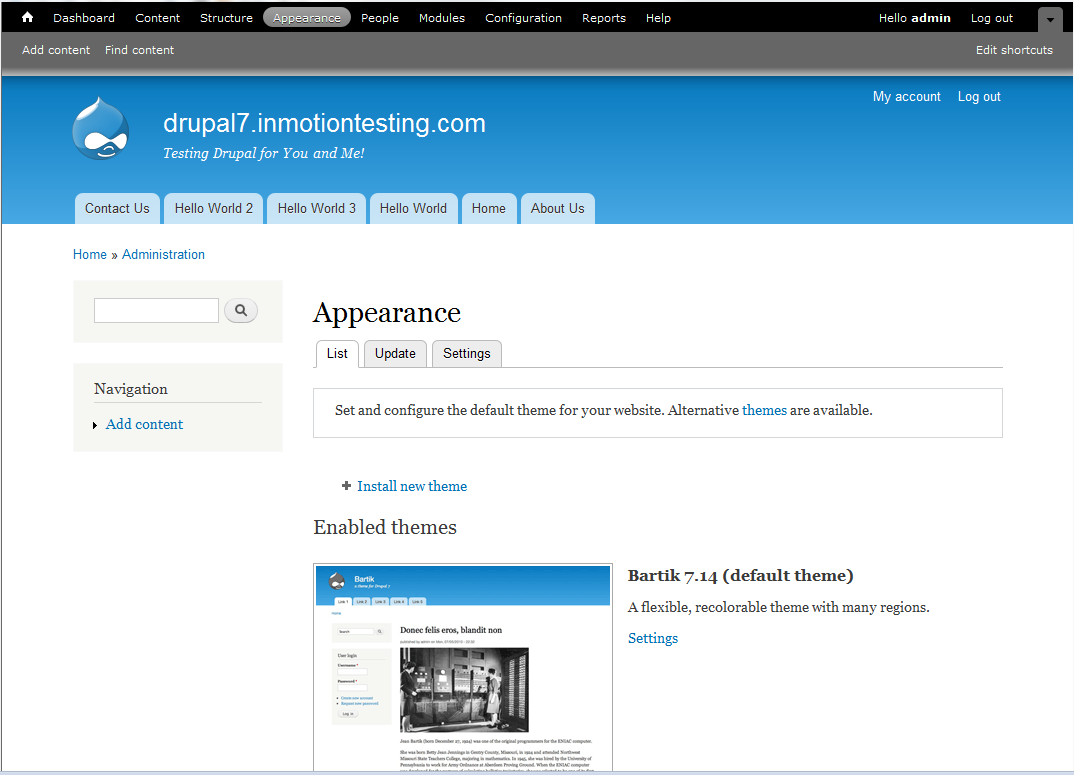Drupal 7 is extremely versatile and has many customization features. In addition to the themes your site visitors see, Drupal allows you to change the look and feel of your admin dashboard by setting a separate theme just for it. By having a separate theme for the admin section it allows you to distinguish between the administrative section of your website and the actual website easily.
- Log into your Drupal 7 dashboard
- Go to the Appearance menu item at the top menu bar and click it.
- Scroll to the bottom of the page and find the section called Administration Theme
- Select the theme you wish to use through the drop down menu
- Click Save Configuration to save your chosen admin theme. Below you can see an example of how changing the admin theme affects your dashboard.
Before After 

If you need further assistance please feel free to ask a question on our support center.