Drupal has a built-in feature to display a maintenance mode page when you are working on your website. When maintenance mode is enabled, only users with the “Use the site in maintenance mode” permission will be able to access the website and perform maintenance. All other visitors will see the maintenance mode message. Authorized users can still log into the dashboard directly. You can do this very quickly through your administrator dashboard.
- Log into the Drupal Dashboard
- Go to Configuration
- Scroll down and find the “Maintenance Mode” option under the “Development” heading and click on it
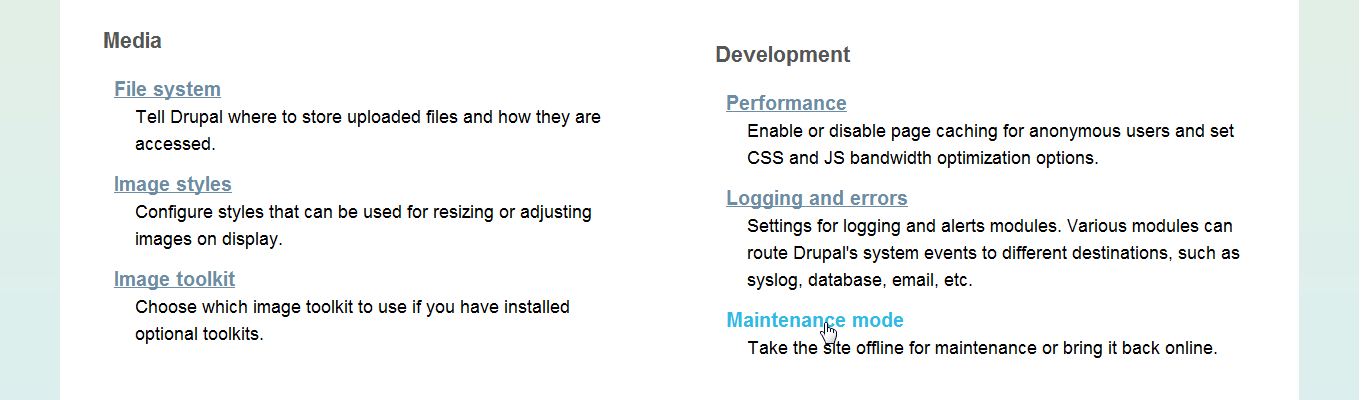
- Check the box next to “Put site into maintenance mode”
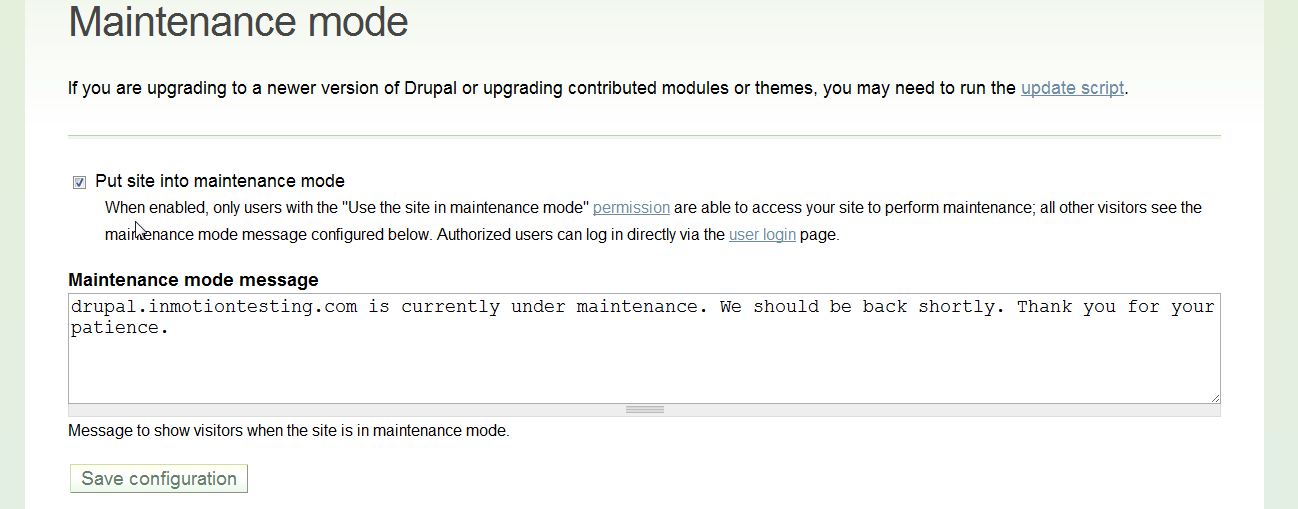
- Enter a maintenance mode message to display to the site visitors in the box
- Click “Save configuration”
Here’s what our site looks like now, since we placed it in maintenance mode:
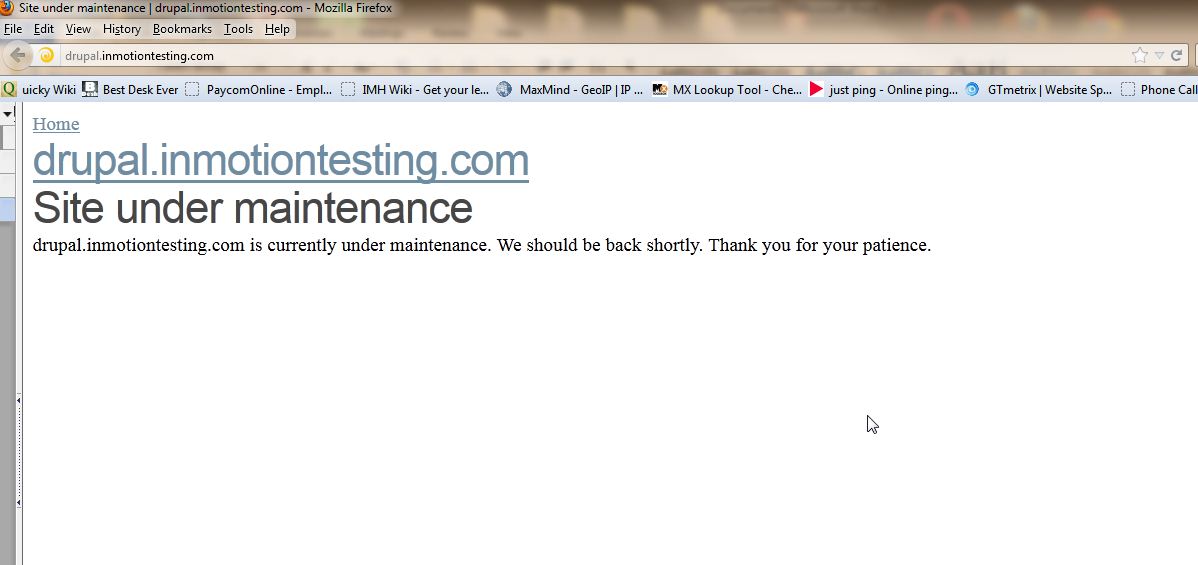
If you need further assistance please feel free to ask a question on our Community Forum.
