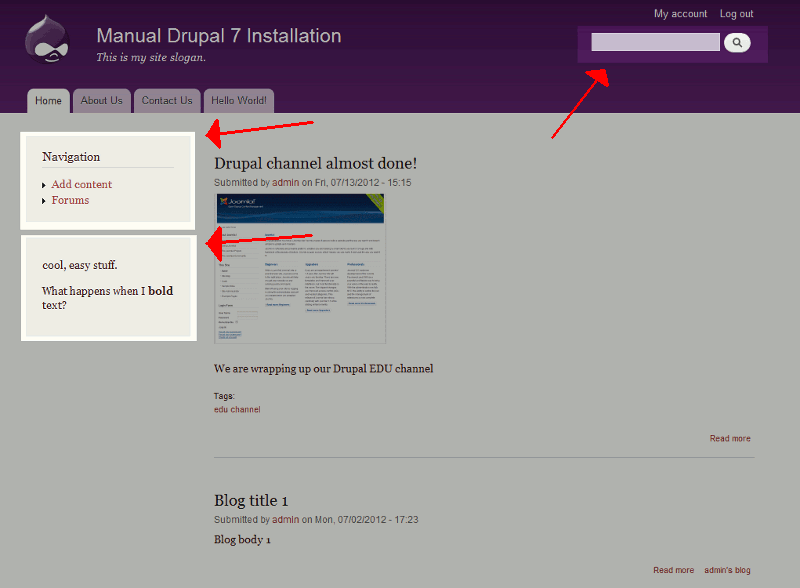Table of Contents
As you begin to learn more about Drupal 7, several terms will begin to come into play, including entities, nodes, blocks, and regions. In this article we’ll give you an overview of what each of these terms are referring to.
Entities and Nodes – Content on your website
Entities
Just about everything in Drupal 7 is an entity. For example, entities can be a specific thing such as a user or a comment. Entities however can also be ideas, such as the relationship between two different nodes.
Nodes
A node in Drupal 7 can be thought of as a section of content you would like to display on your website. Examples of nodes include posts in a blog, forum topics, and articles.
Each node has the following attributes:
- A Content Type
- Node ID
- Title
- Creation date
- Author
- Body
- … and other additional properties
Regions and Blocks – Define your site layout
Regions
Regions in Drupal 7 are predefined areas in your template where content can be added to. For example, the header, footer, and sidebar are all regions.
In the example to the right, you can see the basic concept of regions in Drupal 7. There are different sections (aka regions) highlighted on the page. When you add content to your page, you’ll need to choose into which of these regions you will add the content to.
Visit this article to learn how to find out where each of the regions are defined within your template.
Blocks
If you start off with a blank template, you need to fill it with content. Each piece of content that you put on your page is referred to as a block. Blocks are assigned to regions. For example, you can assign a menu (block) to your sidebar (region), or you can assign a site search form (block) to your header (region).
We’ve highlighted a few blocks in screenshot to the right. As you can see, we have a site search form (block) in our header (region). In our left sidebar (region), we have a Navigation menu (block) and a section where we typed in some custom HTML (block).
In a future tutorial, we’ll show you how to create a new block in Drupal 7.