Table of Contents
XML Sitemaps and meta tags can be set-and-forget configurations. But their benefits won’t sustain well without good copywriting for search engine optimization (SEO). Real-time SEO for Drupal resolves this by analyzing your articles and basic pages as you write. Therefore, you can make necessary changes in real-time to ensure your content has good SEO and readability.
Below we’ll cover how to:
- Install the Real-time SEO for Drupal Module
- Configure Real-time SEO for Drupal
- Make Real-time SEO Adjustments to Drupal Posts
Ignite your online presence with cutting-edge Drupal Website Hosting. Elevate speed, security, and reliability for a seamless website experience.
Install the Real-time SEO for Drupal Module
Follow the steps below to install the Drupal SEO module from the admin dashboard.
- Log into Drupal.
- Install the Drupal module using the Real-time SEO for Drupal download link for your Drupal version.
- On the next page, select Enable newly added modules.
- Check the box for Real-time SEO for Drupal.
- At the bottom, select Install.
Configure Real-time SEO for Drupal
The default settings enable Real-time SEO on articles and basic pages. Follow the instructions below if you’d like to change that.
- At the top of your navigation menu, select Configuration.
- Under Search and metadata, select Real-time SEO Admin Settings.
If you don’t see the option under Search and metadata immediately, clear your Drupal cache.
- At the top you’ll see links to the Simple XML Sitemap Drupal Module and Metatag module settings. At the bottom, you can disable Real-time SEO for articles and basic pages.
- Select Save.
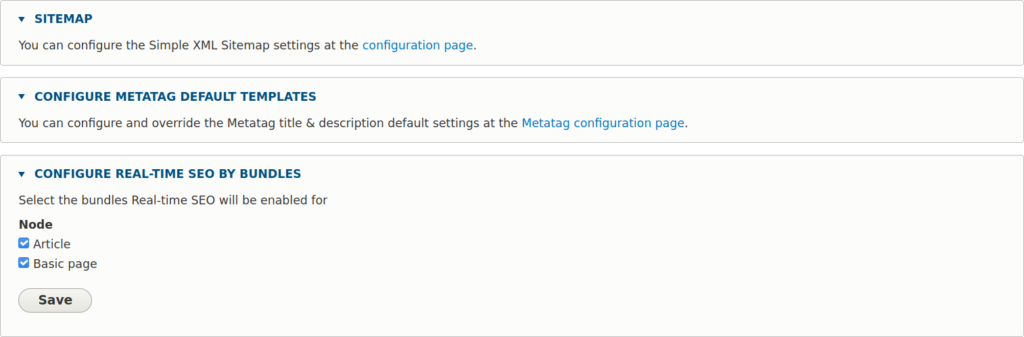
Make Real-time SEO Adjustments to Drupal Posts
Below we’ll cover some best SEO practices for the snippet preview and each test within the content analysis. First, create or edit a basic page or article and scroll to the bottom of the page.
- Your focus keyword should be a relevant keyword, or keyphrase, you want the page to rank for in search results. For articles, focus on the core topic or issue you’re trying to resolve. We have a guide discussing how to research valuable keyphrases. You should put time into selecting this keyphrase because it needs to be written within the SEO title, meta description, and the post a certain amount of times.
- Select Edit Snippet to modify how the page shows in search engine results.
- The SEO title for a page only shows in search engine results, if it exists. This allows you to maintain your preferred title format without sacrificing SEO ranking. Otherwise, the page title is used. It should include your focus keyphrase, preferably at the beginning, and be direct. It is common practice to also include a separator, usually a hyphen or pipe, then the name of your website or brand at the end. For example,
“Install Splunk on Linux | InMotion Hosting.” - The slug, last part of the page URL, should include the focus keyphrase and be concise.
- The meta description summarizes the webpage with 2-3 sentences in search engine results with one mention of the focus keyphrase.
- Real-time SEO runs a Flesch reading ease test. Good readability is rewarded by Google’s algorithm with page ranking and keeps readers from bouncing to a competitor.
- Try to have one or more links to external websites with the dofollow HTML attribute in each article. Outbound links have multiple benefits for everyone. They help search engines understand what types of websites and industries you’re associated with. Your readers get external sources to better understand something you said. And you’ll encourage backlinks and networking across communities.
- Focus on and include the focus keyphrase in the first paragraph.
- Ideal keyword density depends on the word count. If the content analysis states the keyphrase is used excessively, replace some instances with synonyms until you get a green light for keyword density.
- Use the focus keyphrase in at least one H2 or H3 subheading.
- All images should include alt attributes for web accessibility. At least one image should have the keyphrase within the alt field.
- The recommended word content for SEO copywriting is at least 300-600 words. Any more than that is great. Depending on the topic and your other content platforms (e.g. podcasts or YouTube), you might want to break up articles over 800 words into separate posts. If it’s a shorter article, add a strong call to action (CTA). Recommend a relevant internal link. Embed a YouTube video, podcast, or Spotify player.
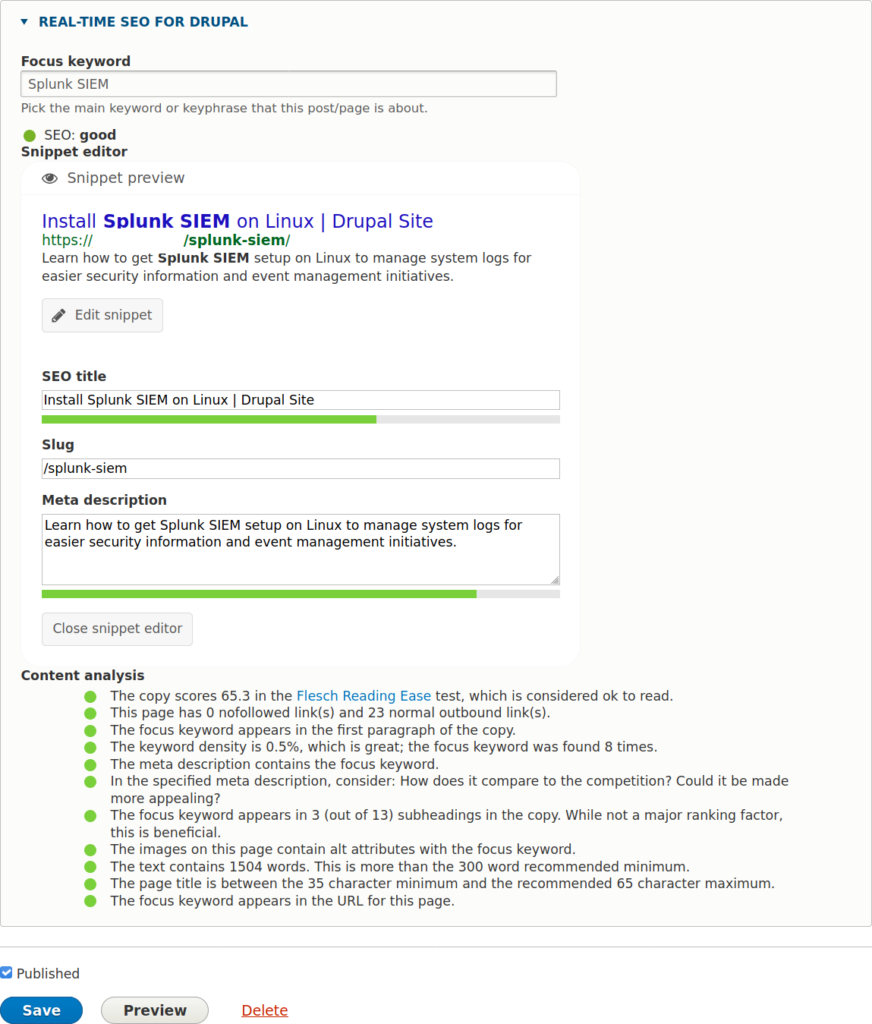
Once you’re satisfied with the Drupal SEO analysis, publish your content.
Learn more from our Drupal Education Channel.

I have installed the and using the Real-time SEO fro drupal module, Initially I was able to see the Snippet Editor and now the snippet editor was missing, I am using Machine name: yoast_seo
Version: 8.x-1.8.
Please let me know about this.