Table of Contents
When creating content in Drupal 7, whether it is an Article, a Basic Page, or other type of content, you have the ability to set the ‘weight’ of the menu item. This weight helps determine the location of the content in the menu list. The menu goes from the lowest number to the highest and orders them from left to right, or top to bottom, depending on the menu.
When you initially create content you may not always know where you want the item in your menu lineup or you may end up with more than one with the same weight. Drupal 7 gives the ability to set the weight for all links in a menu at once, enabling you to get a better hold on your menu configuration. Rarranging menu items in Drupal 7 is a breeze, simply follow the instructions below.
Modifying the order of menu items in Drupal 7:
- Log into your Drupal 7 admin dashboard.
- From the top menu bar, find and click on the Structure link.
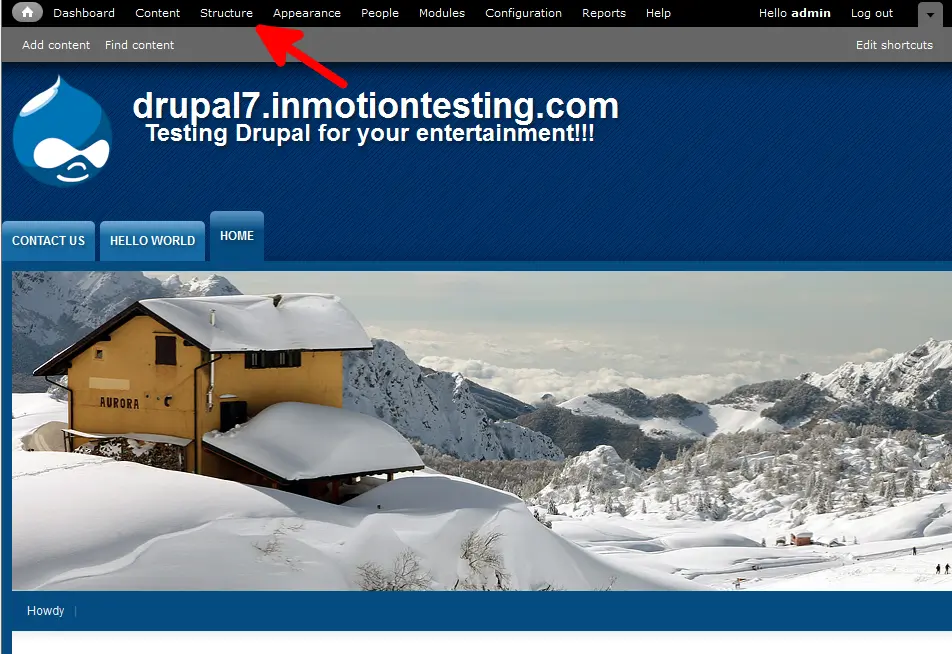
- You are now on the Structure main menu. Find and click on the Menus link.

- From the list of menus, select the menu you want to work on. Find the List Links link for that menu and click it. For this example, I chose the Main Menu.

- This page lists details for each link. The Weight dropdown is the field we want to work with. There is a range from -19 to 19, with 0 being the middle setting. By default, menu links are set to 0, so if you did not set a weight when creating the link, there may be several 0 weighted links. Any links that have the same setting are then ordered alphabetically for that weight setting. Once you have set your weights, click on the Save Configuration button at the bottom of the page.

Visit your page to view the new order of your menu links. Below is a before and after of how our links were set up. In the Before photo, all links were set to weight 0 and simply ordered alphabetically. The After photo shows the new lineup based on the weights we gave them.
Before After 

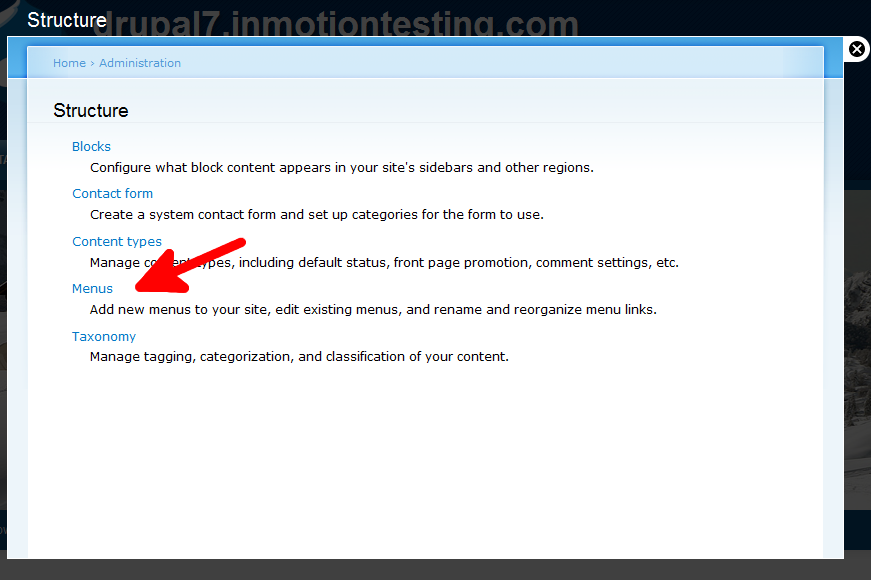
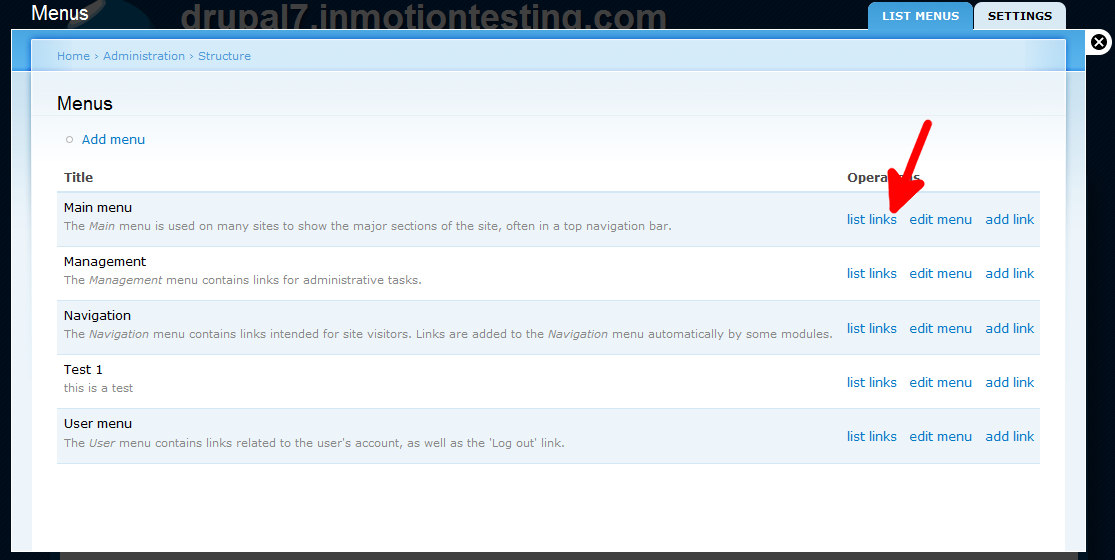
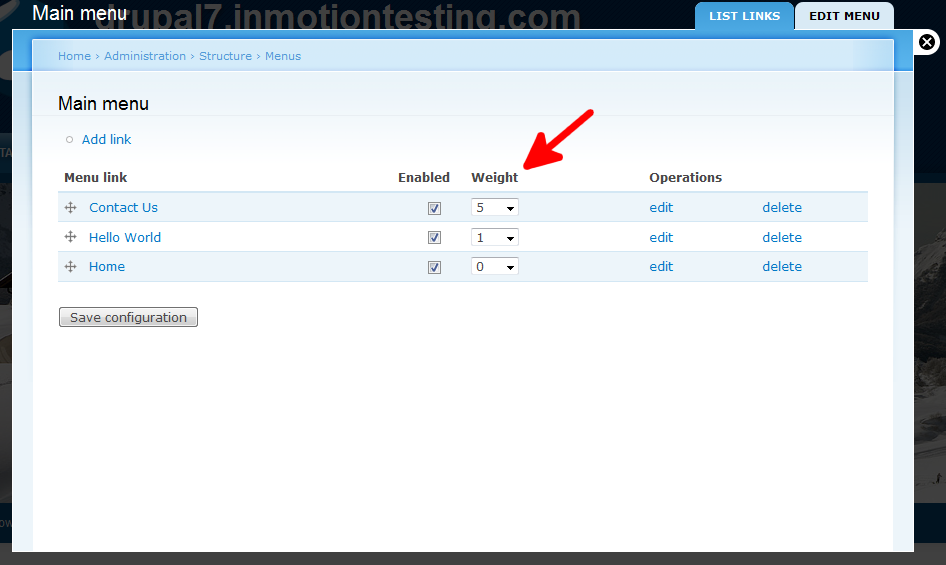
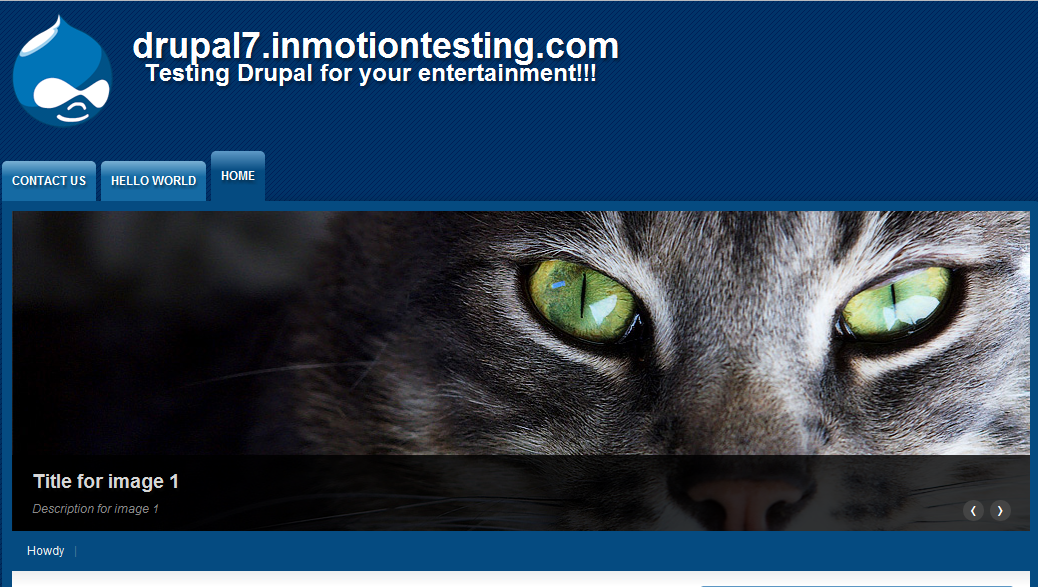
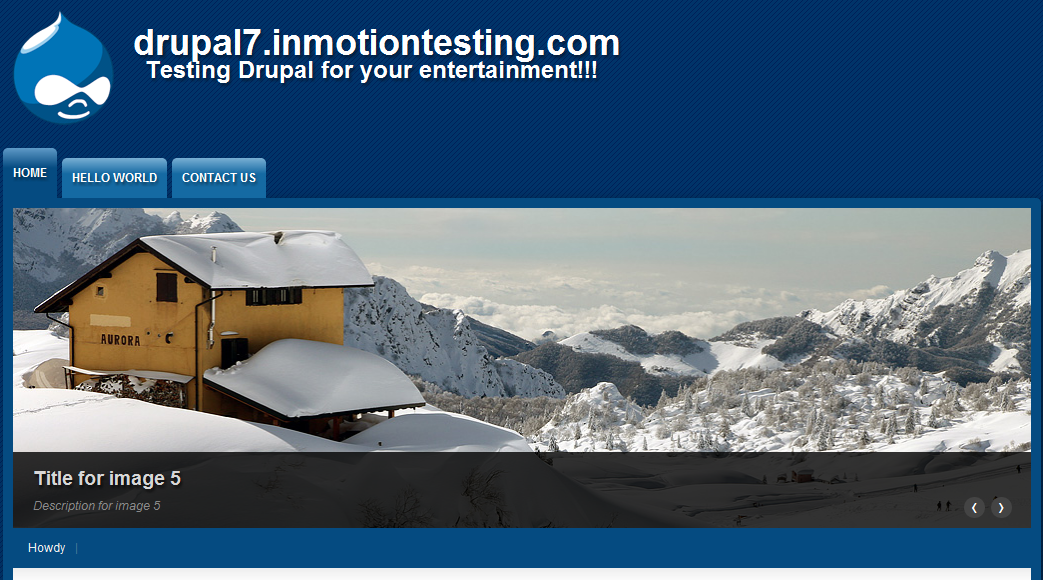
On the ‘Add node’ or ‘Edit node’ page you can use the module Menu Link Weight, that gives you the option to rearange menu items using drag and drop. See: https://www.drupal.org/project/menu_link_weight
Roman, thank you very much for the additional information!
Great article. Solved my problem.Thanks.
I was lost and this article solved my problem
Article is very well described the needed steps simply and straightly.