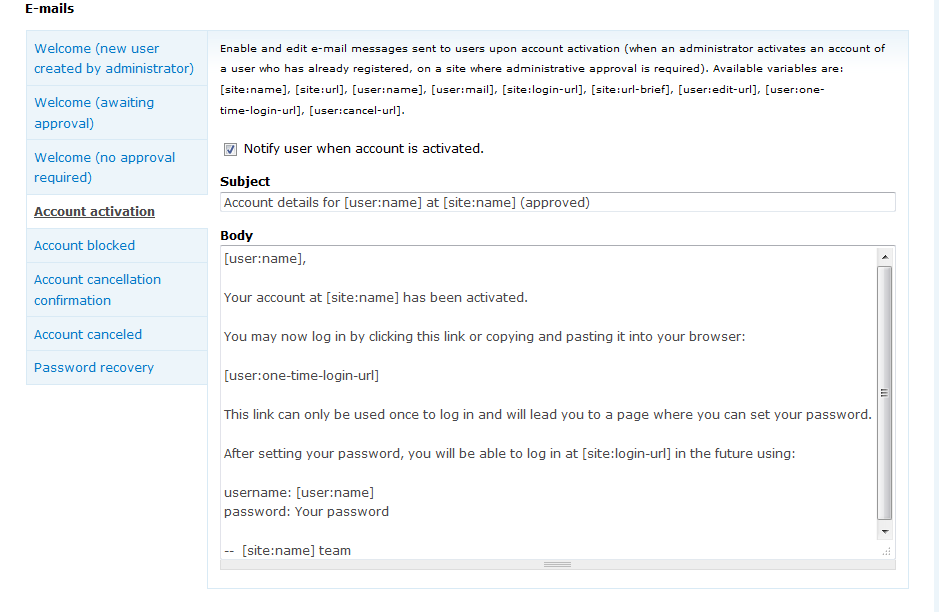In addition to editing the Welcome mail text, you may also want to change the Account Activation email for your user. Editing the body text for your Account Activation email is easy in Drupal 7. To do so, perform the following steps.
Modifying the Account Activation email in Drupal 7:
- Log into your Drupal 7 Admin dashboard.
- Find the Configuration option on the top menu bar and click on that option.
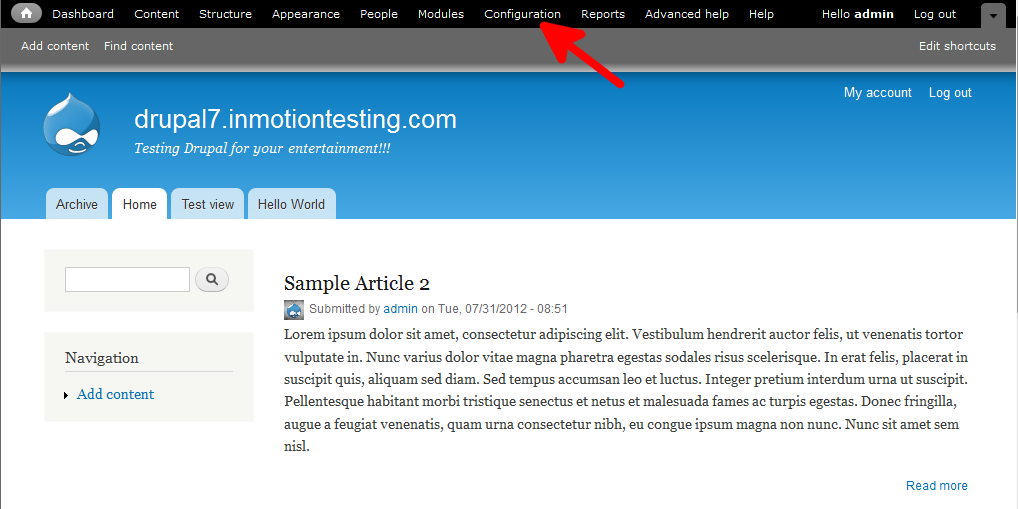
- You are now on the Configuration screen. Find the People category and click on the Account Settings link.
- This brings you to the Account Settings screen. Be sure you are set to the Settings Tab, found in the upper right part of the screen. Under the Emails section, click on the Account Acticvation menu option. From there, edit the message in the Body section.

- Scroll to the bottom of the screen and click on the Save Configuration button.
You now know how to change the Account Activation email in Drupal 7.