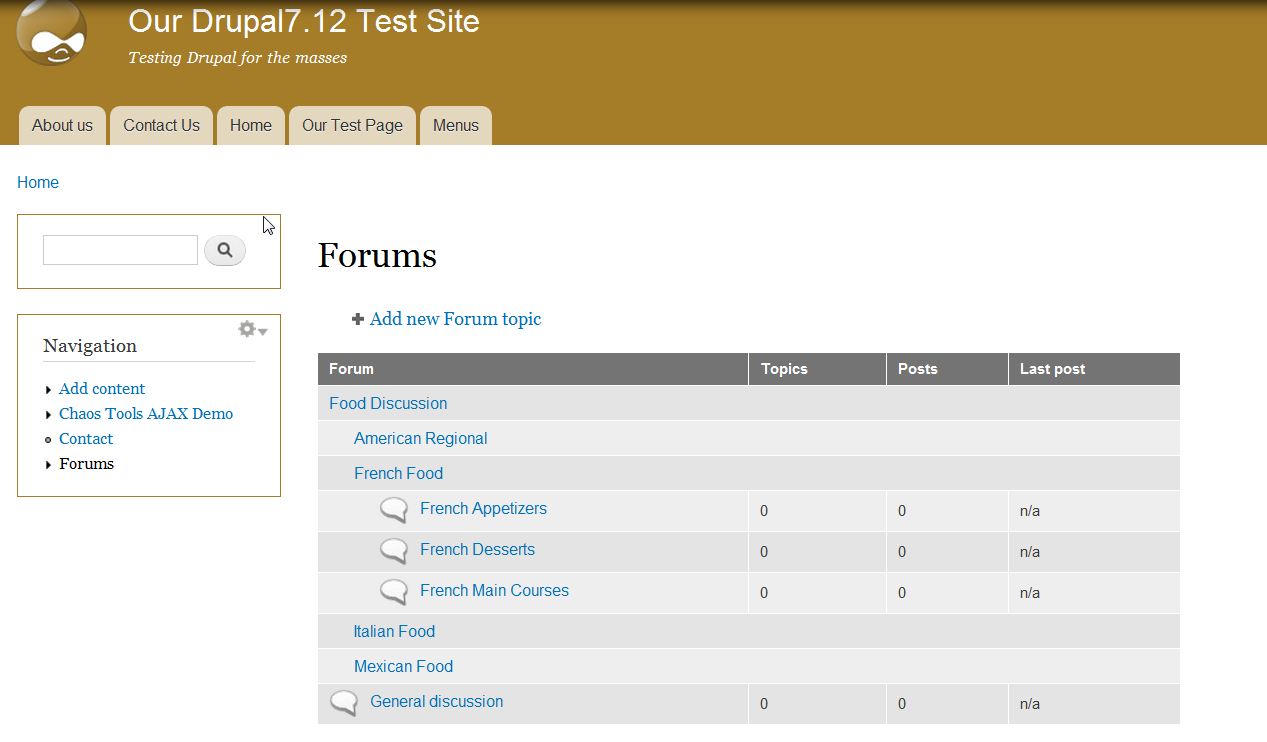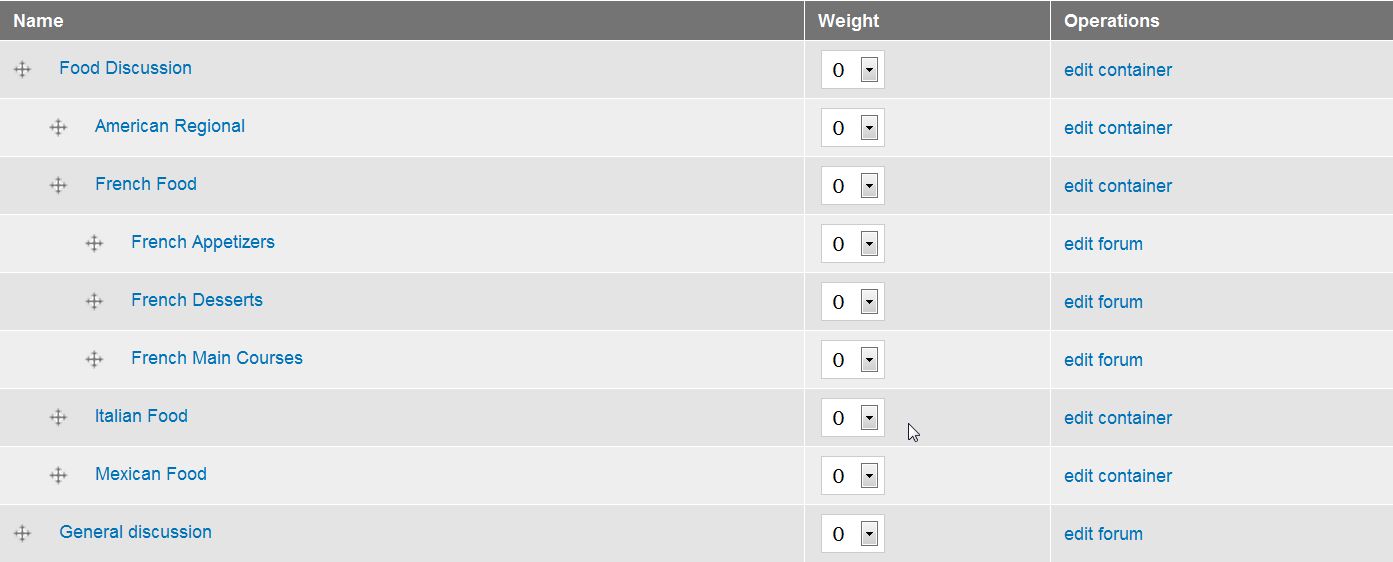Before you enable the Forum module in Drupal, you may encounter some terms that you aren’t exactly familiar with. Forums have a special terminology that you’ll want to understand so you can set up your forums appropriately. In this tutorial, we’ll explain what forums, containers, messages, and comments are and how they interact with one another.
What’s on the main forum page?
If you go to https://example.com/forum (replacing example.com with your actual domain) you’ll be taken to the main forum page of your Drupal website. This page lists all the forums and containers you created (only if you have first enabled the forum module).
What are containers?
Containers can be used to hold forums or other containers themselves. Let’s say we have a forum all about food. We can set up a container called different food types that contains forums for French, Italian, Chinese, Mexican, and American regional. Containers are just that, containers to group other forums together. Containers cannot hold messages.
Now, we could even go one step further and set the French forum as the parent to other forums such as French Desserts, French Main Courses, and French Appetizers. Containers and even forums grouped together help to create a logical order to your forums. If someone is only interested in French Desserts, they don’t have to navigate through all of the French Food messages, only the forum on French Desserts.
Messages and Comments
Messages are simply nodes of a specific content-type called Forum topic and show up with the other article and basic pages in the list of content. Messages are the basic threads that your website visitors create. Comments made on any forum topic are treated like any other comment on your Drupal website. These appear in the Comment administration list in your Drupal Dashboard.