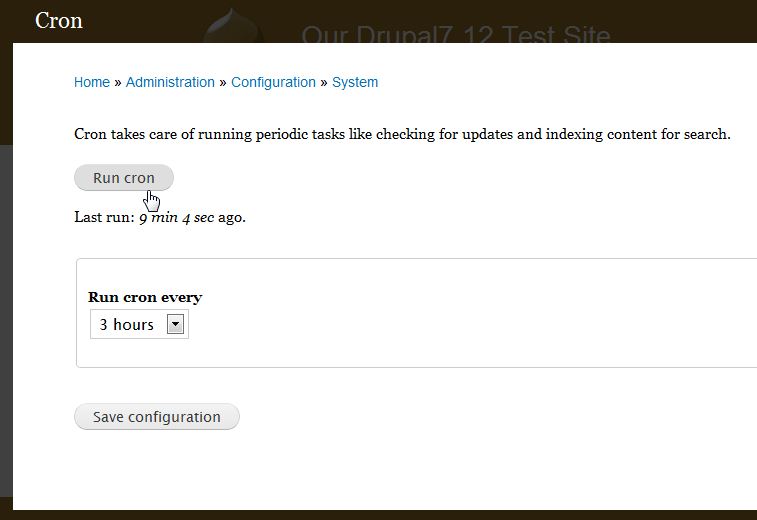The Cron job that comes configured in Drupal 7 is extremely important. The Cron job actually searches for updates to the Drupal core as well as any modules. The Cron job also indexes your website’s content and handles routine maintenance tasks such as clearing log files. You can change the frequency of the cron job or run the cron manually in Drupal.
Drupal 7 already has the basic cron configured; all you need to do is set the frequency in which it runs.
Setting the Frequency of the Cron Drupal 7:
- Log into the Drupal Dashboard.
- Go to Configuration >> System >> Cron
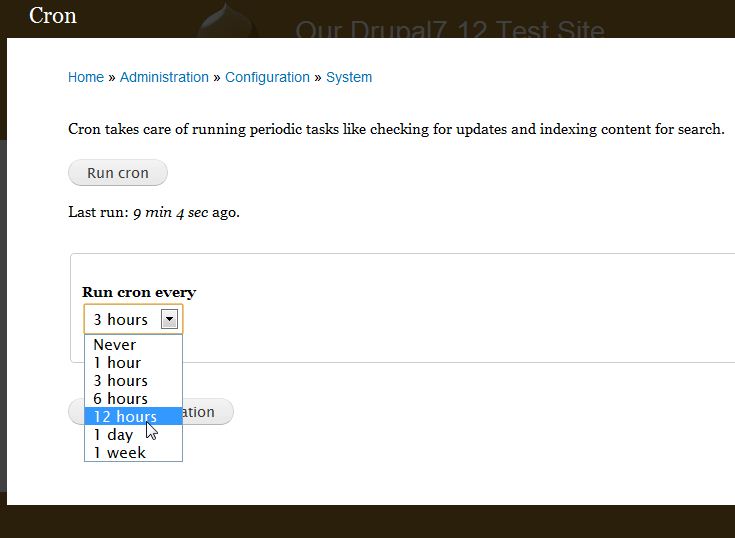
Change the cron job frequency from the drop down menu.
- Click Save configuration.
Running the Cron Manually in Drupal 7
- Log into your Drupal dashboard.

Go to Configuration >> System >> Cron.
- Click Run cron.
For more step-by-step guides and practical tips, visit our Drupal Education Channel.