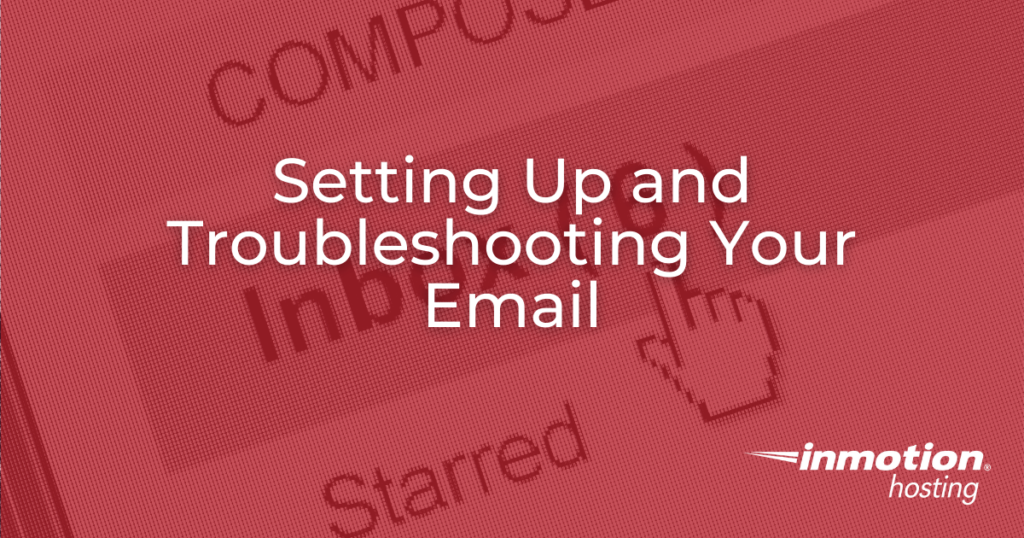
Email is a large part of launching and maintaining a strong, successful digital presence. It establishes trust with your customers/audience, adds to your online authority, and allows you to easily connect to and conduct business over the internet!
Getting started with email is simple and we’re here to make sure you create and manage your email accounts with confidence and ease. Use this resource to establish your email accounts, set up your favorite mail client, and troubleshoot email issues if you encounter any.
Basic Email Setup
Setting up your email is simple, but there are boxes you need to check to make sure your email accounts are set up properly. This includes setting up your accounts at the server level and then setting up an email client of your choice to make sure you can read incoming emails and reply to them easily.
Advance Email Setup
Once you’ve completed the basic setup of your email account, you may want to think about enabling and configuring additional settings to optimize your email for an even more streamlined workflow. This can include setting up spam protection, email forwarders, autoresponders, and more.
Email Troubleshooting
Unfortunately, from time to time, you may experiences issues with your email setup and need troubleshooting solutions to help you get back to sending and receiving emails with ease. When this happens, explore our troubleshooting articles to help you fix the problem quickly
Explore All Email Articles
- “550 Invalid address” email error
- 550 This Message Was Classified as SPAM and May Not Be Delivered
- 554 Email Error for Email Delivery Failures
- A review of IP Addresses listed in email headers
- Adding and Removing Blocked Contacts in iPhone Mail
- Adding IP Addresses to Your SPF Records in cPanel
- An email I was expecting did not arrive
- AOL Rejecting Mail due to DMARC policy
- Assign Custom Welcome Email to a Product in WHMCS
- Block IPs from sending you email
- Can I use archivemail to archive my old emails?
- Can’t Send Email With VPN Connected? Let’s Fix That.
- Change Mailbox Behavior for an iOS 11 Mail Account
- Change POP3 account to IMAP, or IMAP to POP3
- Change Webmail Time Zone Settings
- Changing the Email Contact for an Account in WHM
- Changing the Swipe Options for Mail on your iPhone
- Checking an Email Account in Thunderbird
- Checking the Spam Folder by Spam Box
- Common 3rd Party SMTP settings
- Common words that trigger spam filters
- Communicating with an email server using TELNET
- Configuration Email Options in Webmail
- Configure OctoberCMS Mail Settings
- Configuring email notifications for error logs in PrestaShop 1.5
- Configuring your iPhone 6 for Email
- Configuring Your VPS or Dedicated Server as a Mail Server
- Convert .vcf to .csv for Email Contacts
- Copy all mail to a email address in Exim
- Create a Notification Email Template Using the WHMCS Ticket System
- Create email account error: No such file or directory
- Create Email Reports in Matomo Analytics
- Creating a basic SPF Record in WHM
- Creating a Contact Form with FormMail
- Creating a Discussion List in DaDa Mail
- Creating a local folder in Thunderbird
- Creating an Email Link in your Webpage
- Creating Custom SPF records
- Creating Email Folders
- Creating Folders in SquirrelMail
- Dealing with comment spam
- Dealing with spam in your posts and comments
- Default / Catch-All Address
- Dictionary Attack Response – Problem Sending Mail
- Disable IMAP IDLE in Mac Mail
- Disable POP3 mail service on server
- Disable SquirrelMail in WHM
- Disabling SpamCop RBL in WHM
- Easy Email Encryption with Thunderbird and Enigmail
- Edit Server Settings for an Existing iOS 11 Mail Account
- Editing your profile in SquirrelMail
- Email Bounce: Retry Timeout Exceeded