In this tutorial, Installing a Joomla 3.0 template, we will be installing a Joomla 3 template that you’ve created yourself or downloaded from the internet.
Installation steps for a Joomla 3.0 Template
- Log into your Joomla 3.0 admin dashboard.

In the top menu, hover over Extensions and then click Extension Manager.

Under the Upload Package File heading, click the Browse button.

Find and select the Joomla 3.0 template on your computer, and then click the Upload & Install button.
When the template has been successfully installed, you should see the success message to the right.
Even though our template has been installed, it is not yet the template designated for our site. Our next step will be to change the site template used by Joomla 3.0

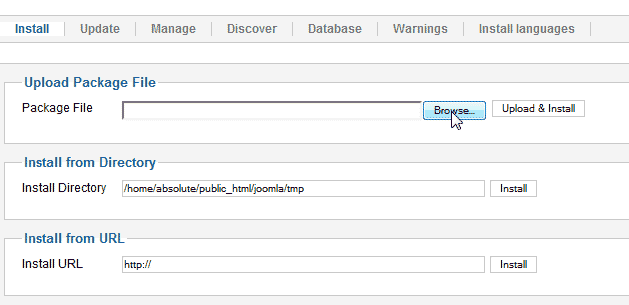
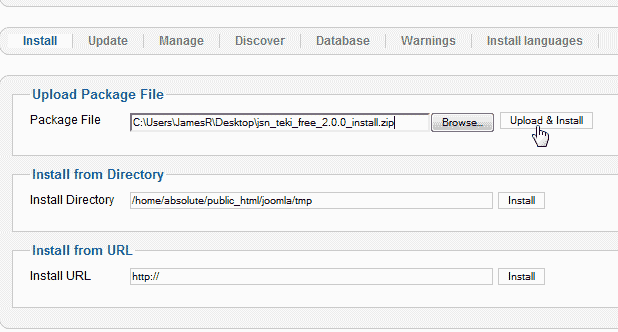
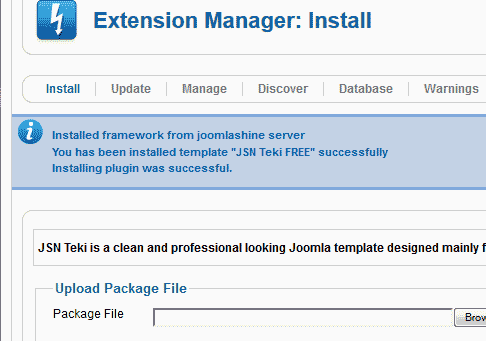
Every time I try to upload the zip file I get an error message:
“JInstaller: :Install: File does not exist /home/napiercp/domains/napiercpa.com/public_html/update3/tmp/install_55188adf0a97d/napier-joomla3/index.php”
I believe I followed the instructions correctly, so I am not sure what the issue is. Thoughts?
Just to confirm, the download and the code in the tutorial when zipped, do not install in Joomla 3.1 +.
I have not had a chance to work out why. Perhaps an error in the XML file shown here and in the download.
“…Try changing them to 755.”
For your information, 755 is the octal permission mode in Linux platforms where 7 represents read-write-execute permissions for the group, 5 represents read-write for owner and the other 5 represents read-write for other users.
7 – read,write,execute GROUP
5 – read,write OWNER
5 – read,write OTHERS