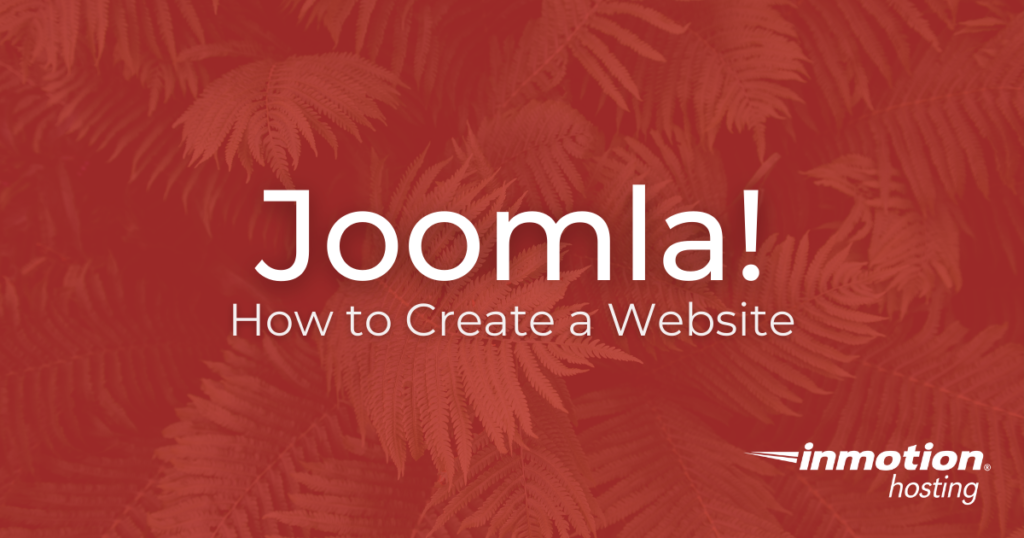
What is Joomla?
Joomla, also known as Joomla! is a content management system based on a model-view-controller framework. Follow the articles below to learn about this free and open-source system.
Looking to start a website? InMotion offers Joomla Hosting plans that can grow with your business.
Joomla Basics
Getting started with Joomla is easy, but the number of customization options are endless. This section contains some of the beginner guides to help you get started with installing, logging in, and using Joomla.
Joomla Customization
With almost limitless customization options in Joomla, you can build a custom site that is beyond compare. These are some of our popular guides to help you start modifying your site to suit your needs.
Joomla Advanced
Once you understand the Joomla basics, you can move on to more complex changes. Manage your URL or change your database settings, or install Modules and Plugins to add abilities to your site. This is all covered in these guides.
Latest Joomla Tutorials
Here is a list of our most recent Joomla walk-through guides.
- Basic parameter types in a Joomla 2.5 plugin
- Where is Joomla 2.5 plugin information stored?
- Understanding Joomla 2.5 plugin parameter fields
- How to add a parameter to a Joomla 2.5 plugin
- How to change a Joomla 2.5 plugin installation description
- How to change the name of a Joomla 2.5 Plugin
- How to create a Hello World content plugin for Joomla 2.5
- Create a Contact Us page in Joomla 2.5 using aiContactSafe
- How to install aiContactSafe in Joomla 2.5
- 308: How to create a Joomla 2.5 Blog
- How to remove Powered By Phoca Gallery in Joomla 2.5
- Link to a listing of your Phoca Gallery Image Categories
- Uploading an image to Phoca Gallery
- How to create an image category in Phoca Gallery
- How to install Phoca Gallery for Joomla 2.5
- How to insert an acepolls poll into a Joomla 2.5 article
- Linking to a listing of your AcePolls in Joomla 2.5
- How to add an IFRAME to a Joomla 2.5 article
- How to use Page Break in Joomla 2.5
- Adding bulleted and numbered lists in Joomla 2.5 – InMotion Hosting
- Bold, italicize, and underline text in Joomla 2.5
- How to Use Strikethrough text in a Joomla 2.5 article
- Joomla 2.5 – Could not instantiate mail function
- How to full, left, right, and center justify text in Joomla 2.5
- Indent the first line of a paragraph in Joomla 2.5
- How to indent an entire paragraph in Joomla 2.5
- Working with anchors in Joomla 2.5
- How to Add a Horizontal Line in a Joomla 2.5
- Adding Subscript and Superscript to Joomla 2.5 articles
- Adding Special Characters to Joomla 2.5 articles
- How to create an Archived Articles module in Joomla 2.5
- How to edit an archived article in Joomla 2.5
- How to archive an article in Joomla 2.5
- What is a Joomla 2.5 archived article?
- Using the WYSIWYG and HTML editor in Joomla 2.5
- How to add a Read More link in Joomla 2.5 Articles
- Changing the template used for specific menu items in Joomla 2.5
- Forcing Joomla 2.5 menu items to open in a new window
- Changing the Please login first text in Joomla 2.5
- Allowing registered users only access in Joomla 2.5