Table of Contents
Joomla 2.5 has reached its end of life as for 12/31/2014. Please be advised this may be a security risk to your website. You can view more information about the end of life here.
In our last tutorial, we showed you all of the profile fields that are available within the Joomla 2.5 User Profile Plugin. The fact that users can see and edit each of these fields is controlled within the plugin’s paramters.
When you open the plugin’s settings within the Joomla 2.5 admin, you’ll see two headings under Basic Options:
- User profile fields for registration and administrator user forms
- User profile fields for profile edit form
Under each of these headings, you’ll find the same listing of fields.
| User profile fields for registration and administrator user forms | User profile fields for profile edit form |
|---|---|
|
|
Each field includes the following options:
- Required
- Optional
- Disabled
So what is the difference between each set of parameters?
Registration and Administrator user forms
The values for User profile fields for registration and administrator user forms control fields users may type in when initially registering for an account. For example, when we set the value for Address 2 to Disabled, this field was not presented to us when we attempted to register for a new account.
Profile edit form
The values for User profile fields for profile edit form control whether or not the user can see and edit these settings. For example, even though we have previously set Address 1 to 1234 Fake Street, when the option is set to disabled we cannot view the value or edit it within the User Profile page.
In summary, with the Basic options you can control both
- the fields users see when they are registering for a new account.
- the fields users can see / edit within their own user profile.
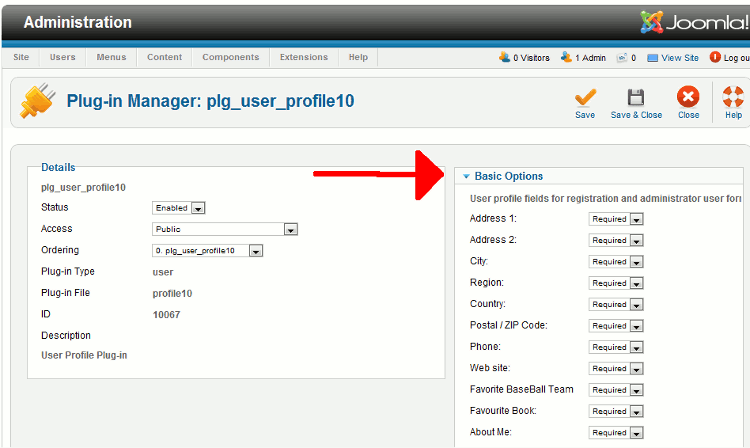
i appreciate your tutorial, and i follow it
but what can i do so that the profile of the author appear above all of his articles ?
hanks for your help
Hello Sigy,
Thanks for the question. In order to make that kind of change, you would have to change the template so that you can make a profile appear at the top at all times. You may want also want to consider moving a module to do this as well.
Try that out and let us know if you have any further questions.
Regards,
Arnel C.