Joomla 2.5 has reached its end of life as for 12/31/2014. Please be advised this may be a security risk to your website. You can view more information about the end of life here.
When someone visits your Joomla 2.5 site, the first page they see is the Home page. The default setup of Joomla 2.5 actually calls the Home page “Home”, which for some users can lead to the idea that this has to be the home page. In fact, you can set any menu item type to be your homepage. For example, if you installed VirtueMart and want VirtueMart to be your homepage, you can easily do that.
In this tutorial, we’ll show you how to change which menu item is your Joomla 2.5 homepage. We will select our VirtueMart store as the homepage, but again you can choose any many item that you want as the home page.
To change the homepage in Joomla 2.5:
- Log into your Joomla 2.5 admin
- In the top menu, hover over Menus and click on the Menu Item group that has the menu item you want set as the home page.
- Next to the menu item you want set as the home page, click the star icon:

As you can see in the screenshots below, we have now changed our homepage. Below are the before and after screenshots of our website at https://domain.com
The default home page Our custom set home page 

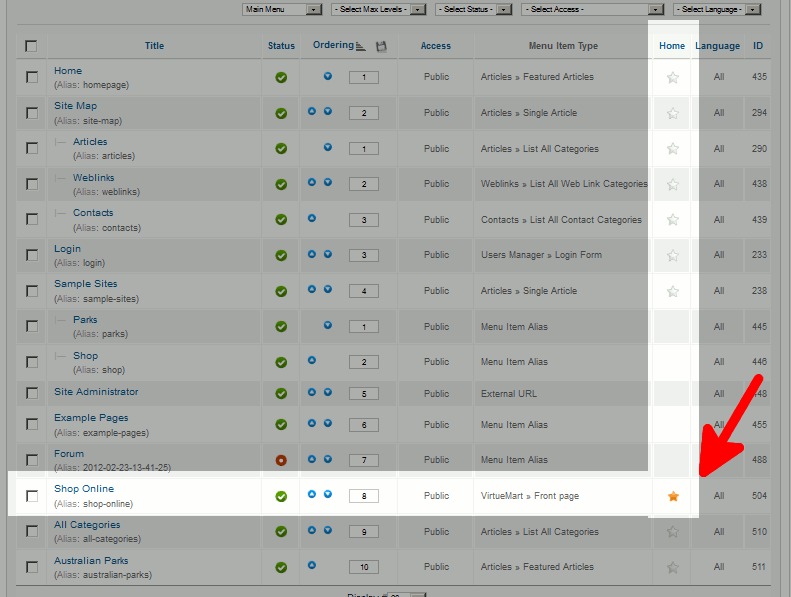
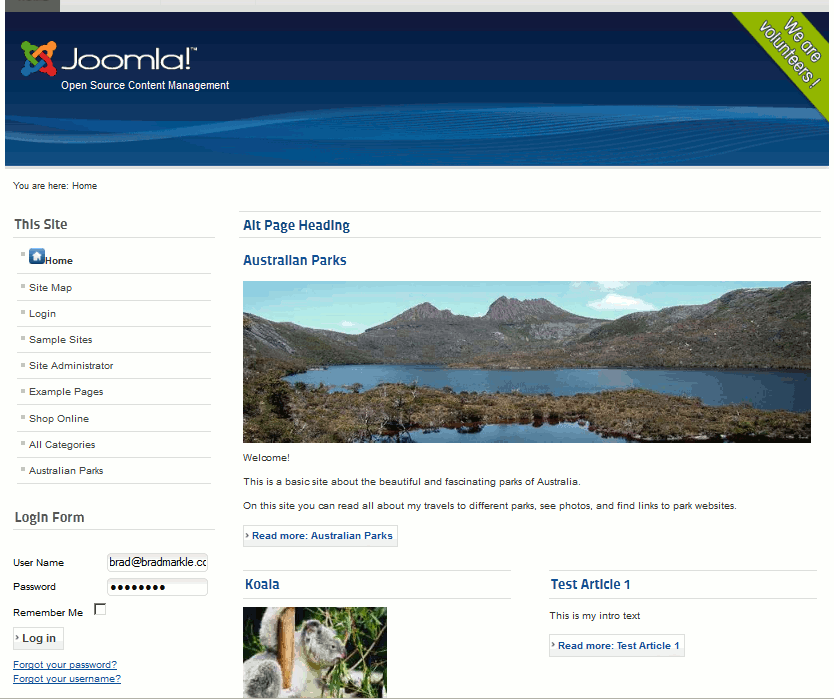
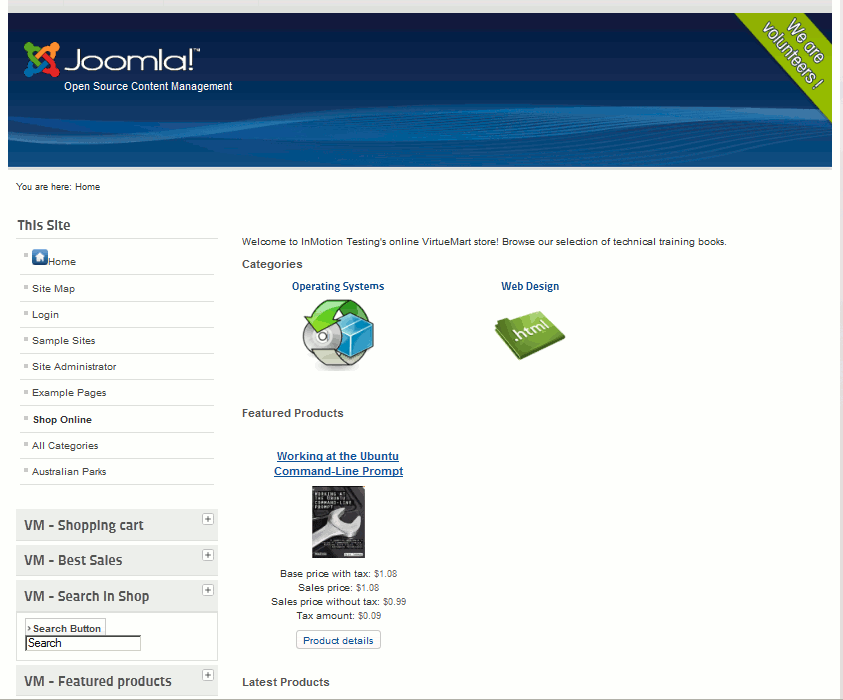
I got it worked out, and I do owe to your guide that was first referred to. Upon closer examination, I saw that it had much fewer lines than the other guide I was originally referencing; the additional line specifying the view it was in – index.php?option=com_MYCOMPONENT&view=MYVIEW – which I noticed was absent from your guide, and removed it; which worked! The link is good and it’s now the homepage; so thank you very much! It’s stuck on one specific category, which I’m not sure if I can, or how to change it, but that’s really no important; what matters is that it works.
Thanks again, all of you – even for just trying to help.
changing homepage menu to a component results in not showing 404 errors. I digged everywhere yet could not fin a right to the point answer
The second I click the new menu option I’ve created, I get the 500 Error.
It’s called “Photo Battle Factory,” its a photo contest component, where users can upload and have been a nightmare; but it is the central content of my client’s site, so we can’t ditch it without a woring alternative.
I’m working on upgrade his site from Joomla 1.5 to 2.5 – the old version of this component worked fine, with normal integration, but the newer version does not. The old version of the component does install in 2.5, but most of the backend features/control pannel for the component that work in 1.5, won’t load in 2.5….
This is where I’ve been trying to work out either hardwiring a menu item option, that contains one of the content links generated by the component’s modules; or find some other way of manually redefining or redirecting the homepage, to set one of those content pages as the homepage. My client has some ideas of redirecting the site to an alternate homepage, but there’s a question of how search engine bots would crawl the site, or if that might hurt the SEO in some way; and how that might be done to minimize any potential issues there.
Hello again stargazer1682,
Unfortunately it looks like the Photo Battle Factory Joomla component isn’t free so I was unable to install it to test on my own. One other thing of note is that on the component page on the developer’s website, it only lists Joomla 3.x as being compatible with the latest release.
It seems that the older Photo Battle Factory 3.1.0 version released on 2/3/2012 does support Joomla 2.5 though. Is this the version of the component that you have installed currently?
Are there any specifics you can get about your 500 errors that the component is causing? It could be due to a version conflict with Joomla, and you should be able to review your Apache error log for a more in-depth explanation on why it’s causing a 500 error on the server.
It sounds like you possibly might just be using an incompatible version of the plugin. I’d work on getting the 500 error sorted out first before resorting to manually redirecting users to your home page.
If you did want to redirect users to a specific page, there are many different ways to do it. The easiest would simply be to add an .htaccess redirect. In the grand scheme of things though with the way Joomla works this might not be great for the SEO of the site:
RewriteEngine On RewriteCond %{REQUEST_URI} index.php$ RewriteRule .* https://example.com/index.php/my-home-page [R=301]This would cause a normal request that ends with index.php to instead do a 301 re-direct to /index.php/my-home-page which is where you’d want to type in the full URL to access the content of the component you’re trying to display on the home page.
(see 301 re-directs for further information)
– Jacob
The modules are NOT the content; the modules are only LINKS to the content….
Hello stargazer1682,
So it sounds like you’re unable to even click on Select after going to Menus > Main Menu and have Joomla list any of the parts of the component you’d like to have used as your Home page.
As Brad mentioned this might be a bit tricky to accomplish if the functionality wasn’t built in by the component developer. What is the name of the component that you’re trying to do this with?
I see several solutions on the web that talk about creating a menu item with a component, moving it to the top of the Ordering list, and then un-publishing the original Joomla Home page. However it doesn’t sound like this is going to work in your specific case due to the way the component is coded.
– Jacob
Just to note, we’re using 2.5, so I don’t know how much that 3.0 guide differs. I followed a similar guide over the weekend, but I ran into several problems. Anytime the view folder (the directory inside views, before tmpl) had a file name metadata.xml, the new xml file saved to the tmpl sub-folder would have no effect – the new menu item wouldn’t appear. If it was removed, or if the view didn’t have that metadata.xml file it would appear in the menu options list – but every time I chose the option, I’d be immdiately redirected to a 500 error, with a list of PHP files, and corresponding lines inside those files, that the error came into conflict with. There are several directories in the Views folder, and I tried it with each one, with the same result.
It probably doesn’t help that the component we’re trying to link to in the menu manager, in order to make it our homepage, is not designed well for integration. The developers inexplicably designed it so the menu options they have available to link to the content, are only available as modules – which displays the menu as a horizontal list of links – and cannot be found or do anything with them in the Menu Manager; which so far that I’ve found, is the only place to set the homepage…
So it’s a component with modules, but the modules aren’t the content, just links; and I’m not sure if some aspect of that is why setting the XML menu file in one of the views directories, doesn’t enable a working menu item.
Is there a way that you know of, to just put a url into that XML file, so that the menu item option it creates is a hardwired internal link? Instead of pointing to a view, it points to that specified URL?
Hi stargazer1682, that sounds a bit complicated – it doesn’t sound like the developers want to show this content outside of a module? That’s gonna make things hard, like fitting a square peg into a round hole.
Here’s what you should be able to do:
1. show the module within an article
2. set the single article as your homepage
What if a component you want to make the homepage, can’t selected in the menu manager – because the developer inexplicably decided to make their menu options only available as modules? I can set the content in the menu manager as external links, or through Menu Alias, but neither can be set as the homepage.
Is there another way to set the homepage?
Hello Stargazer,
We have an article that should allow you to do what you are asking. While it is fairly easy, it is for advanced users. You can view the article here.
Kindest Regards,
Scott M