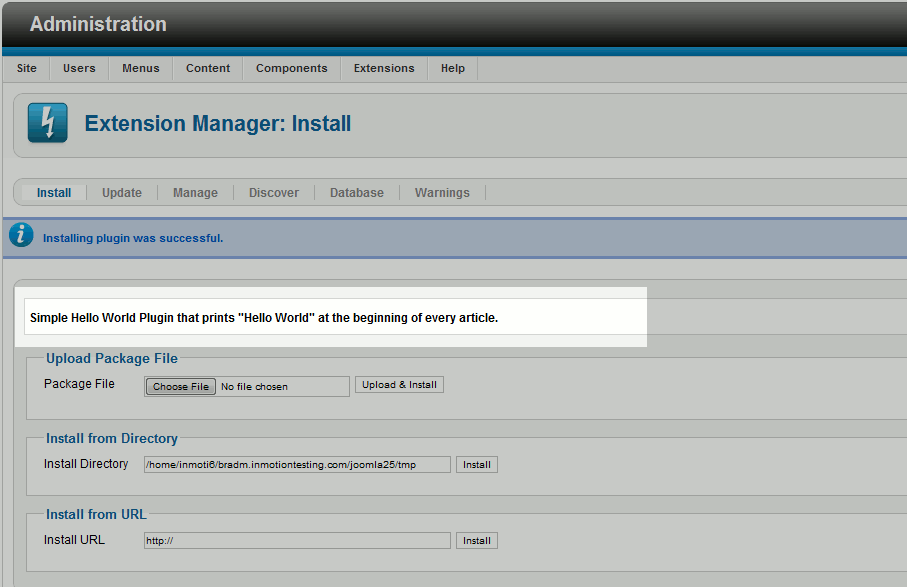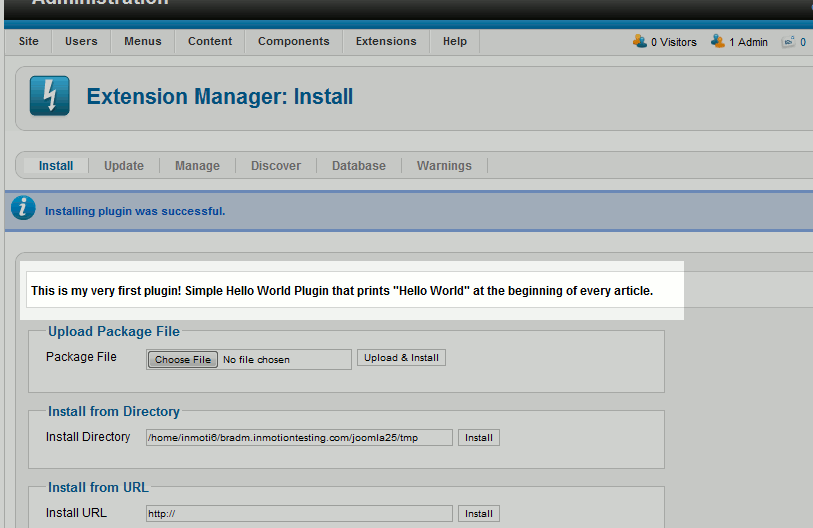Joomla 2.5 has reached its end of life as for 12/31/2014. Please be advised this may be a security risk to your website. You can view more information about the end of life here.
When you install a Joomla 2.5 plugin, usually a description about the plugin is shown after successful installation. In this Joomla 2.5 tutorial, we’ll walk you through the steps for changing the notes shown after a Joomla 2.5 plugin has been installed.
We hope you’re following along in our tutorial series on creating Joomla 2.5 plugins! If you are, you would have noticed that when you installed the first version of the plugin, the following message appeared:
Simple Hello World Plugin that prints “Hello World” at the beginning of every article.
This message is shown because of the following line in our helloworld.xml file:
<description>Simple Hello World Plugin that prints “Hello World” at the beginning of every article.</description>
To change this plugin installation message, you’ll need to change the description attribute in your plugin’s xml file. Please note that you cannot use HTML code anywhere in the description.
When we change the description within the xml file to:
<description>This is my very first plugin! Simple Hello World Plugin that prints “Hello World” at the beginning of every article.</description>
You’ll notice that the message has now changed when the plugin is installed again.